SalesVu allows you to run various types of reports displaying a collection of data from the point-of-sale system.
To view all types of reports:
1. Sign in to salesvu.com
2. Select "Reports" on the left-hand menu
When you go to the Reports section it will automatically show you all available types of reports we have, and you can click on each of their headers to easily navigate through them. Or you can also click on the report header on the top horizontal menu.
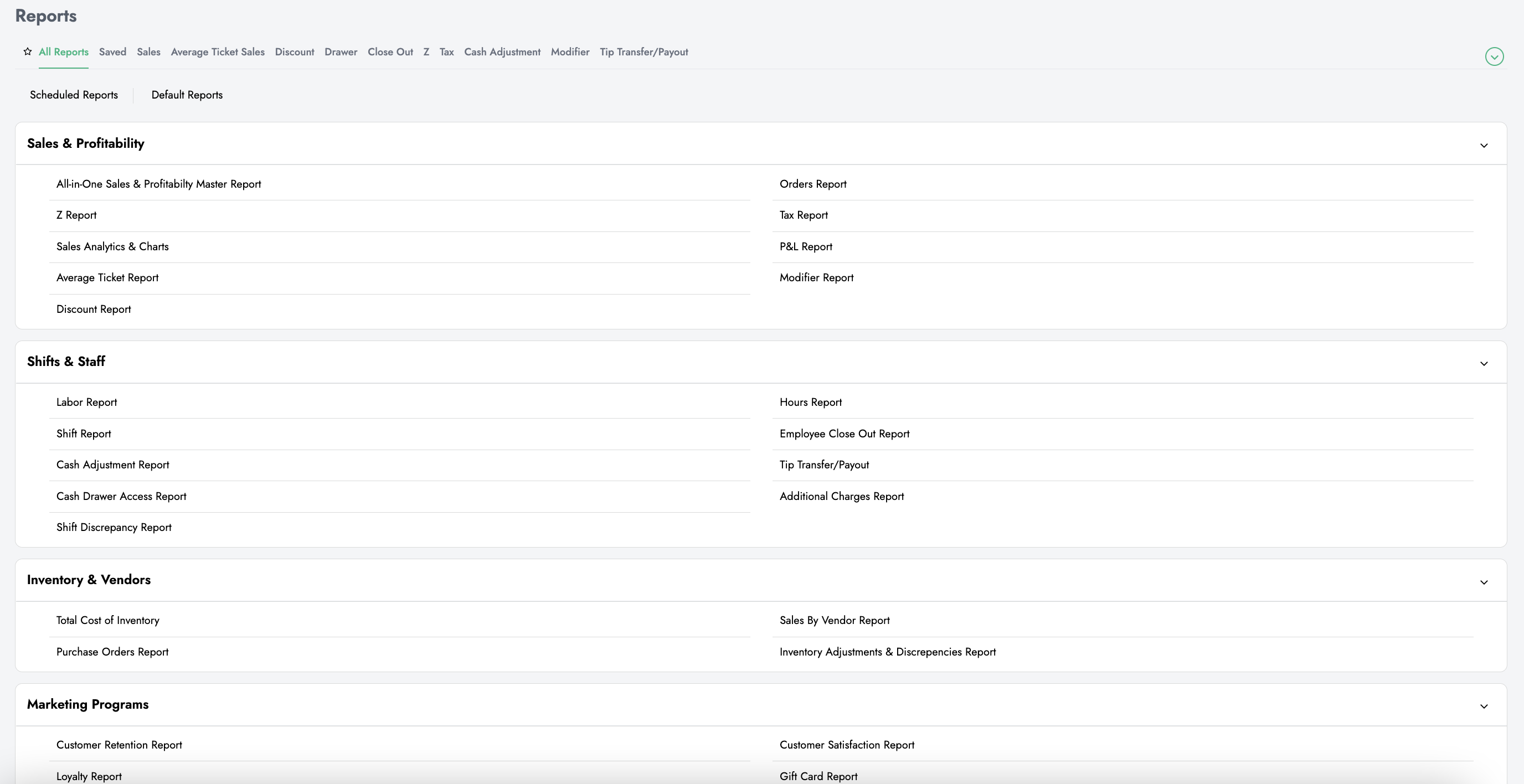 Please find more detailed information on each type of report:
Please find more detailed information on each type of report:
To see your Sales Reports: Report: Sales
- How to schedule Sales Report
- How to save your Sales Report
To see your Average Ticket Sales: Report: Average Ticket Sales
To see your Discount Report: Report: Discounts
To see your (Cash) Drawer Report: Report: (Cash) Drawer
To see your Close out Report: Report: Close Out
To see your Z Report: Report: Z Report
To see your Tax Report: Report: Tax
To see your Cash Adjustment Report: Report: Cash Adjustment
To see your Modifier Report: Report: Modifier
To see your Sales by Vendor Report: Sales by Vendor Report
To see your Additional Charge Report: Additional Charge Report
To see your Customer Retention Report: Customer Retention Report
To see your Employee Device Login Report: Employee Device Login
To see your Expense Categories Report: Expense Categories
To see your Employees Labor Report: Labor Report
To see your P&L Report: P&L Report
To see your Profitability Report: Profitability Report
To see your Purchase Orders Report: Purchase Orders (PO)
To see your Shift Discrepancy Report: Shift Discrepancy Report
To see your Transactions Report: Transactions
