In SalesVu you can create additional charges that be placed on orders but not tracked as revenue, for example, mandatory service fees are common in some service industries. If you want to learn more about how to setting up additional charges, please follow the link: Setting Up Additional Charges
Additional Charge Report helps you keep track of the additional charges you have processed
1. Log in to salesvu.com
2. Click on "Reports" from the left-hand menu
3. Click on the drop-down menu at the top right and Select "Additional Charge Report"
4. Customize the date range and Click on "Apply"
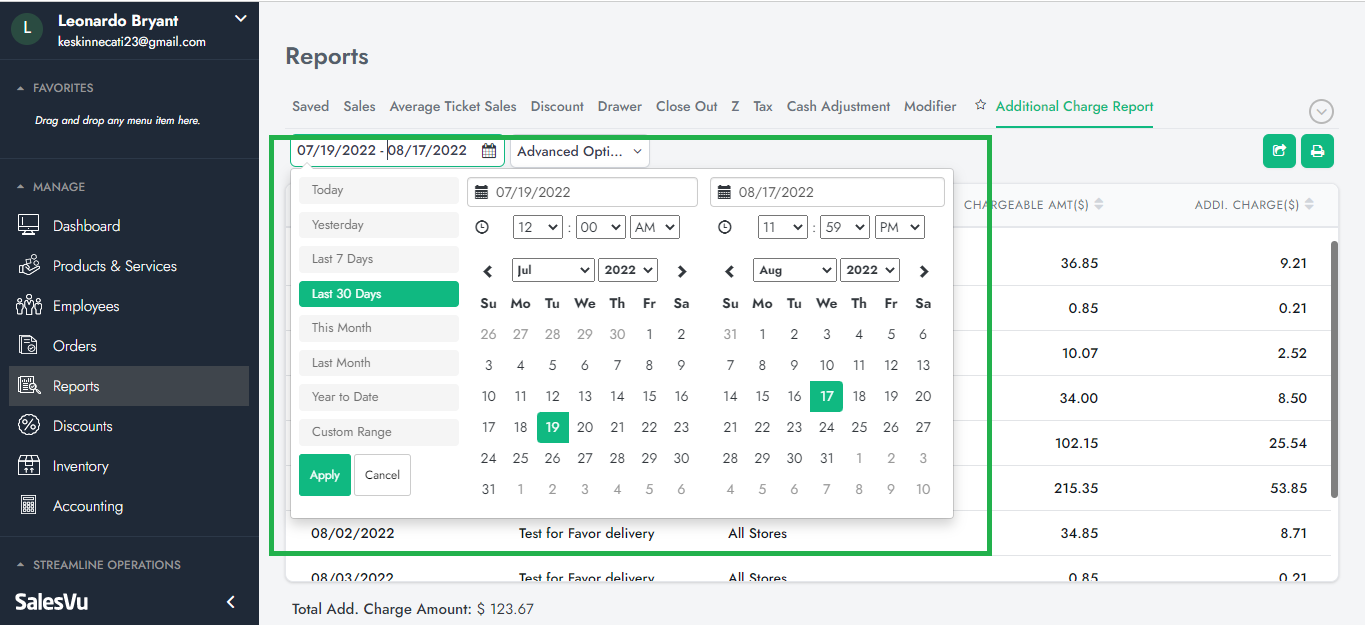
5. Click on "Advanced Options," and customize the filters and Click on "Apply"
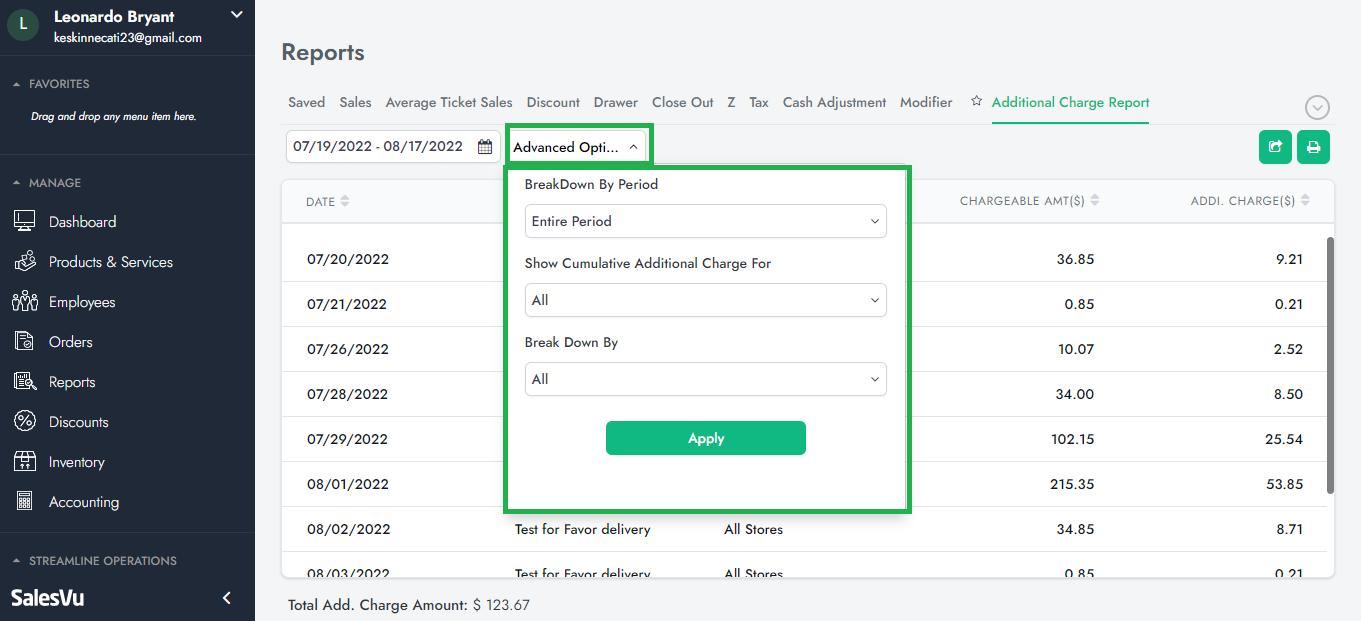
6. You are all set!