Labor Report shows the employee's regular working hours, overtime hours, and total working hours with the date and location information.
1. Login to salesvu.com
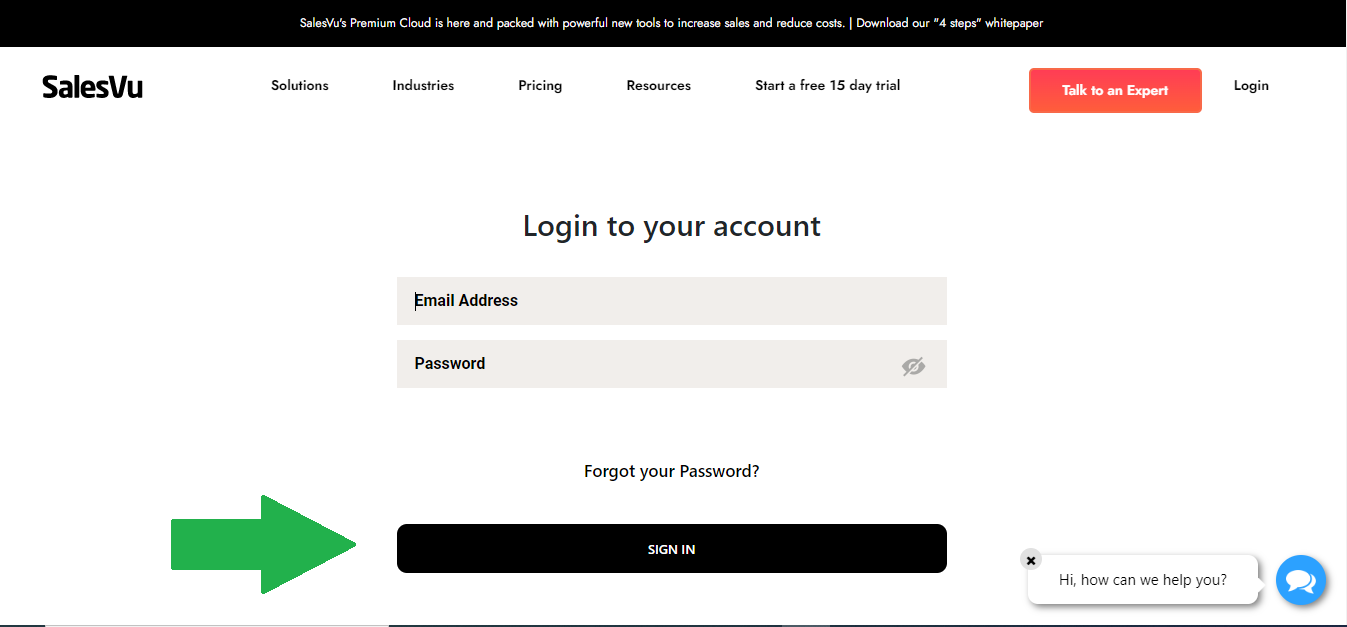
2. Click on "Employees" from the left-hand menu
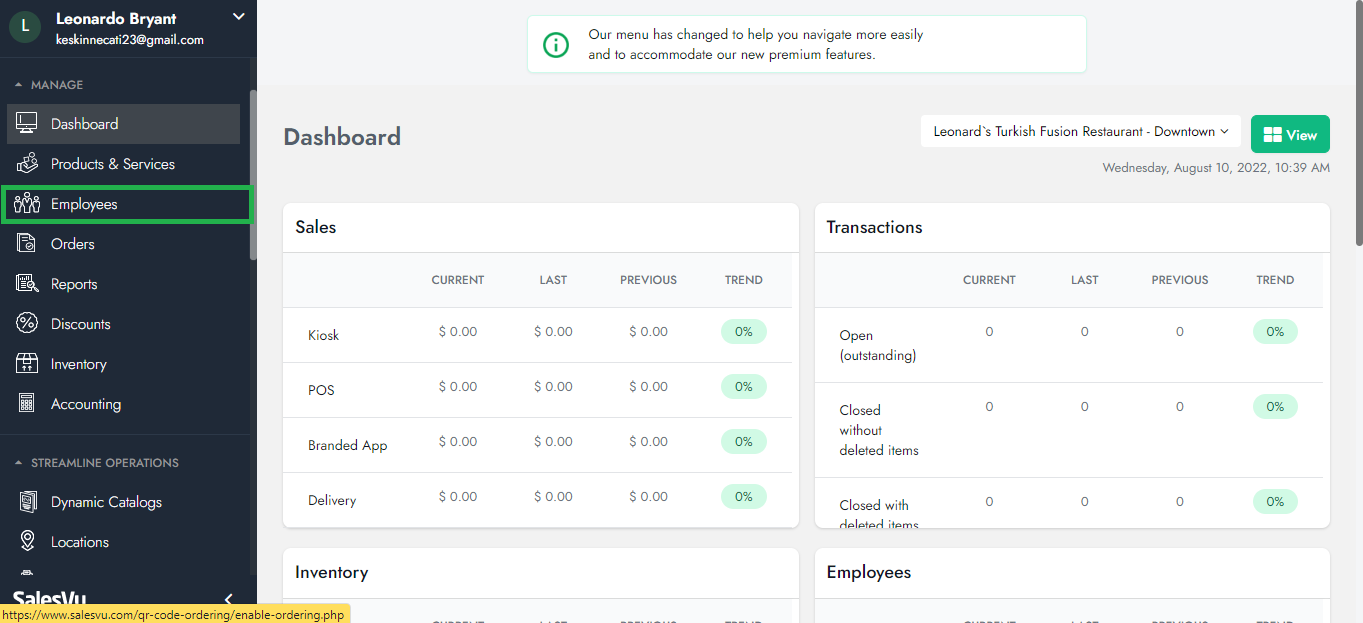
3. Click on "Labor Report" from the top
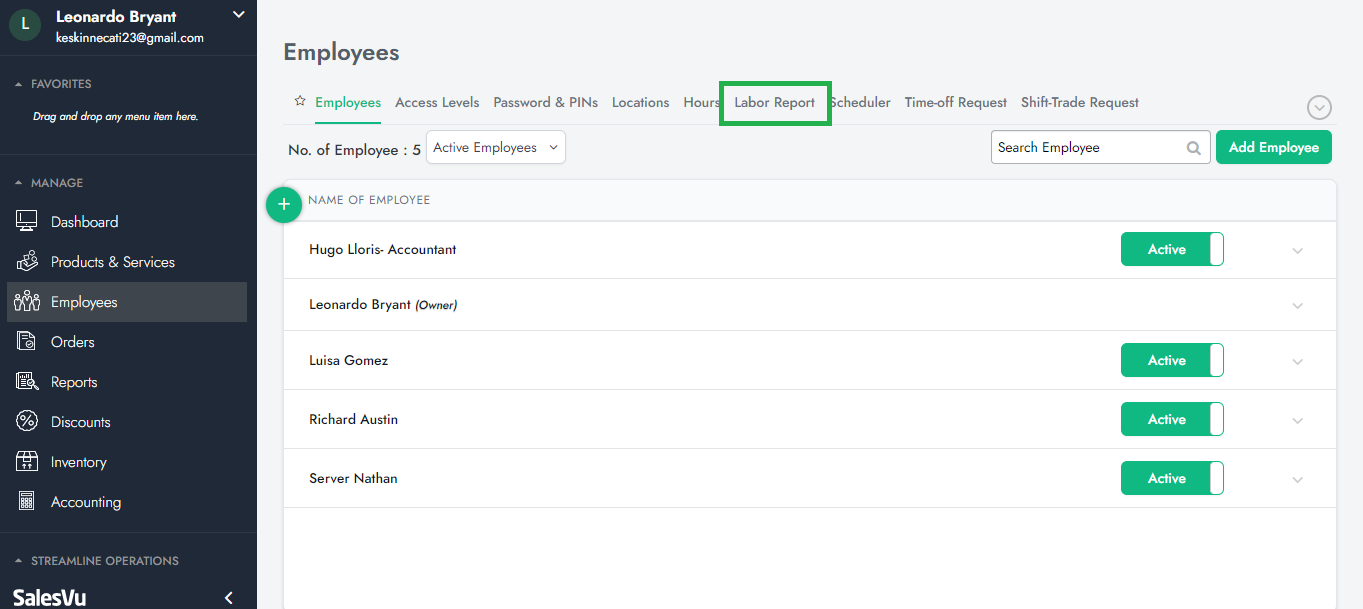
4. Customize Date Range
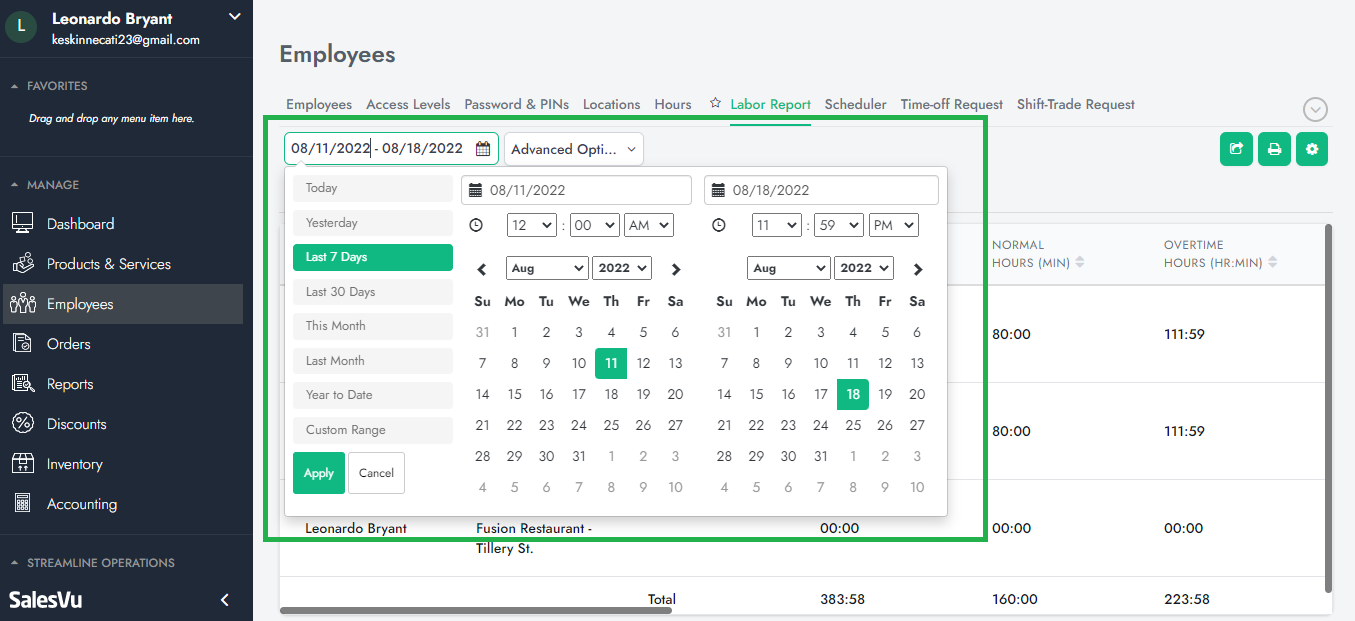
5. Click on "Advanced Options" Customize the filter, and Click on "Submit"
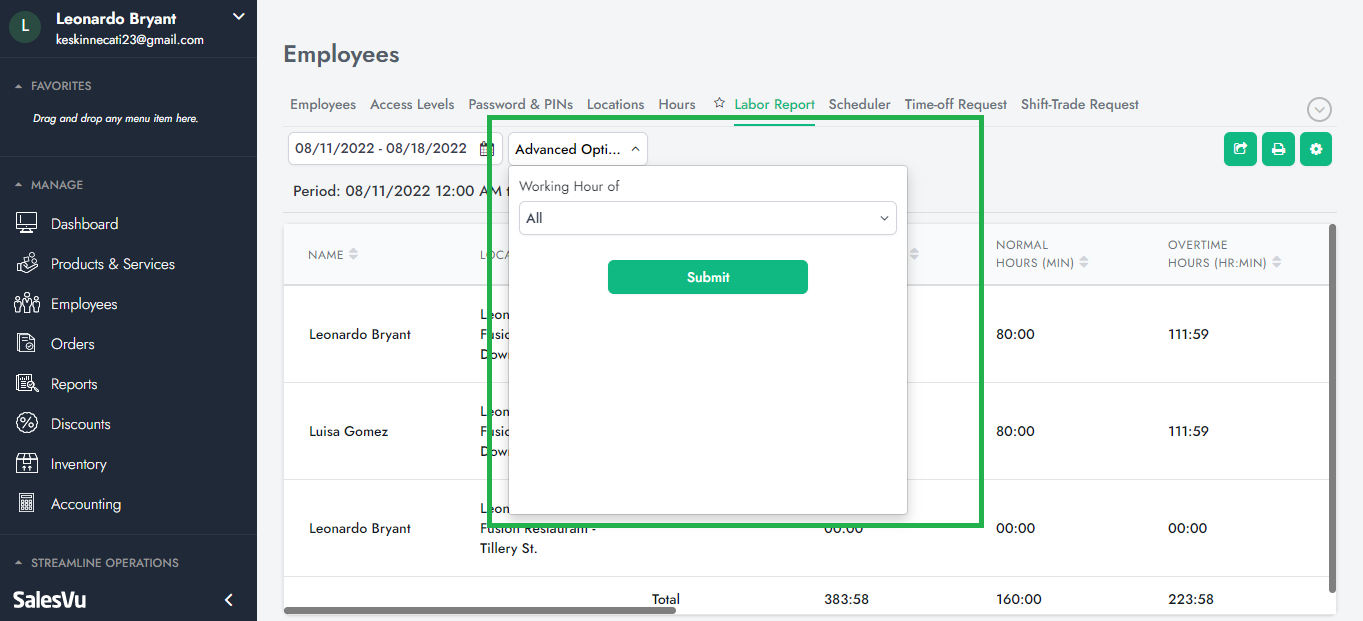
6. You are all set!