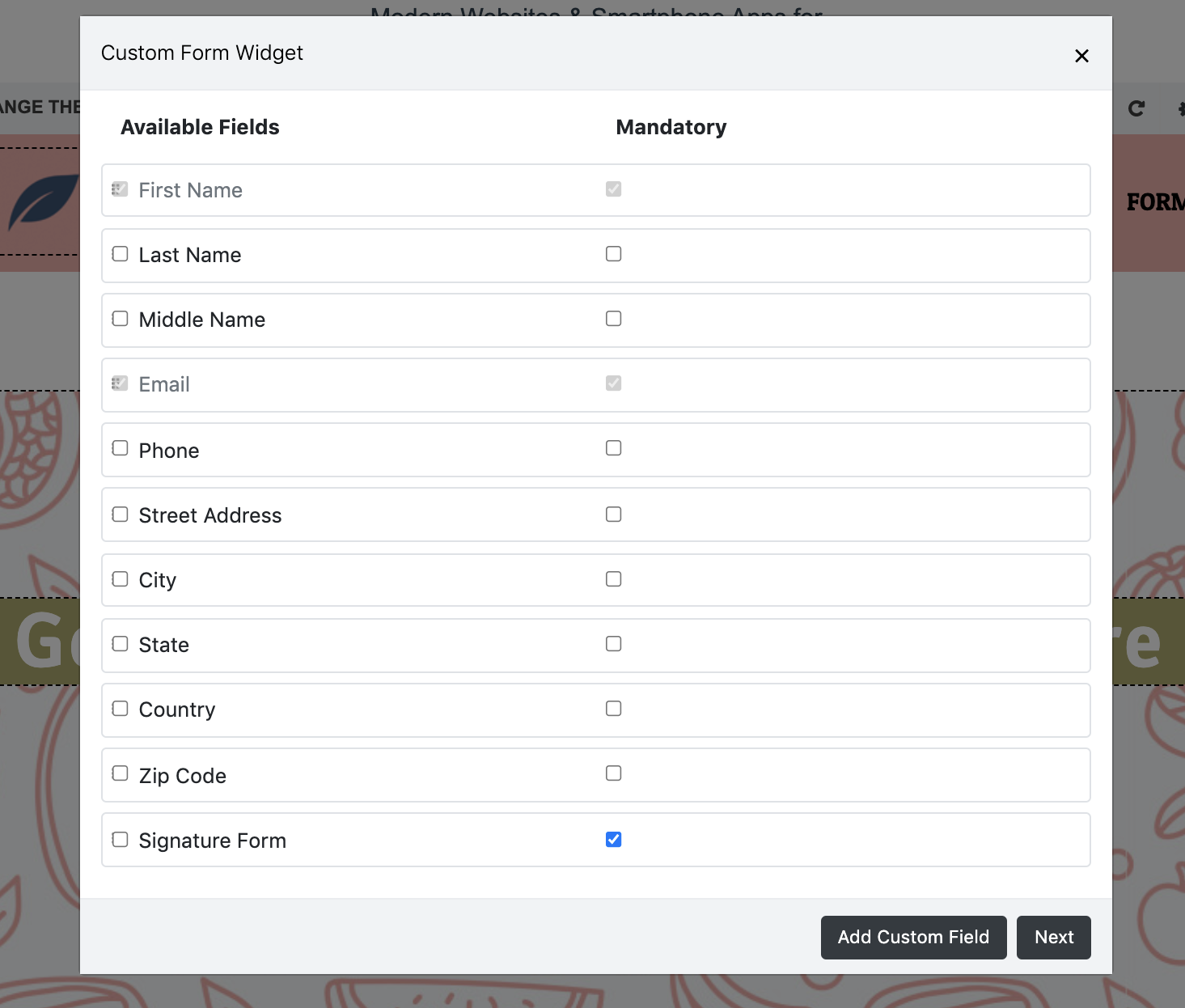SalesVu's website builder now supports the ability to capture signatures from customers.
The signature field must be created.
1. Sign into SalesVu.com
2. Click on 'Customers'
3. Click on the drop down (3 dots) -> Custom Fields
4. Enter the name under 'Label' and select the type as 'Signature'
- Set it for Ecommerce and Mandatory -> add
Launch the SalesVu website builder to access your selected template
1. Under the 'Sitemap', select or add a page that you would like the form to appear on
2. On the right side of the website builder, locate the 'Design Element' toolbox
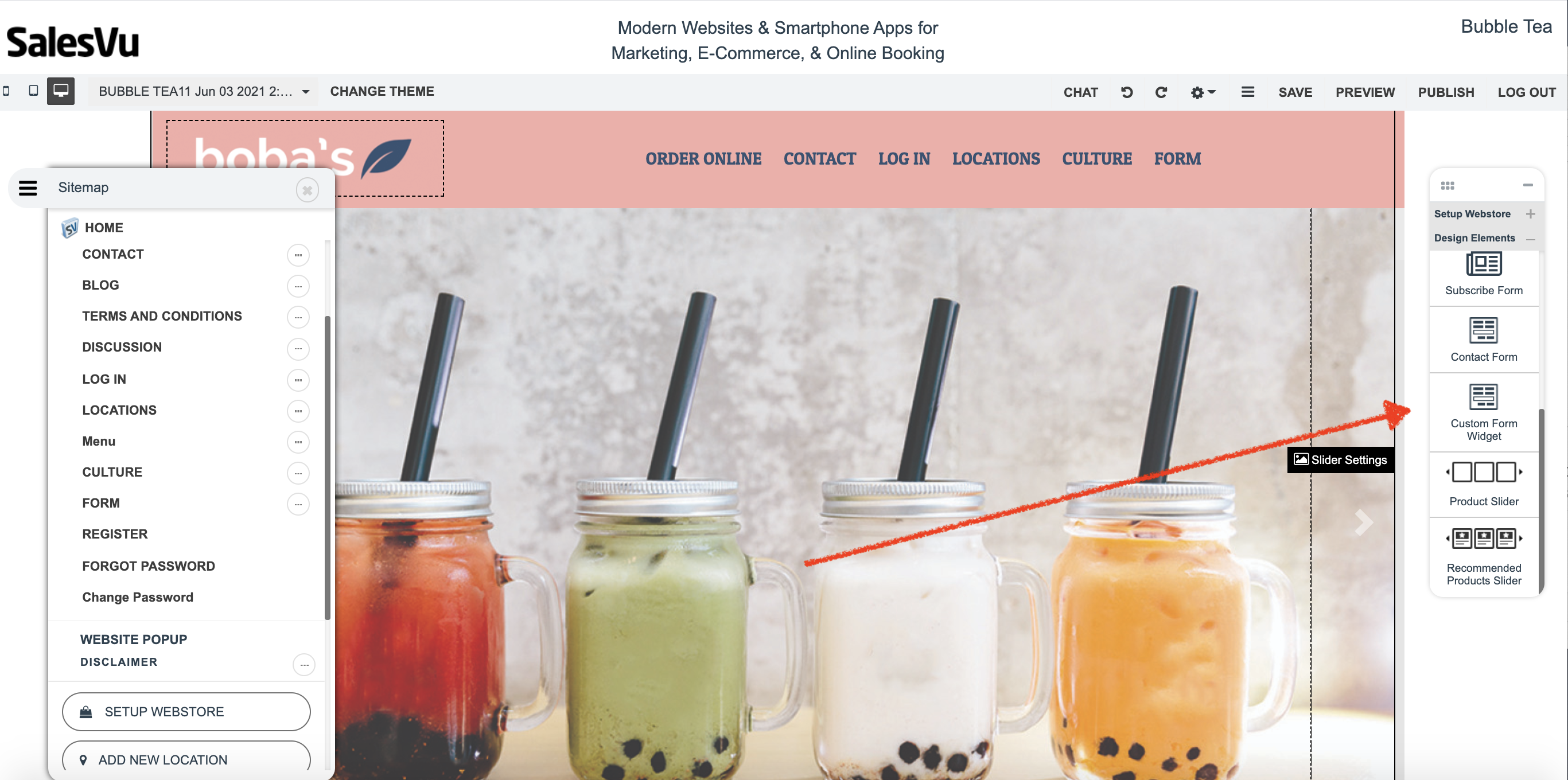
3. Drag the 'Custom Form Widget' into a blank area of the designated page
4. Select the fields of your choice on the custom form widget and continue until completion
5. Make adjustments to the form if needed and save/publish the page