1. Sign into the website builder account www.salesvu.com/website-builder
2. Using the 'Design Element/Setup Webstore' option on the right hand side
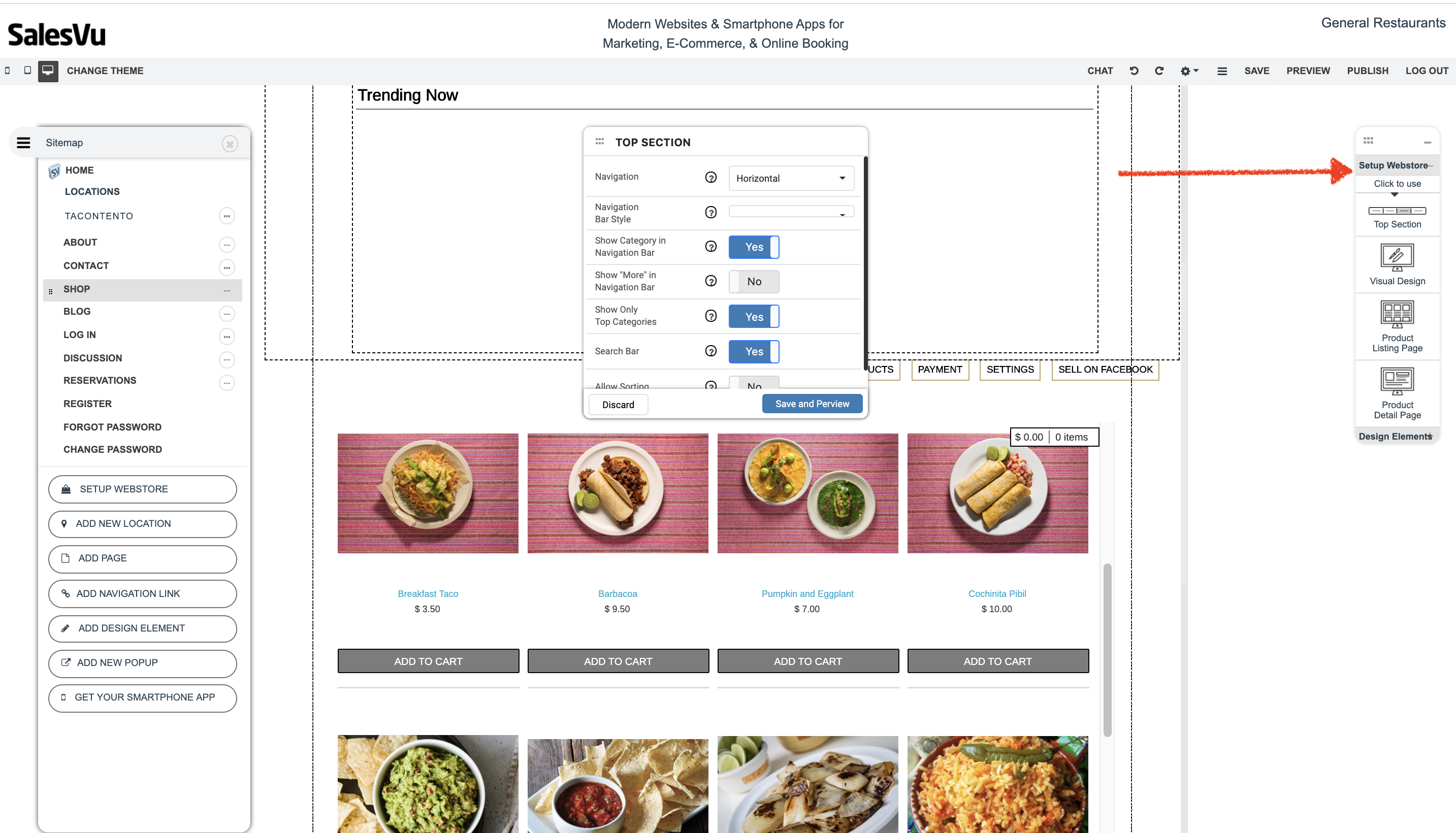
3. The following below are each points that you can customize
'Top Section' allows you to customize the top navigation bar of the shopping cart
'Visual Design' allows you to change the color and font
'Product Listing Page' allows you to edit the way the products will appear on the shop page
'Product Detail Page' allows you to customize the details of the product after its been selected
