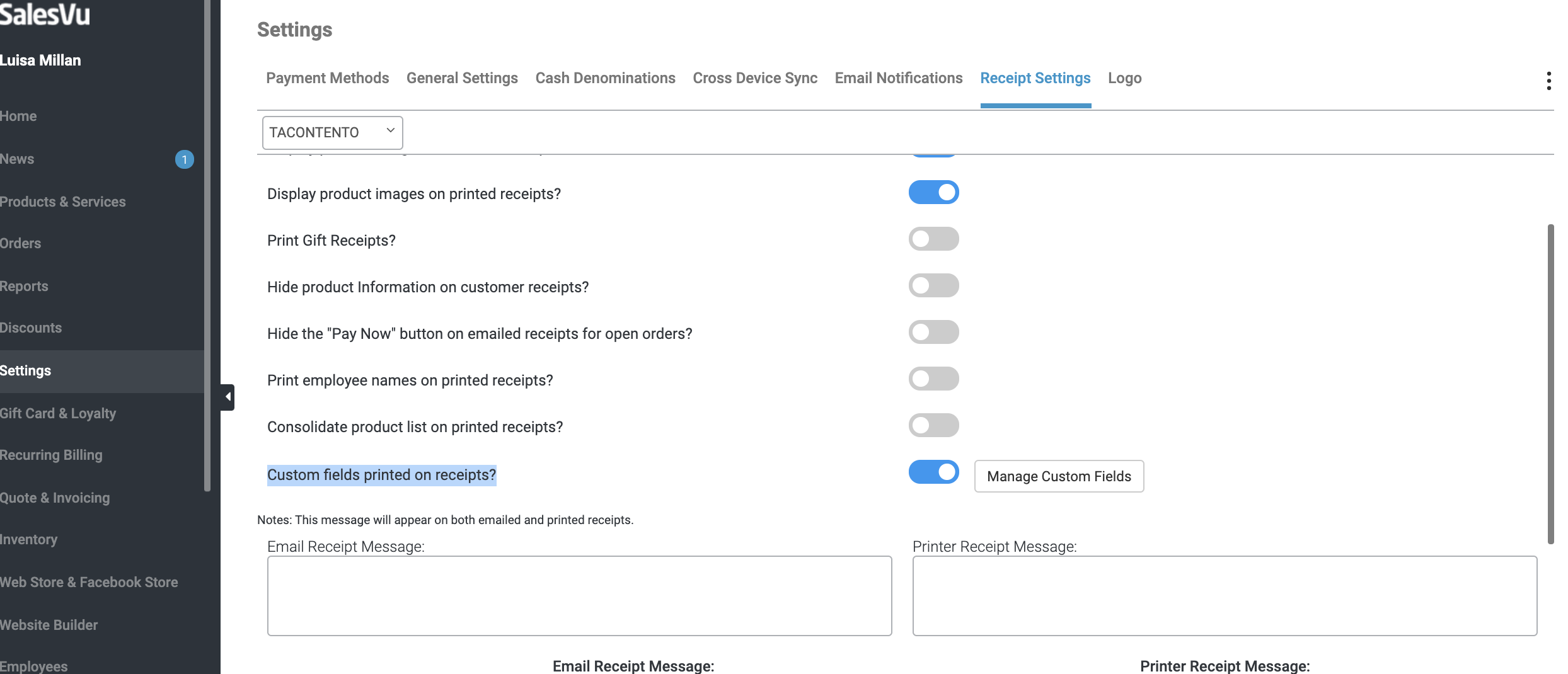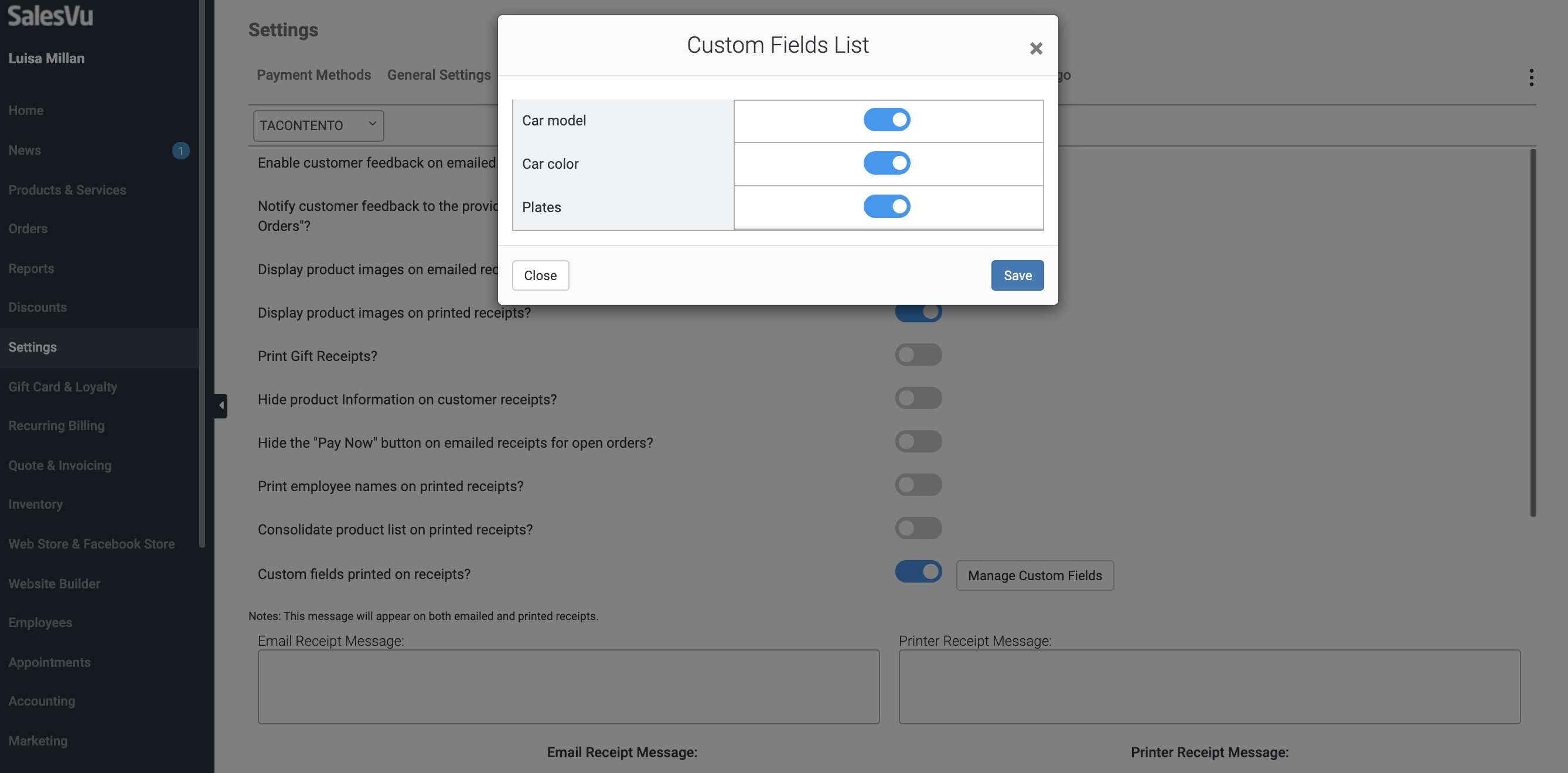Note: This specific feature is only available on SalesVu 8.1 or higher. Online orders can now include custom fields on printed receipts. See previous article on how to create custom fields and the article on how to enable in-app notifications.
Once your custom fields have been created, you can follow these steps to select which fields you would like to be included on printed receipts for online orders.
1. Sign into SalesVu.com
2. Click on 'Settings'
3. Click on 'Receipt Settings'
4. Enable "Custom fields printed on receipts?"
5. Click on 'Manage Custom Fields' and select the fields of your choice
6. Save and sync your POS device