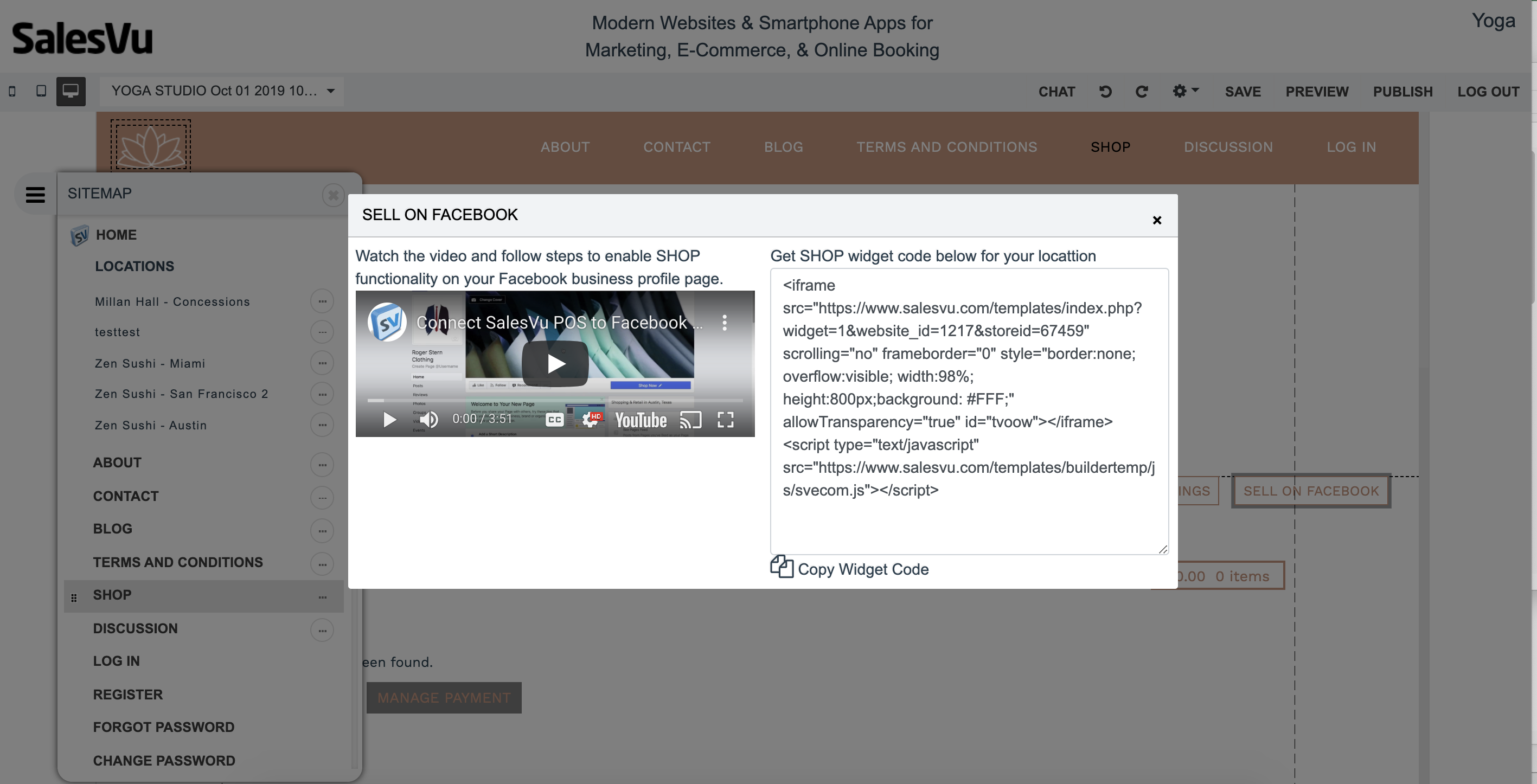IMPORTANT NOTE: Due to web browsers latest security updates, the widget code may have compatibility issues. We would recommend promoting your unique URL domain on your existing website and have customers re-directed instead.
Note: This will apply to users that have an existing website but would like to integrate an online shopping cart.
1. Sign into your website builder account (https://www.salesvu.com/website-builder)
2. Click on the 'Sitemap' and edit your location name under "locations"
3. Scroll down the page and enable the "Enable this location for online ordering"
4. Save
5. Click on the "SHOP" page on the Sitemap'
6. Click 'Sell on Facebook'
7. The full ecommerce widget code will appear (copy and paste)