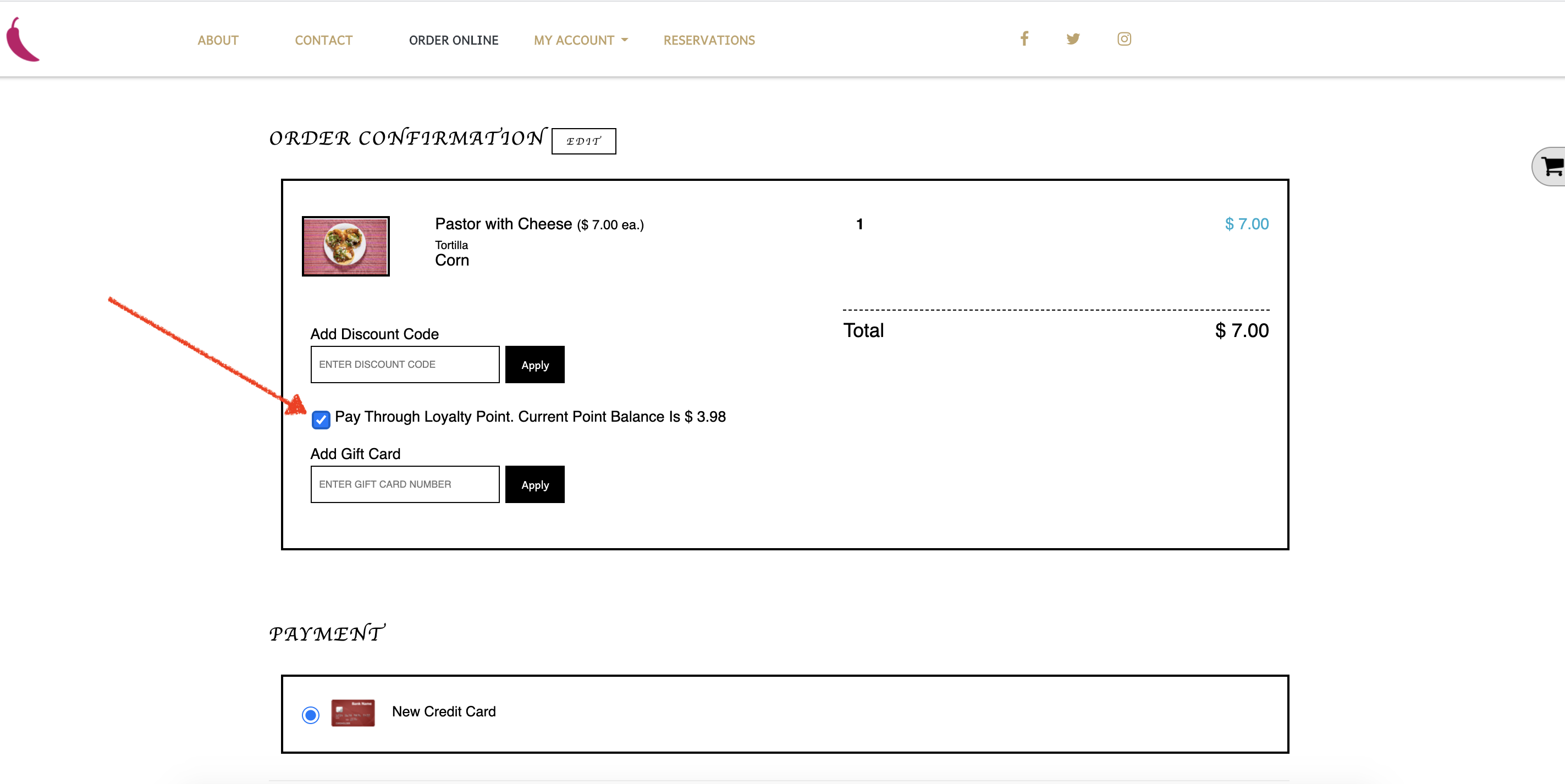Your customers can redeem their loyalty points while purchasing online on your shopping page.
If you have not set up a loyalty feature yet, click here
Note: It is required that a customer is logged into their account to redeem loyalty points. Using your loyalty points towards a purchase is completed the same way for desktop and mobile ordering.
To allow paying for an order with loyalty:
1. Sign in to SalesVu.com
2. On the left vertical menu, click on the 'Web Store & Facebook Store' (or 'Website Builder' > 'Settings')
3. Click on 'Payment Options'
4. Enable the toggle next to the 'Allow Loyalty' option
Your customers need to follow the steps below to redeem their loyalty points:
1. Access to the store website
2. Click on the 'login' button and log in to your account using the email and password registered
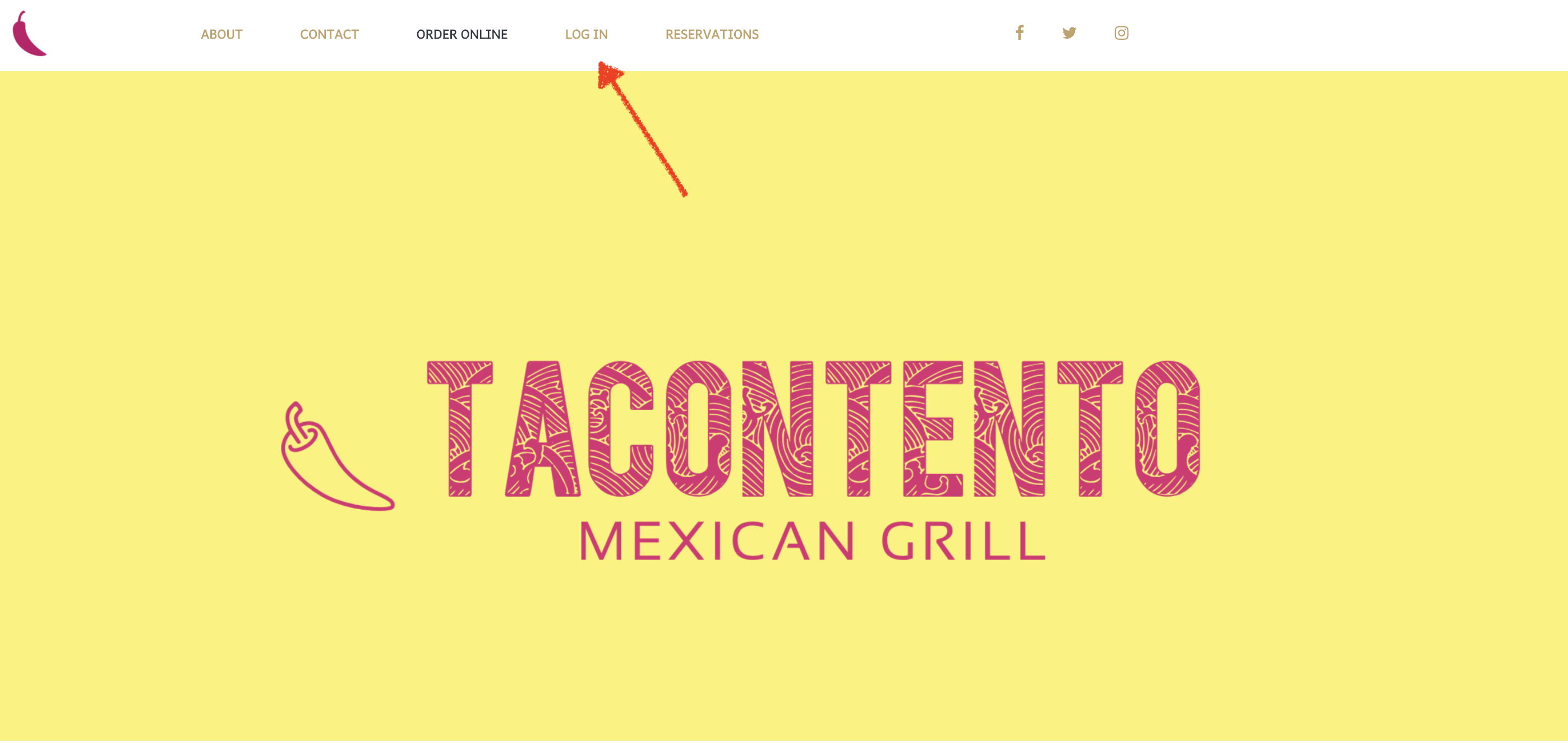
3. Add items to your cart and complete your online order
4. Upon the checkout screen, the option 'Pay Through Loyalty Point' will appear. Select this option if you would like to use your loyalty points.
a. If current points cover the total, you may click on 'continue' to finalize your order.
b. If current points do not cover the total, you may click on 'continue' to pay the remaining balance by credit card.