Note: Gift card numbers can not be edited after it's been entered into the system.1. Sign in to SalesVu.com
2. Click on "Gift Cards" on the left-hand menu
3. Search for the gift card number in the "Search Gift Card" field on the right top
4. Click on the dropdown ("V") next to the gift card number
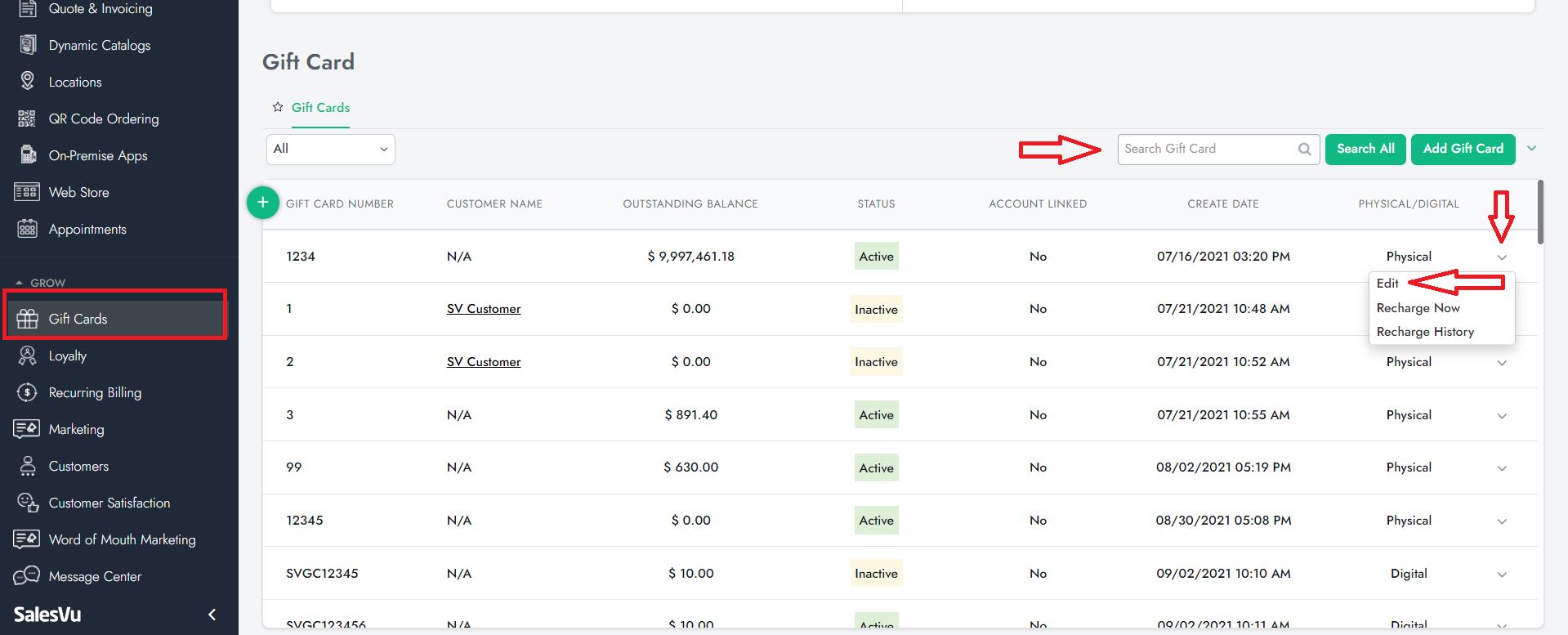
5. Select on "Edit"
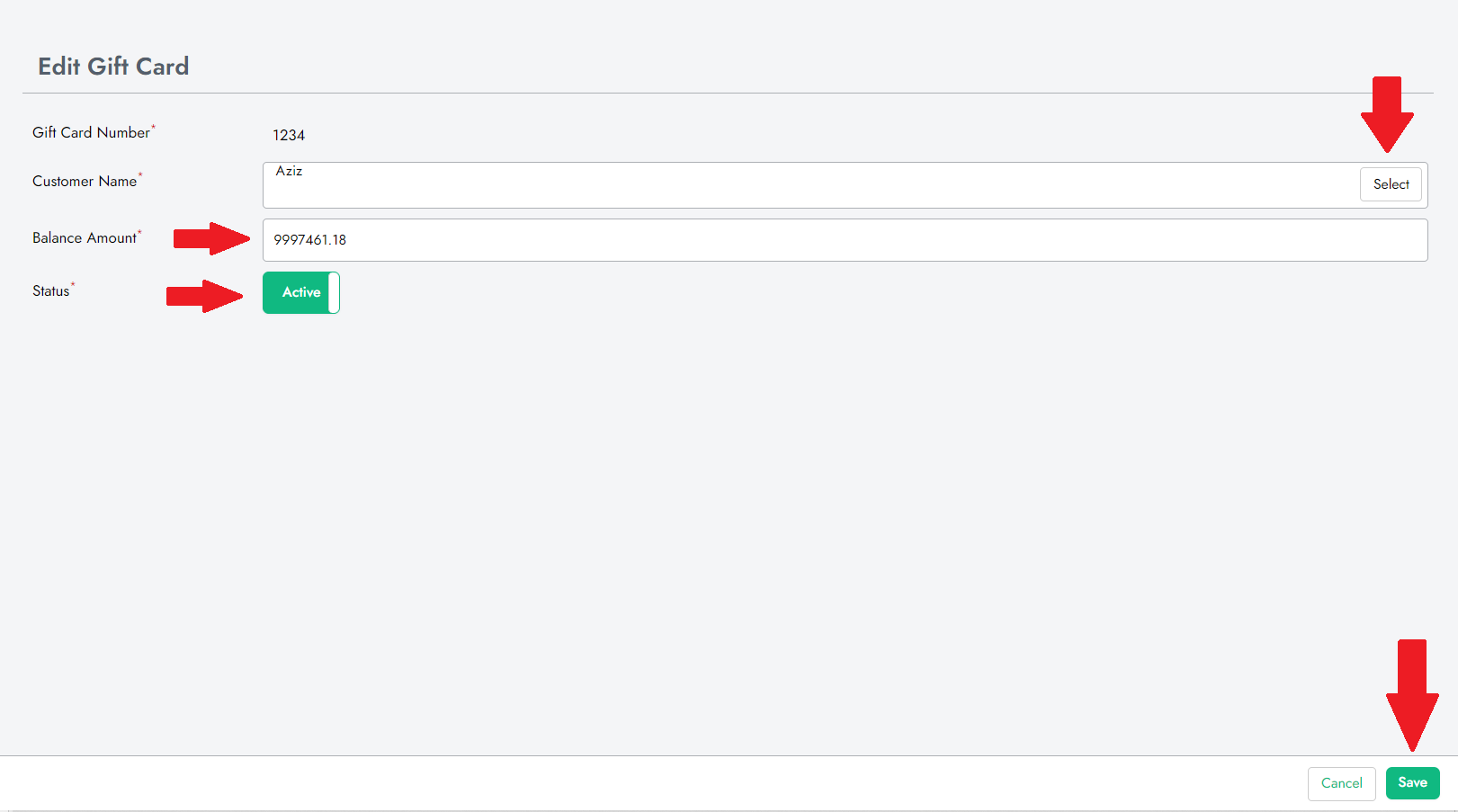
6. Now you can edit or select the customer name, balance, and status then click on the save button in the bottom right corner.
