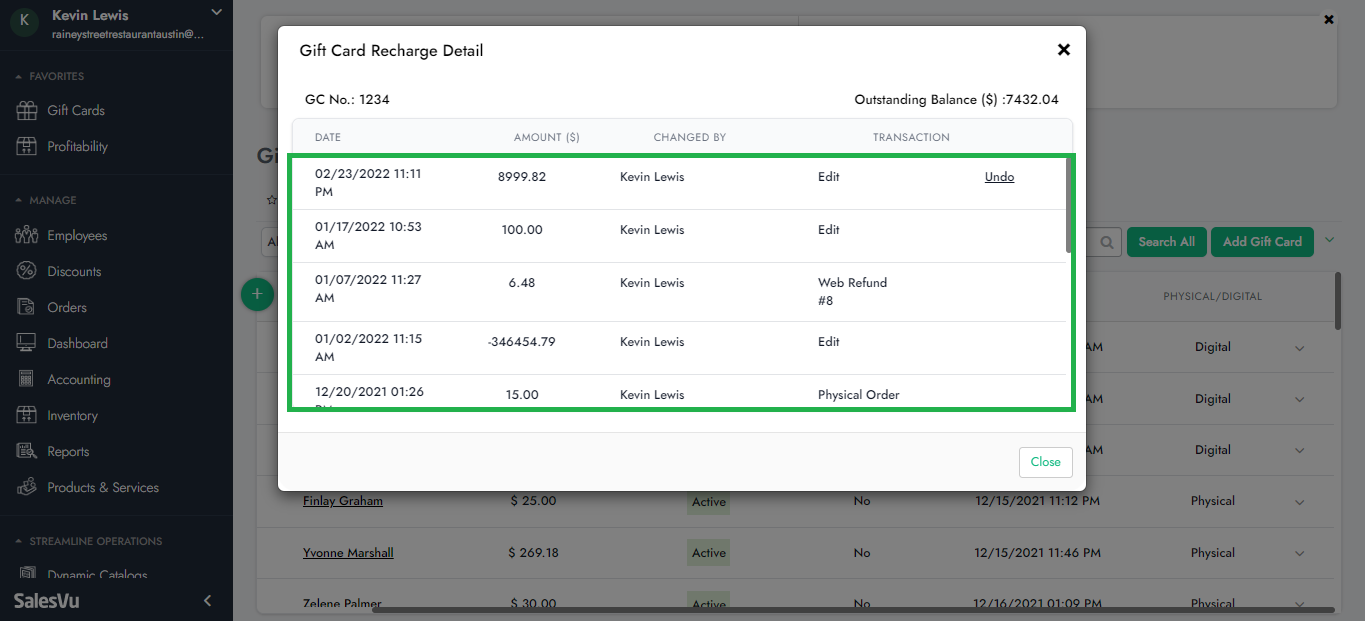From the SalesVu Portal, you can review your customer's Gift Card recharge history. To do so, follow the steps below:
1. Sign into SalesVu.com
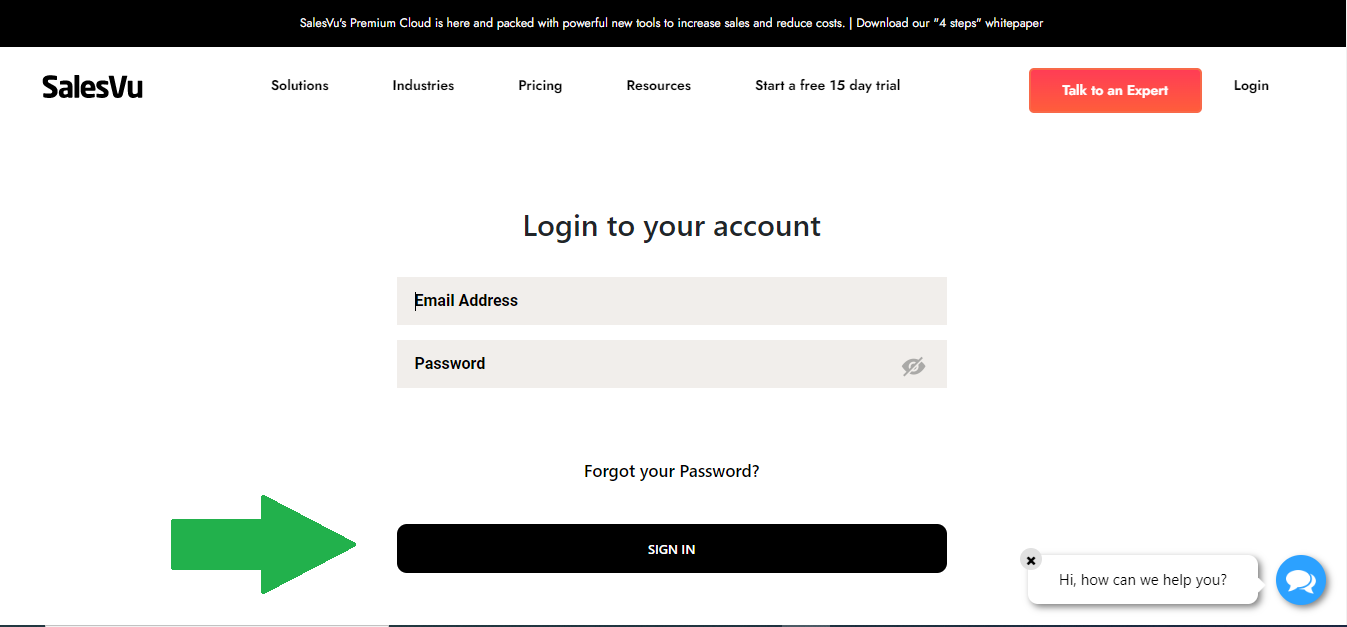
2. Click on 'Gift Card" from the right-hand menu
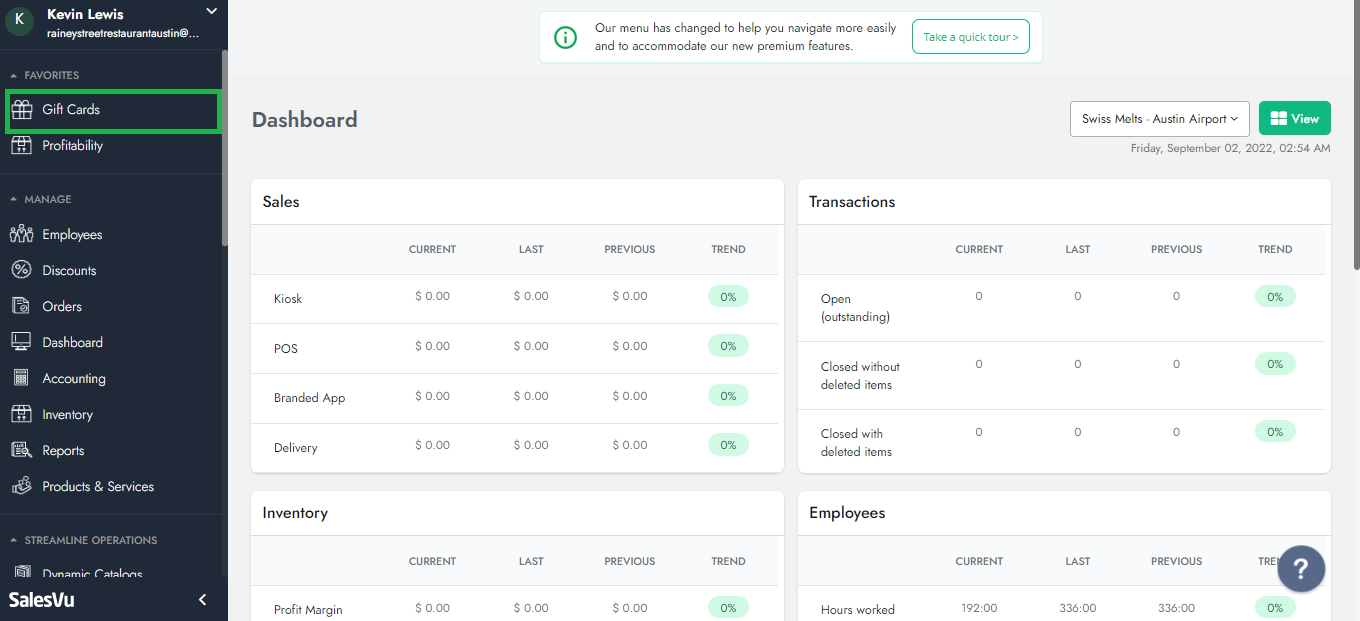
3. Scroll bar to the right, Click on 'v' next to the gift card number, and Click on 'Recharge History'
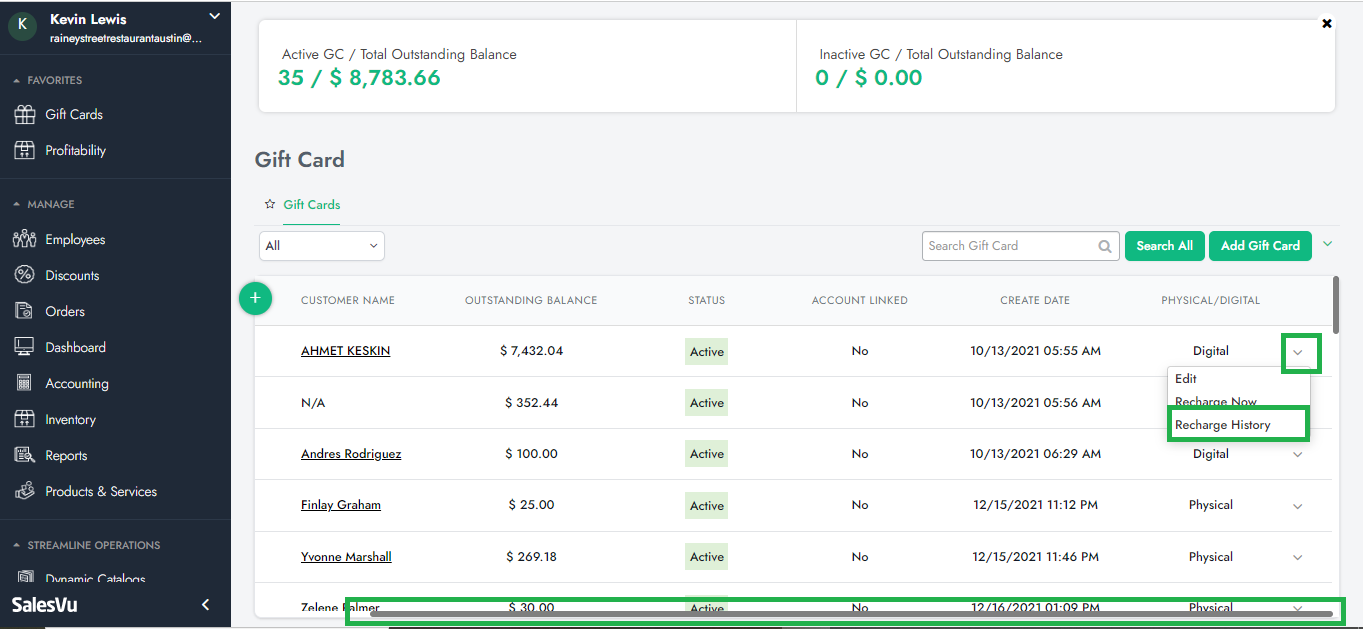
4. You are all set!