On your OrderUp app, you can enable the feature SalesVu’s AI powered Product Recommendation Algorithms: You Might Also Like
When the customer gets to the Cart page on the OrderUp app, our software will present them with product recommendations called “You Might Also Like”. Our software will scan the customer’s order, find and count all the tags associated with the products in the entire order and determine the most used tag in this customer’s order. It will then search past orders of other customers in your database that have the same most used tag and determine the best selling products across these orders and recommend it to the customer. It will only present the customer with interesting products that they haven’t purchased yet.
Example: A customer browsing your menu on the OrderUp Self Ordering Kiosk creates an order that shows they’re most interested in “low-calorie” and also “healthy” and “vegetarian” items, based on the tags the products are associated with. Our system will find other orders with the most popular tag “low-calorie” and scan them to find best-selling products that the current customer hasn’t purchased yet. It will then present these products to the customer on the cart page to incentivize the customer to buy them.
To enable this feature follow these steps:
1. Sign into SalesVu.com
2. On the left vertical menu, click on the drop-down arrow icon on the left top next to your name > click on 'Location Settings'
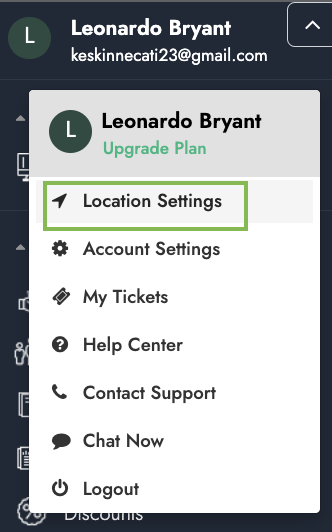
3. Click on the drop-down arrow at the right top > 'Recommendations Settings'
4. Enable Recommendation For 'You Might Also Like'
5. Save and sync the OrderUp app
