In the OrderUp app (customer-facing kiosk), you can enable dining options (takeaway, dine-in) that customers can choose before placing an order. To enable these options, follow the steps below:
1. Sign in to SalesVu.com
2. On the left vertical menu, click on the drop-down arrow icon on the left top next to your name > click on 'Location Settings'
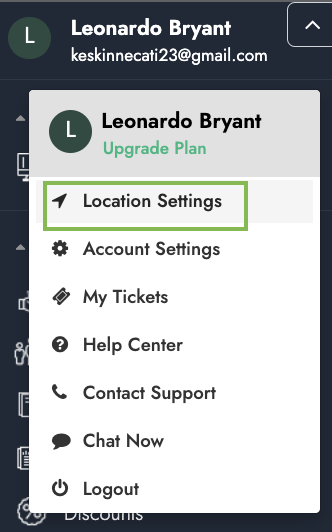
3. Click on the drop-down arrow at the right top > 'Custom Shipping Status'
4. Scroll down to the right until you see the drop-down arrow icon next to a dining option > 'Edit'
5. Check the box under the 'Customer Kiosk' column
6. Sync the OrderUp app (on the home screen or under admin mode)
7. Now, when a customer starts a new order, they will see a screen where they can choose a dining option
