On your OrderUp app, you can enable a special recommendation category, 'Past Purchases'.
This product recommendation is populated automatically based on the customer’s purchase history from the last 30 days. Our system will scan the purchased products and will suggest products that are frequently bought with the products that the customer has recently purchased.
Example: A customer has previously purchased a Lamp from your retail store. During his next visit, our software will recommend a variety of compatible light bulbs, that some other customers have purchased along with the same lamp.
Note: for a customer to see their past purchases, they need to enter the phone number, associated with their customer account before starting a new order
To enable this feature please follow these steps:
1. Sign into SalesVu.com
2. On the left vertical menu, click on the drop-down arrow icon on the left top next to your name > click on 'Location Settings'
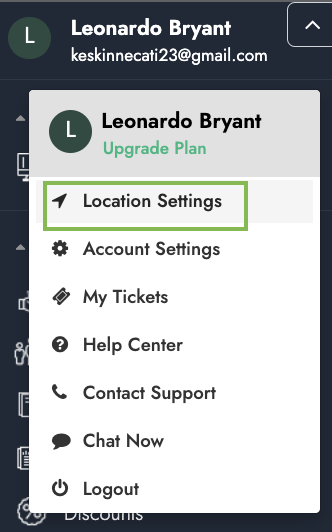
3. Click on the drop-down arrow at the right top > 'Recommendations Settings'
4. Enable Recommendation for 'Past Purchases'
5. Save and sync the OrderUp
