To import your Loyalty Report from your computer, there are 2 conditions you need to be aware of:
- Upload only a CSV (comma seperated value) formatted file
- Special characters ( ' ; | " , + ) are not allowed
1. Login to SalesVu
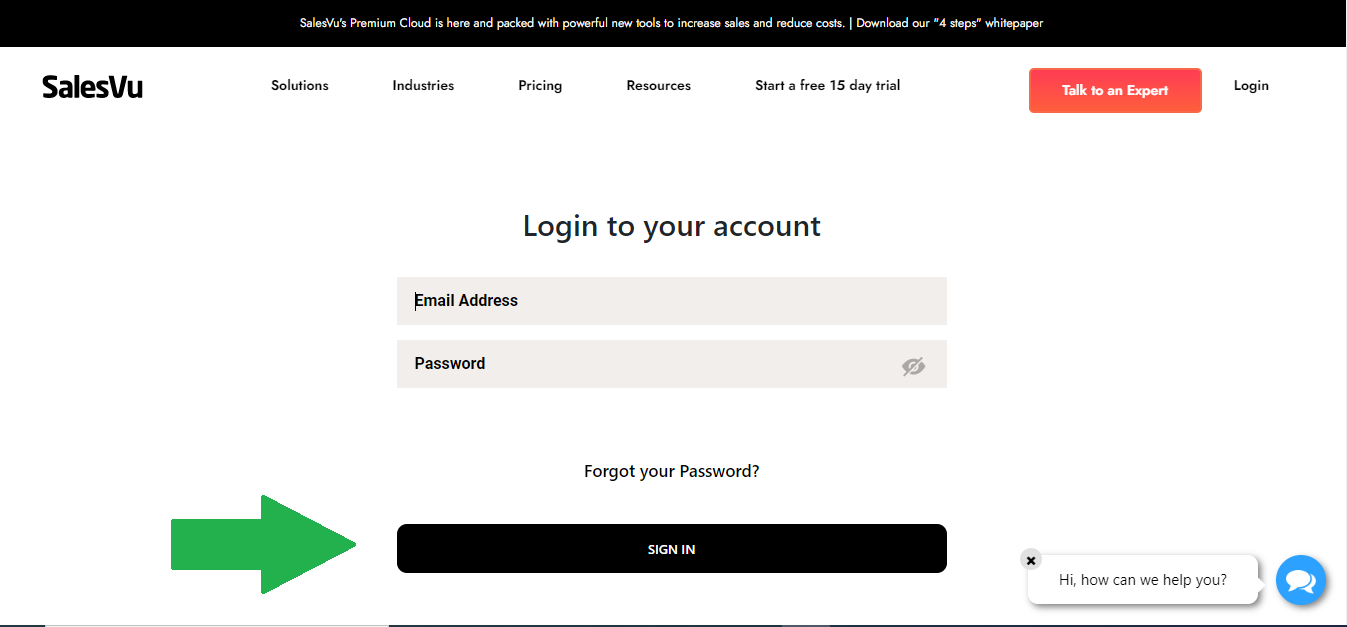
2. Click on Loyalty from the left-hand menu
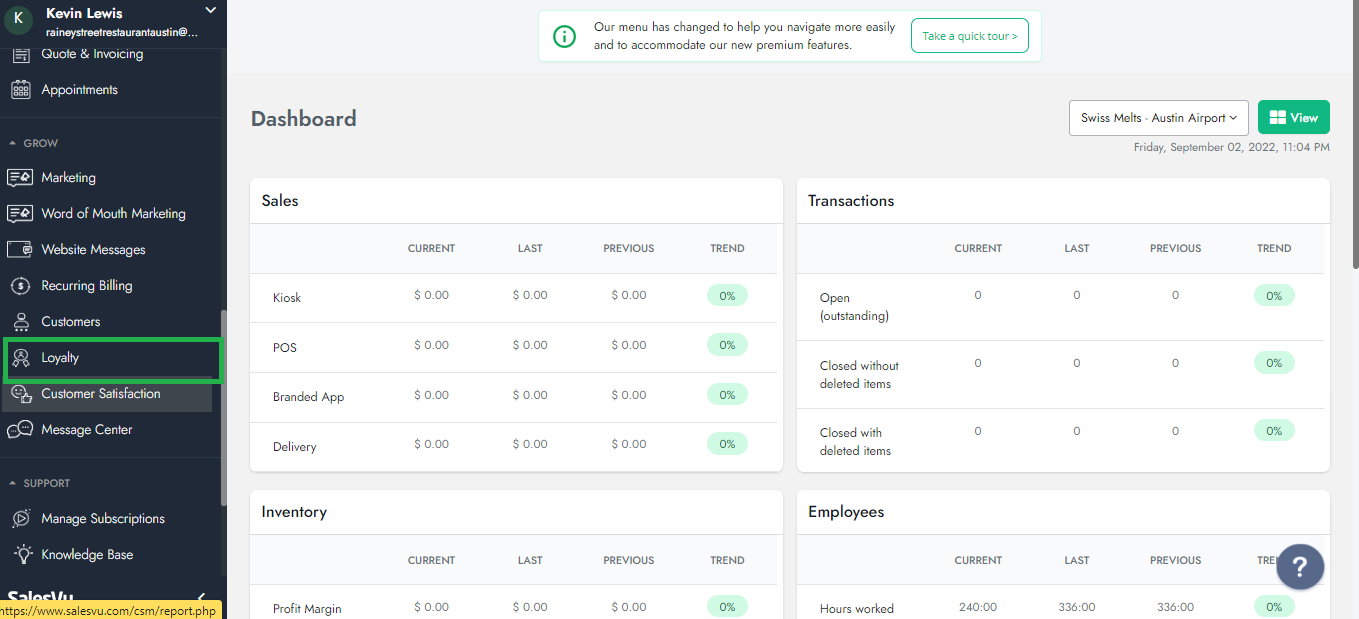
3. Click on "Import" from the top
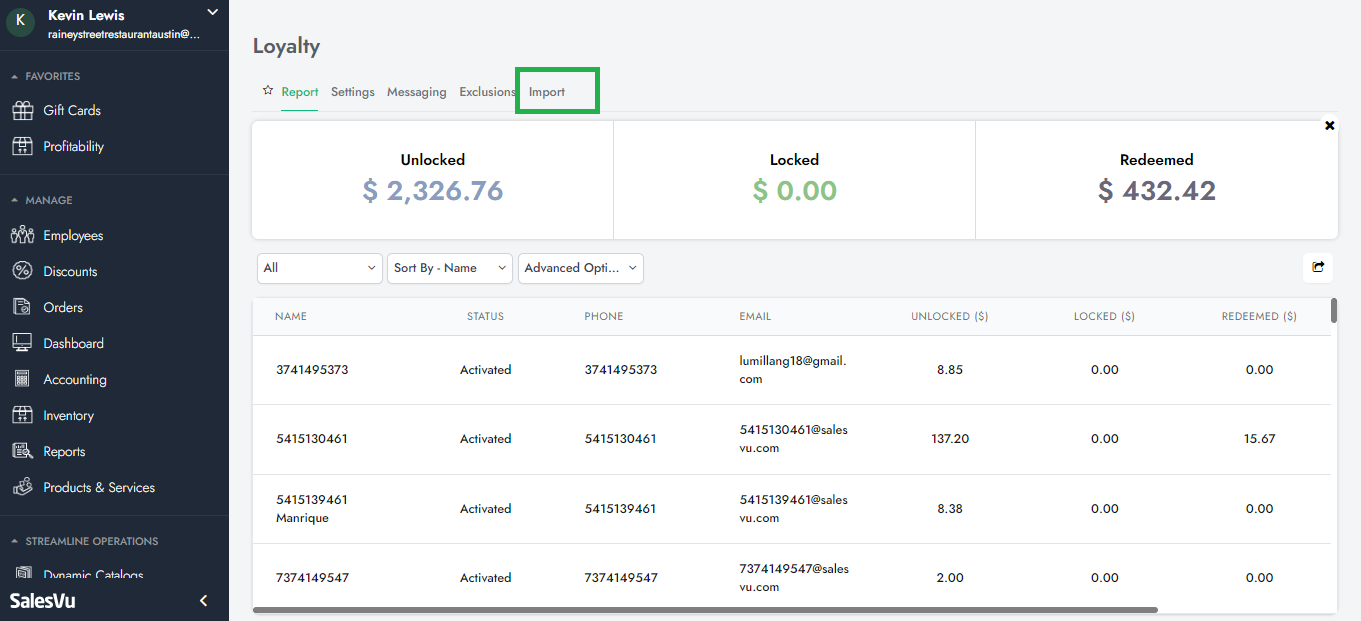
4. Drag and drop or upload the CSV file from your computer
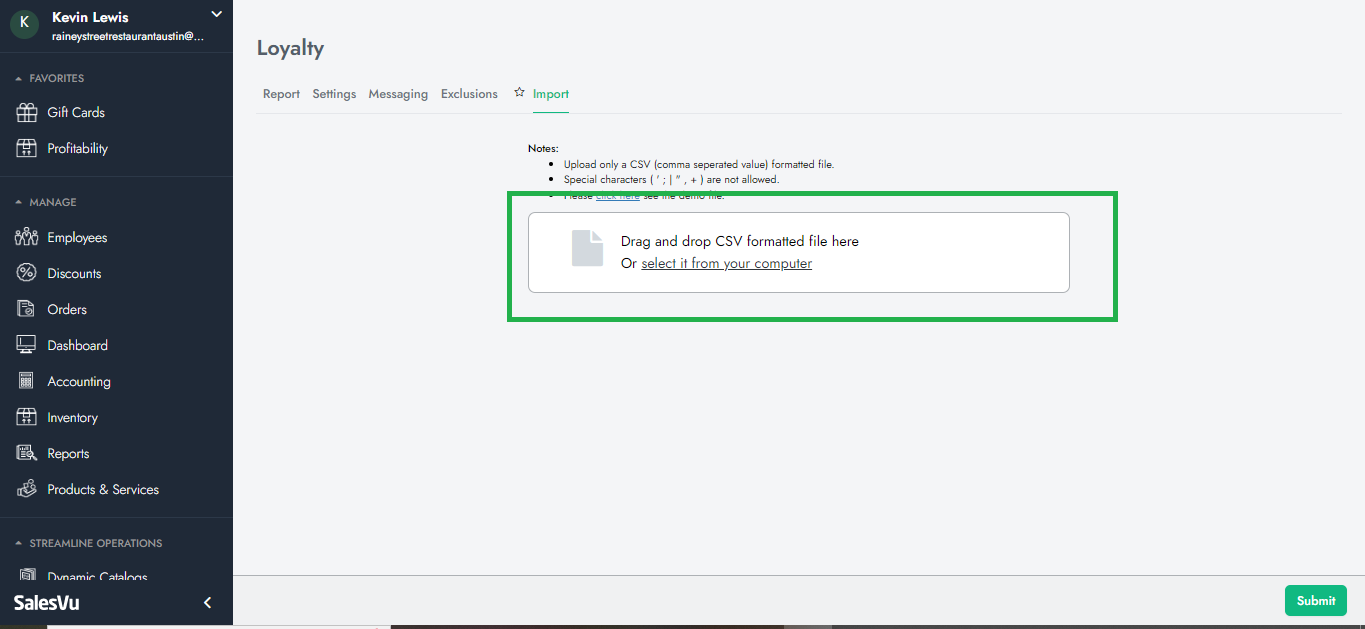
5. Click on Submit, and you are all set!
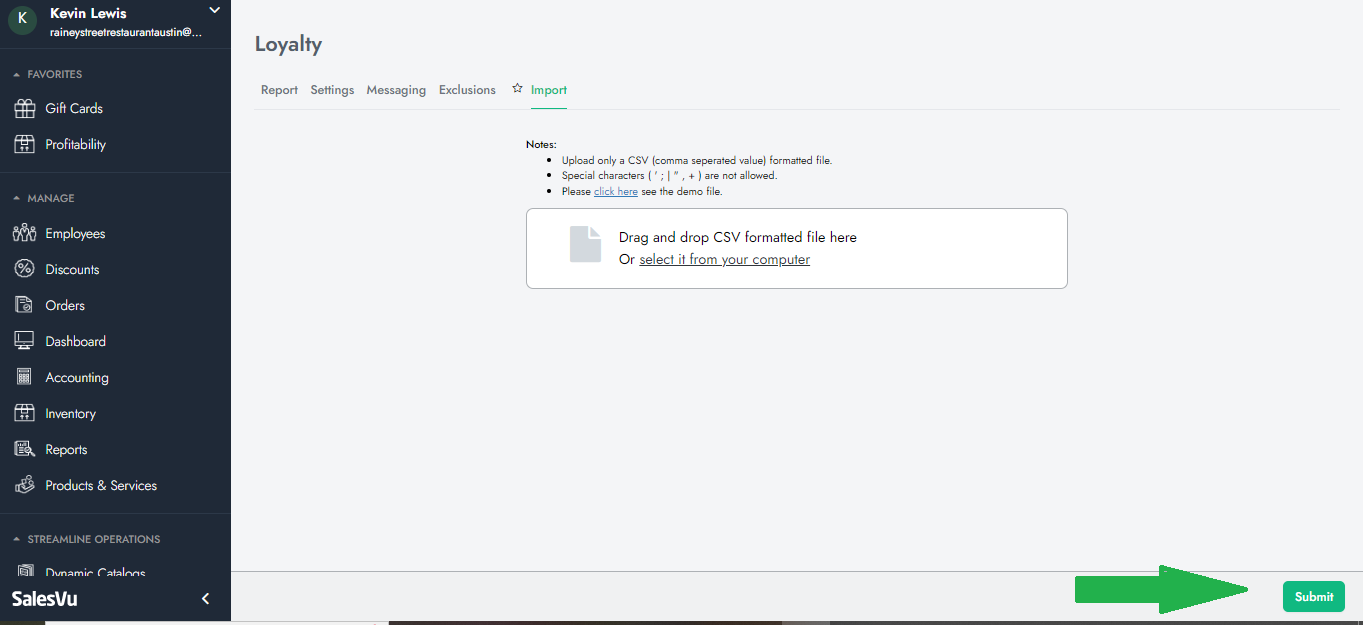
Important Note: Please note that loyalty customers that are imported via the CSV file will automatically become activated.