1. Open the SalesVu POS app and Touch on the ‘Gear’ icon (settings)
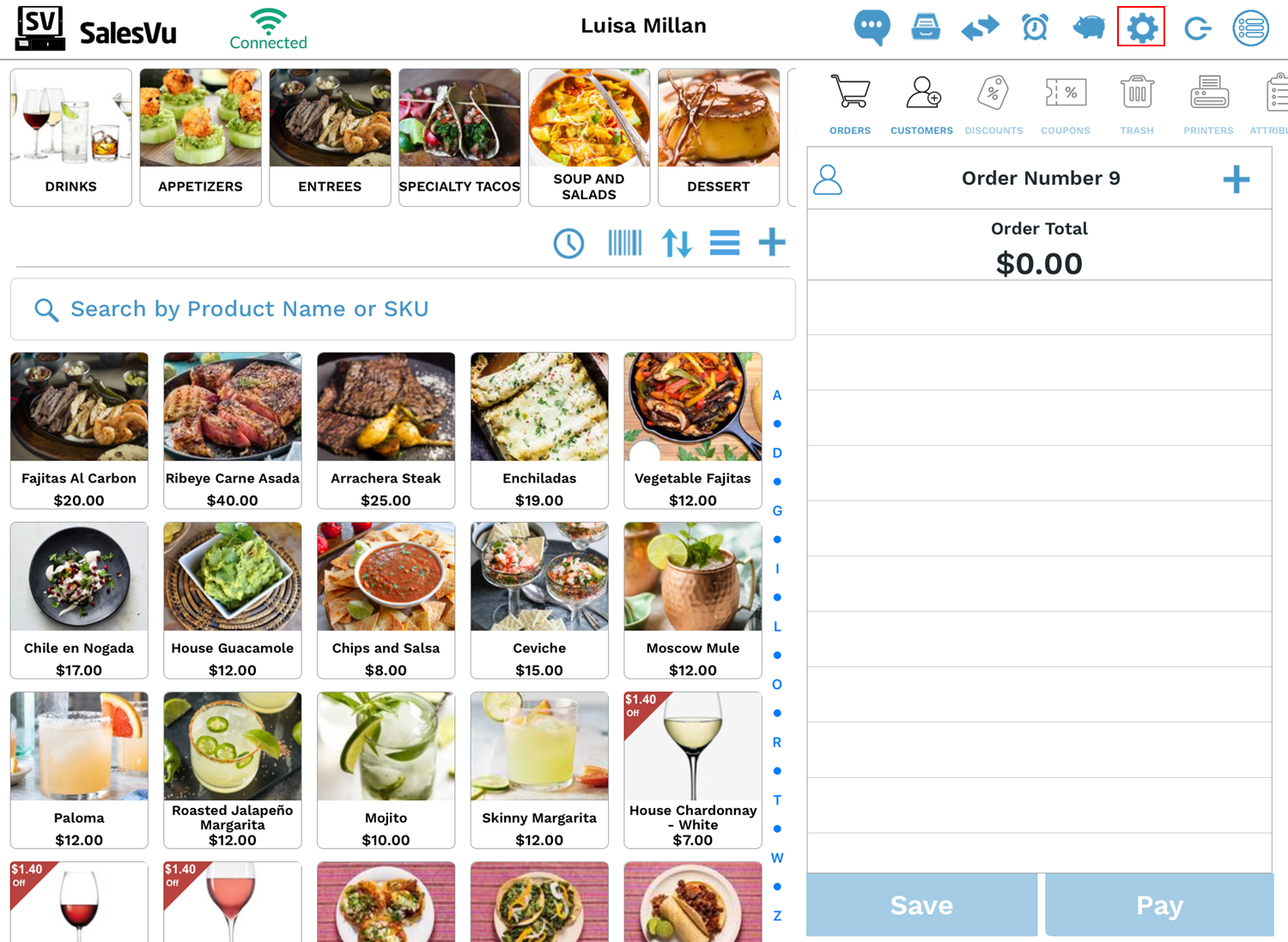
2. Tap on ‘Connect with Square'
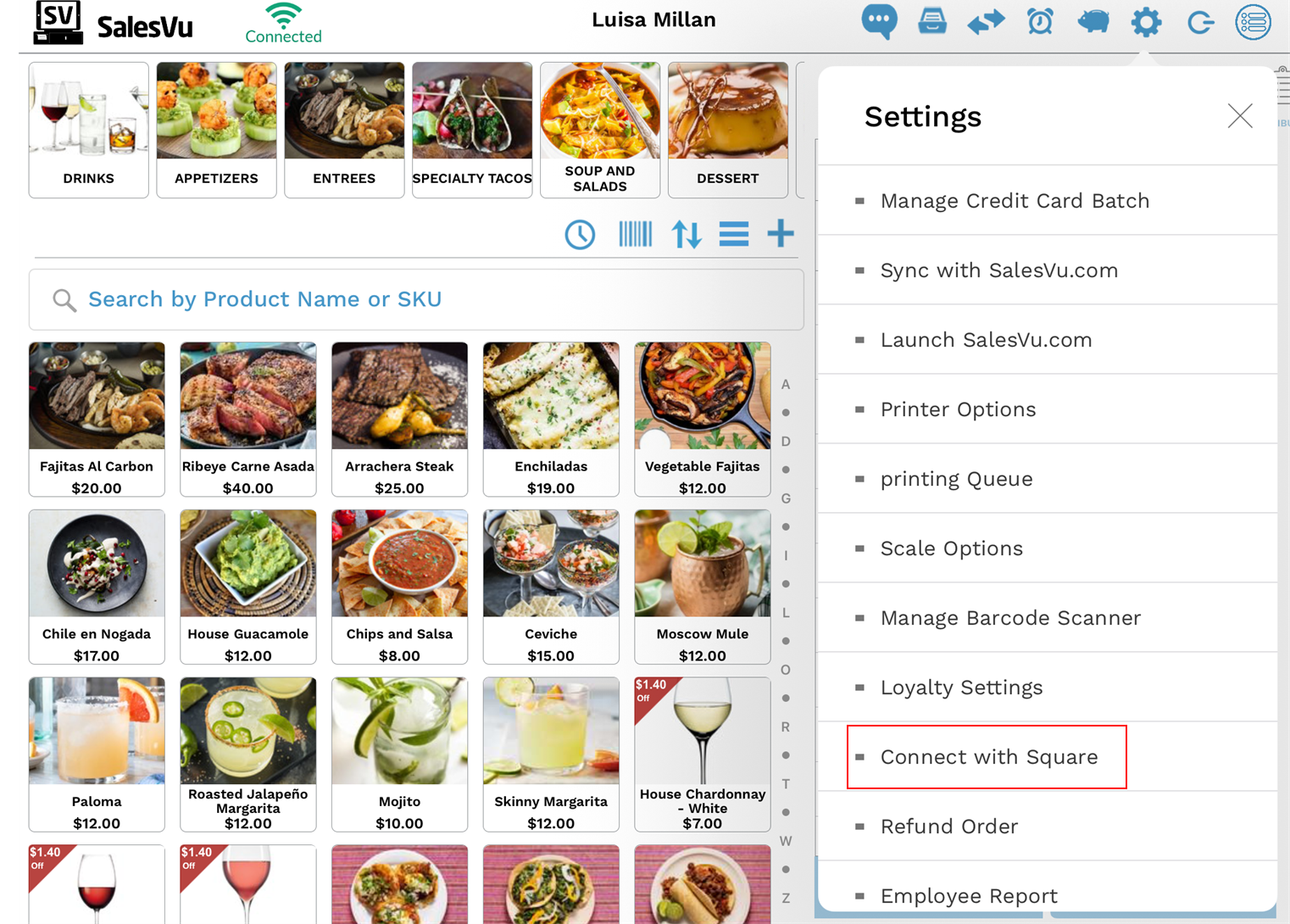
’ 3. Tap on ‘Card Readers’
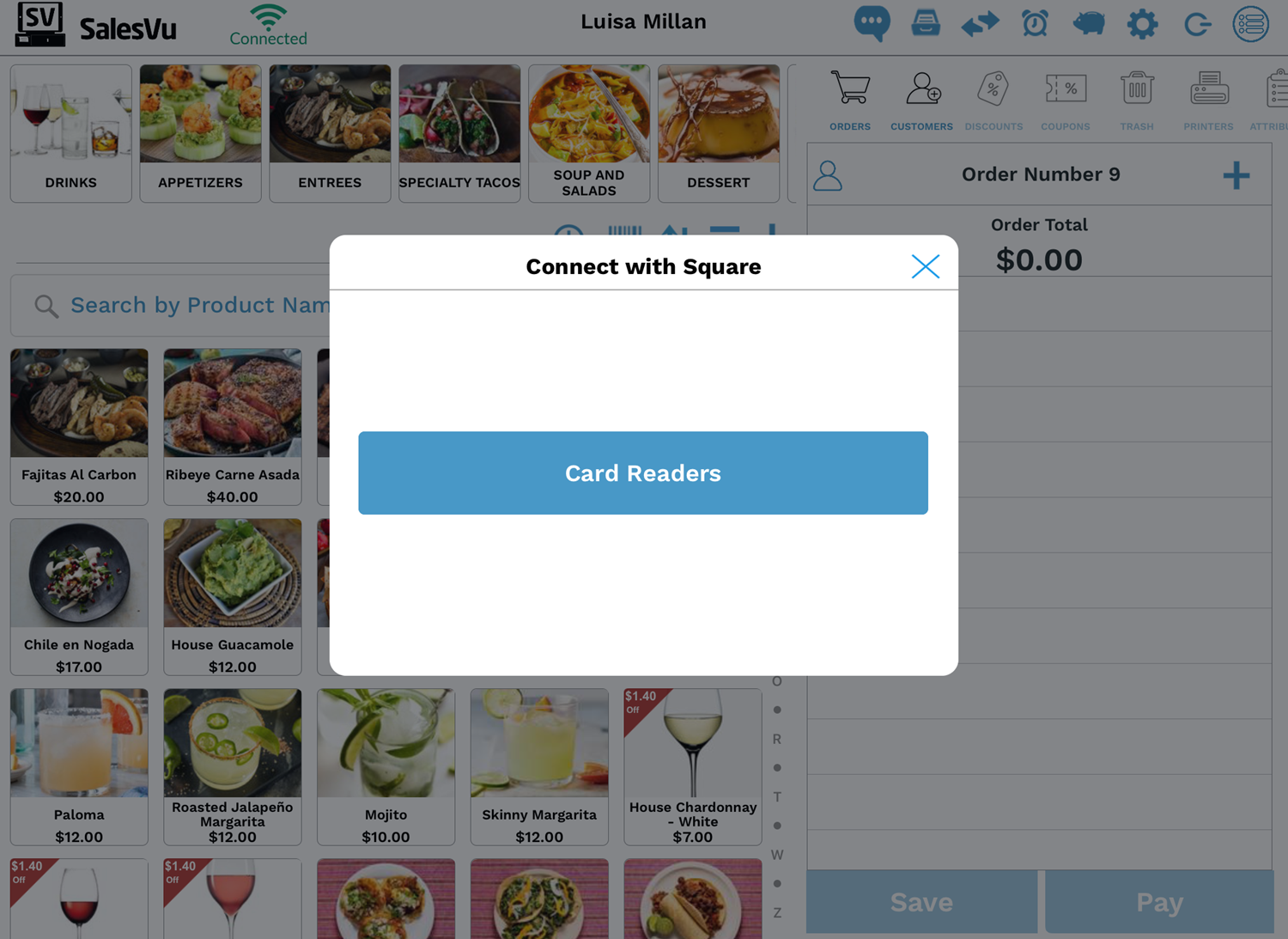
4. Tap on ‘Connect a Reader’and Press and hold on the card reader button until a flashing orange light appears
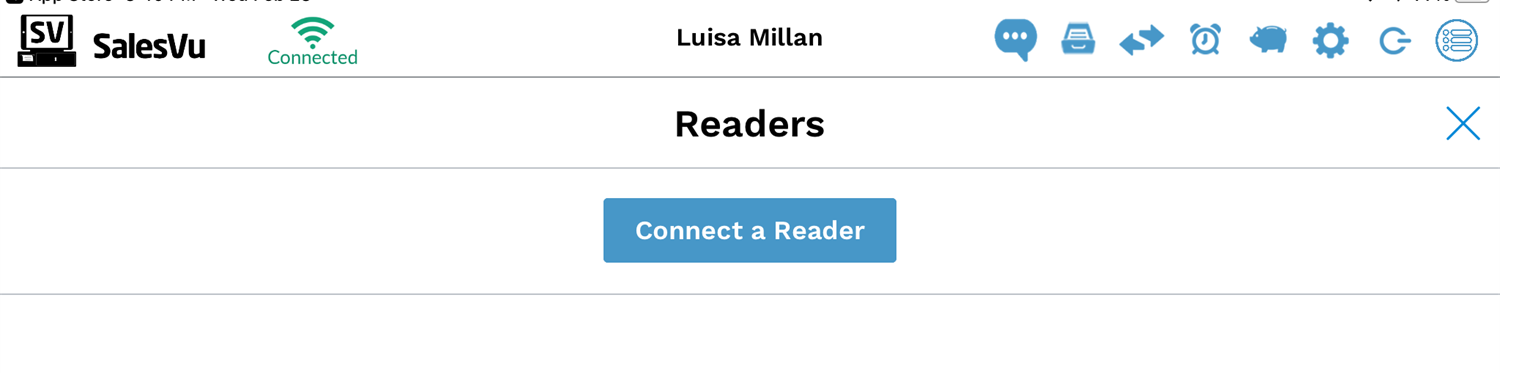
5. Tap on the 'Pair' Button
6. You are all set!