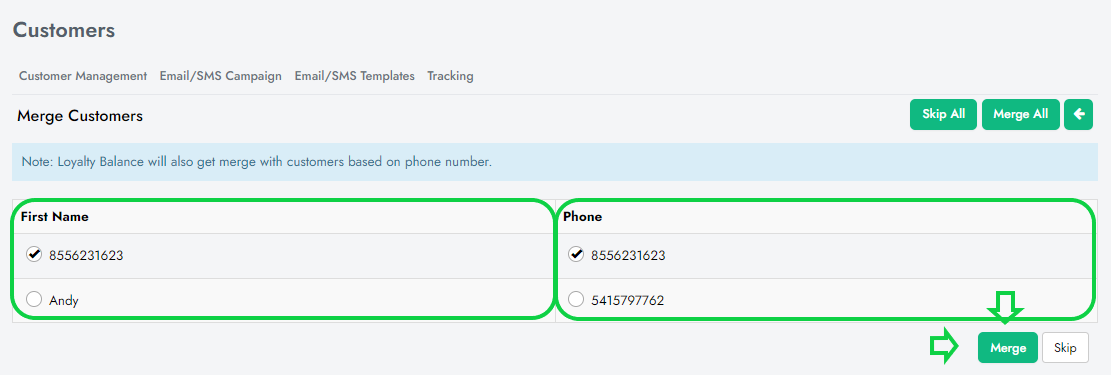Follow the steps below to merge two customers' accounts. Please note that loyalty balance will also merge based on the phone number that is going to be selected.
1. Log in to SalesVu.com
2. Click on 'Customers'
3. Use the search filters on top to locate the customer of your choice
4. Check every customer that you would like to merge
5. Click on the drop-down (3 dots) located in the left-hand corner of the customer list
6. Click on 'Merge Customer'
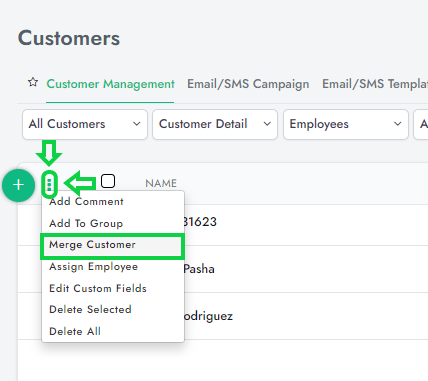
7. If there is overlapping information, select the information you wish to save after the merge, and click on 'Merge'