Follow these steps to delete a customer from your Customer List.
1. Log in to SalesVu.com
2. Click on 'Customers'
3. Use the search filters to locate the customer of your choice
4. Check off every customer that you would like to delete
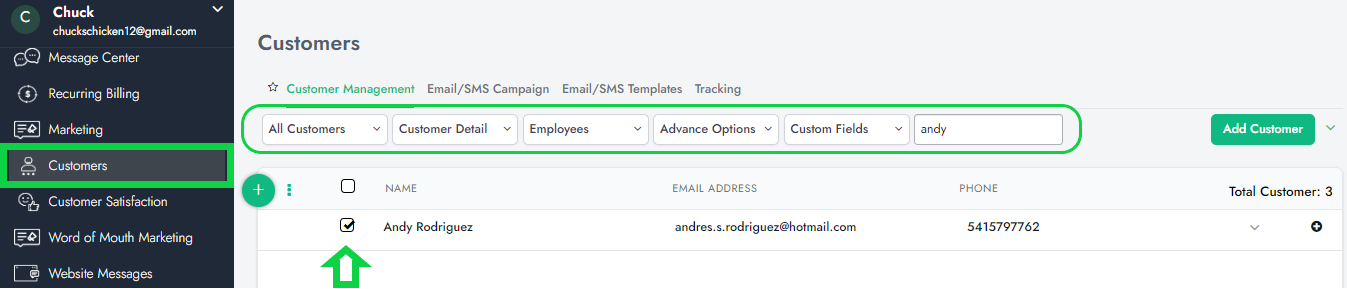
5. Click on the drop-down (3 dots) located on the left-hand corner of the customer list
6. Select 'Delete Selected'
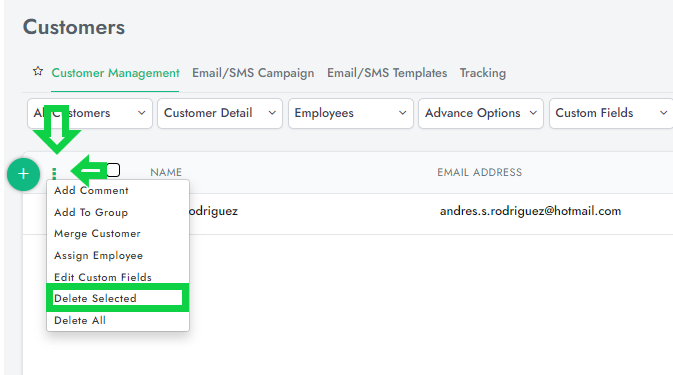
7. Let's say you want to remove all customers from the database and would like to create new ones. We have an option named "Delete All" under the same dropdown above that lets you delete all customers at once.
Note: If you use SalesVu app with your account, you would need to sync it so that all changes that you've made will reflect on the app. In order to sync the app, go to 'Settings' and tap on 'Sync with SalesVu.com'
