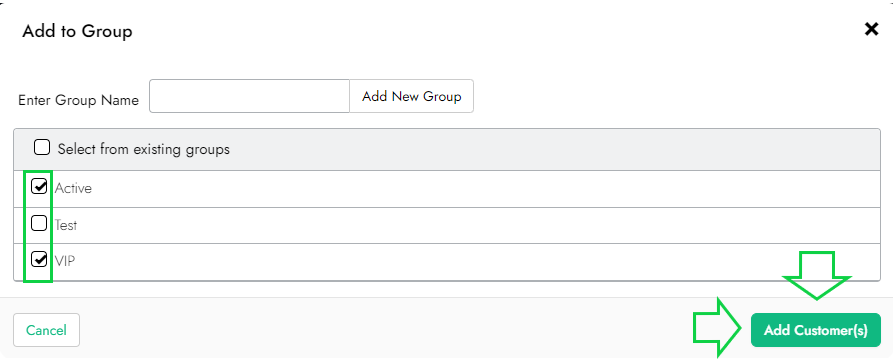You can create a customer group to tailor your operations to the different segments in your customer list. Specifically, once you create a customer group, you can access the group (members) while:
- sending an Email/SMS marketing campaign
- creating a customer discount
- adding a new recurring billing or editing existing ones with the help of the 'Advanced Options' filter
- creating a quote or invoice
Follow the steps below to create and manage customer groups:
How to create groups
1. Sign in to SalesVu.com
2. Click on 'Customers'
3. Click on the 'v' drop-down next to the 'Add Customer' button
4. Click on 'Manage Group'
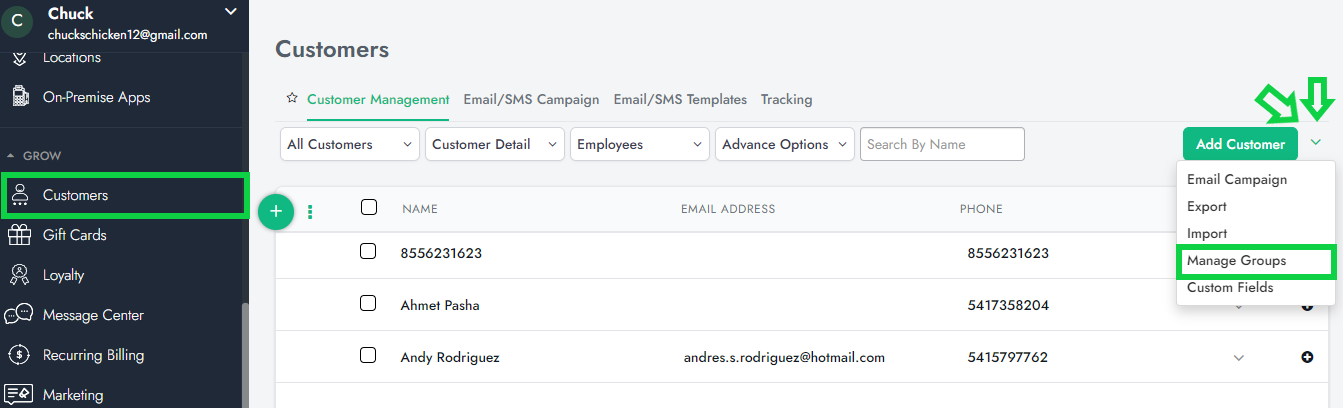
5. Click on 'Add Group'
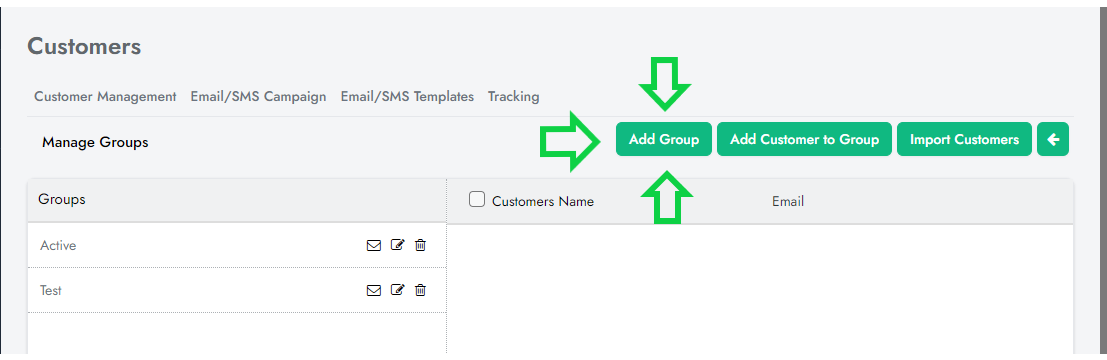
6. Add the group name and click on 'Save.'
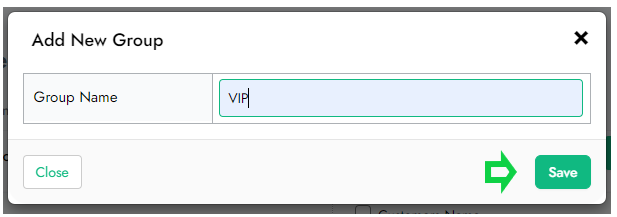
Adding customers into a group
1. Sign in to SalesVu.com
2. Click on 'Customers'
3. Check the customer's checkbox that you want to add to a customer group, then click on the three dots drop-down next to the '+' icon
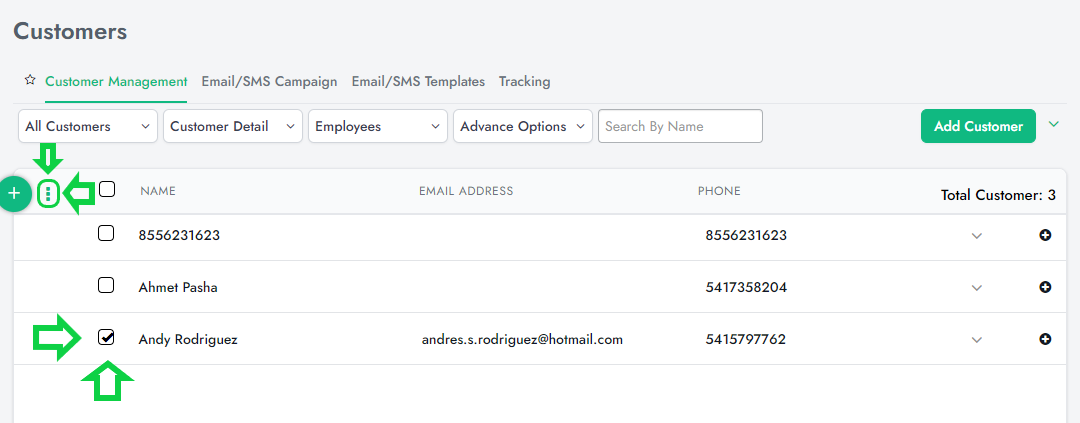
4. Click on 'Add to Group'
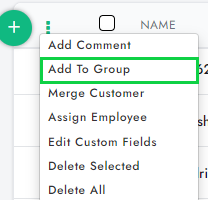
5. Check the group(s) you want to add to the customer(s), then click on 'Add Customer(s).'