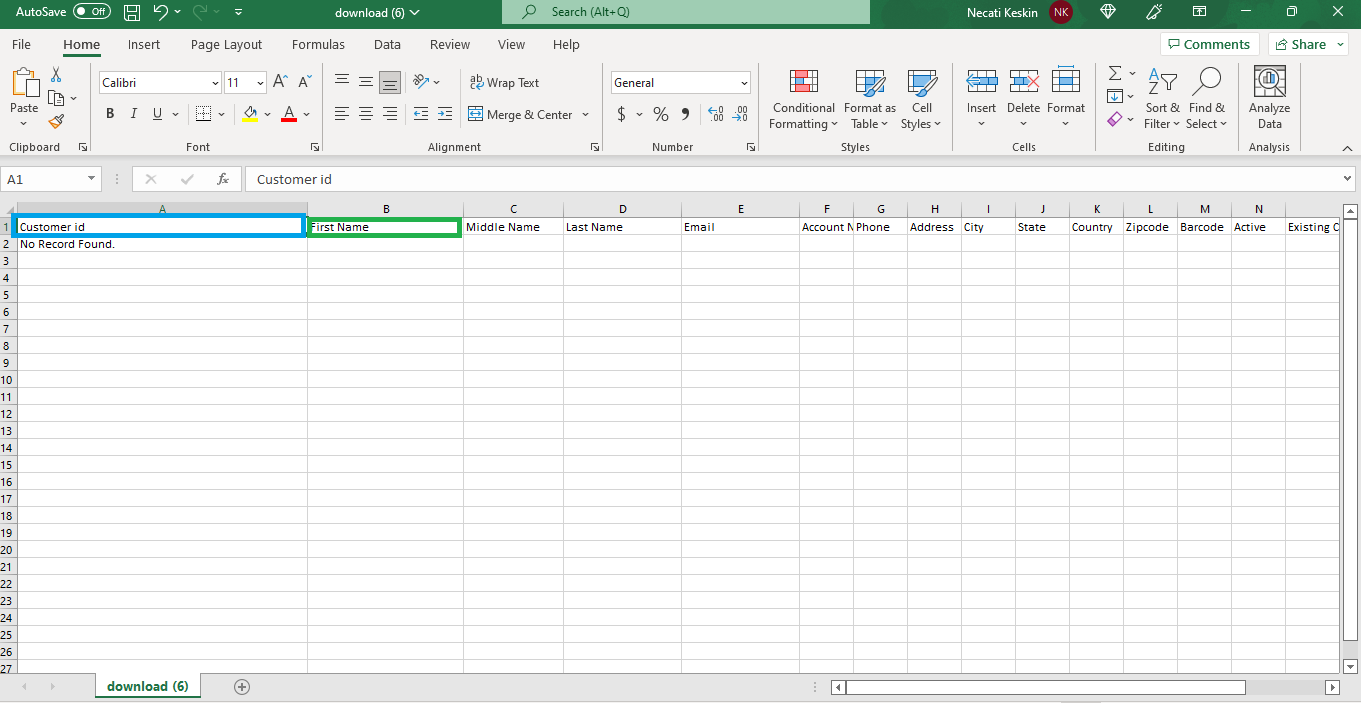How to Export Customer
Export the customer features qualifies you to export all customer information and to store and review customer information on an excel document.
1. Sign in to SalesVu.com
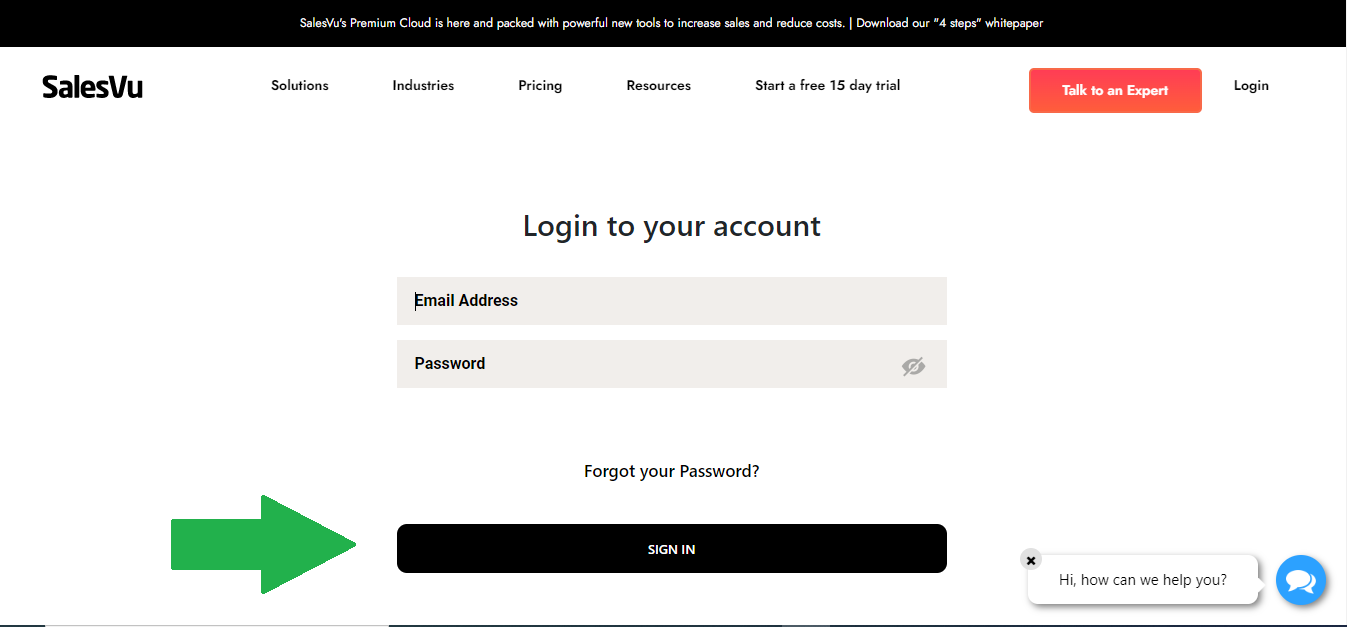
2. Select 'Customers' from the left-hand menu
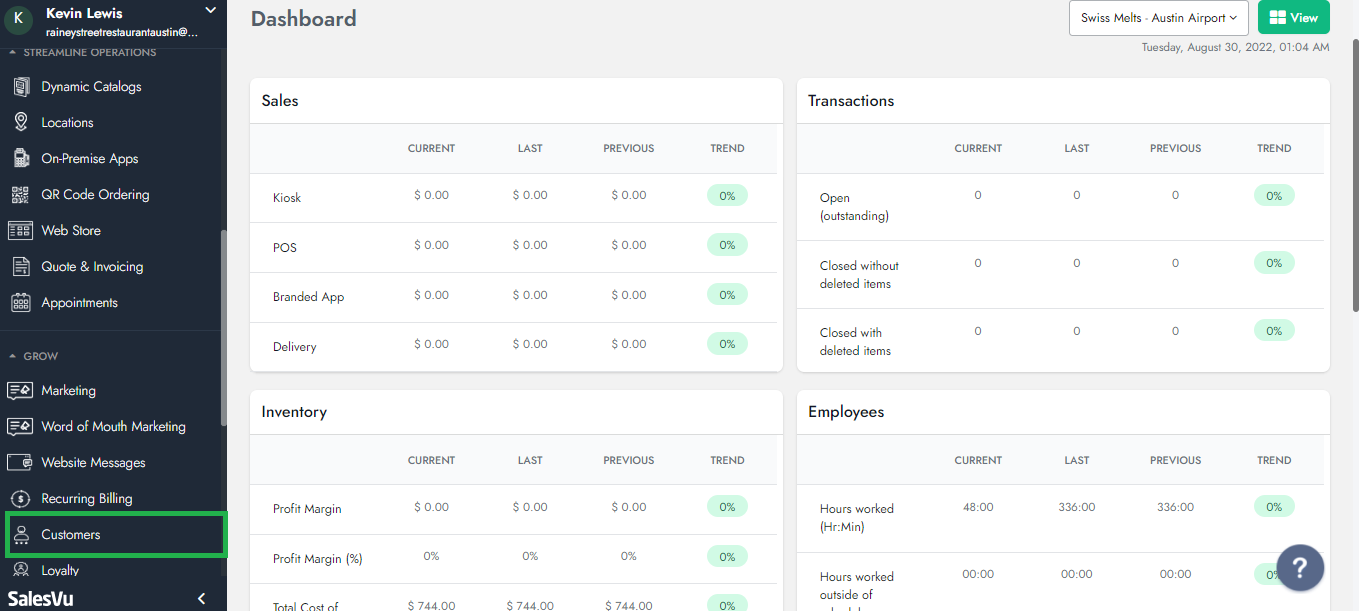
3. Select the drop-down (v) next to the 'Add Customer' icon and then Select the 'Export' button
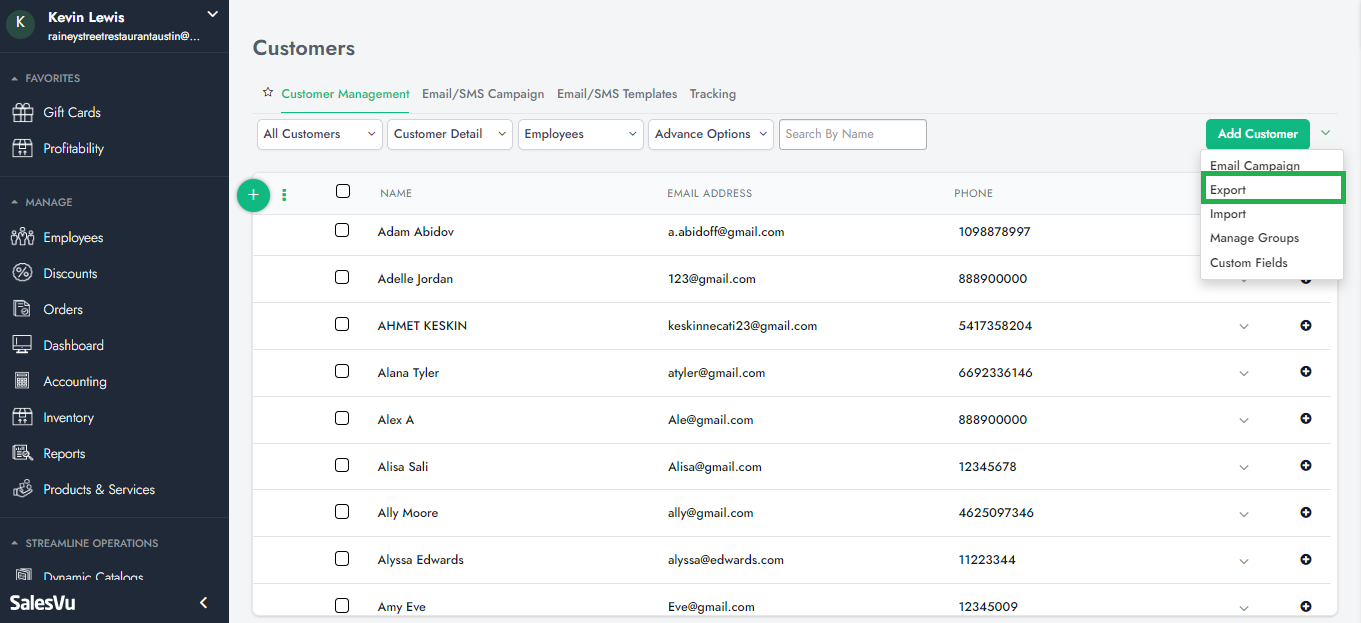
4. You are all set!
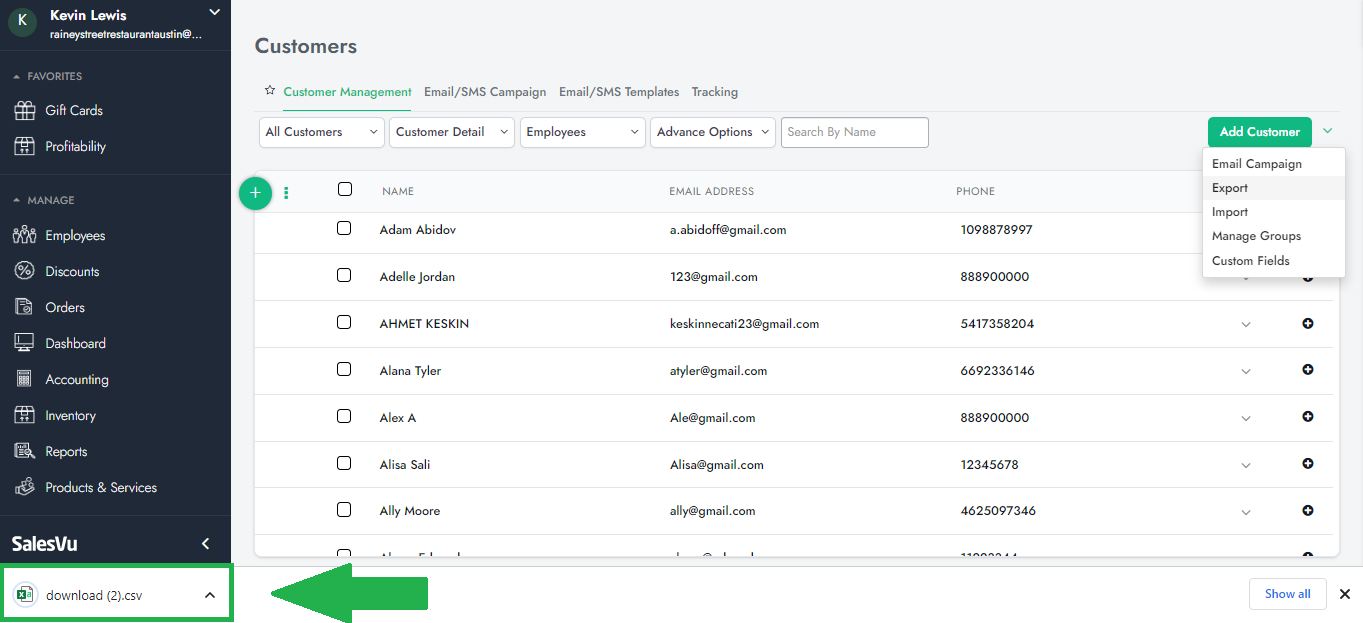
How to Import Customer
Import customer feature gives an option that allows you to upload your customer data to SalesVu successfully and to make information changes on customer information in excel.
1. Sign in to SalesVu.com
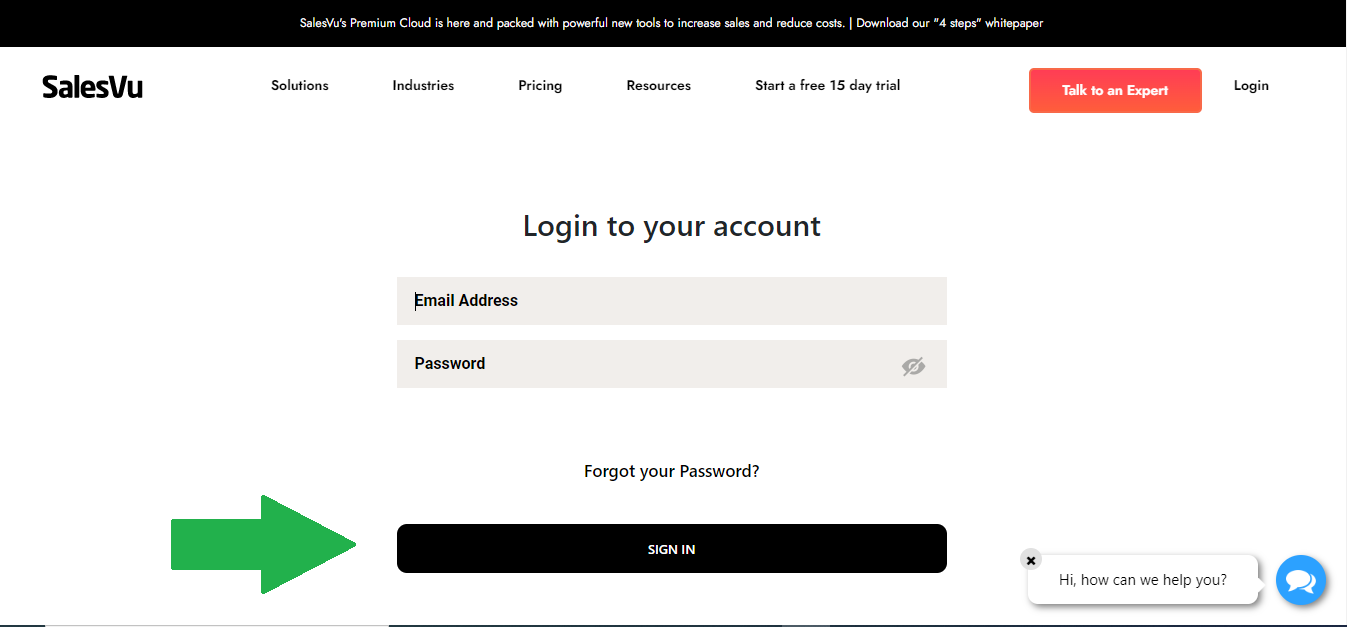
2. Select 'Customers' from the left-hand menu
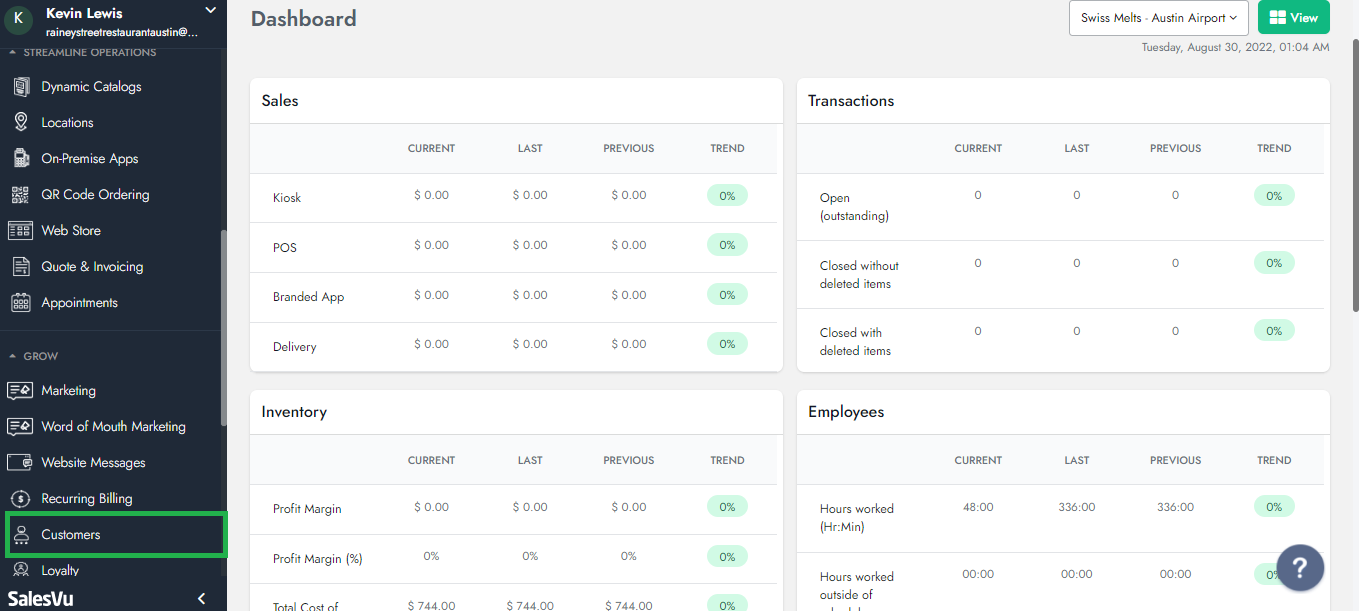
3. Select the drop-down (v) next to the 'Add Customer' icon and then Select the 'Import' button
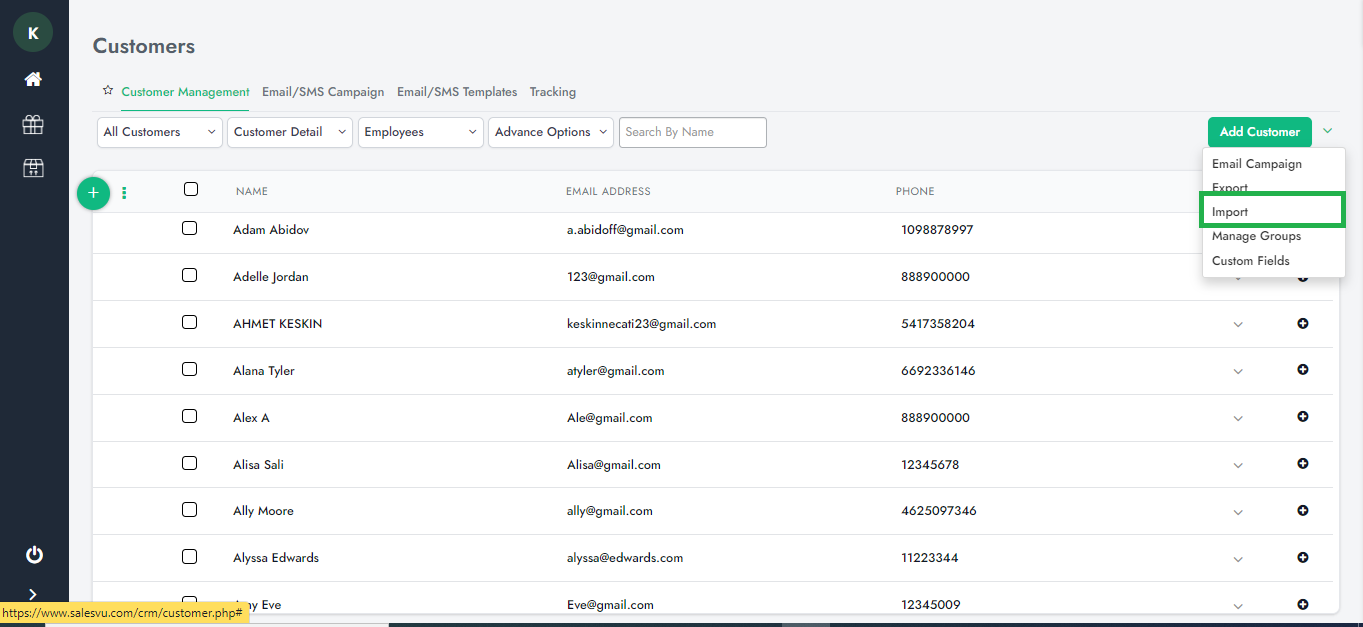
4. Drag and drop CSV formatted file here or Select it from the computer
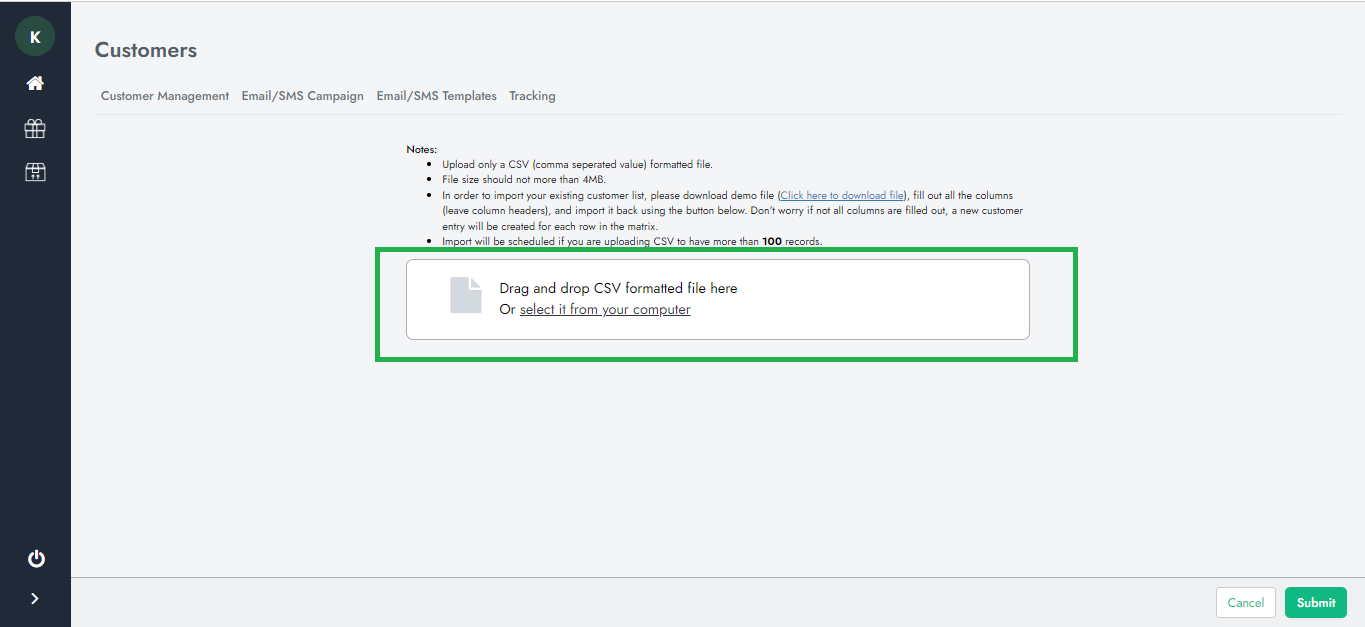
6. You are all set!
Important Tips 1: The customer ID section in the import sheet should be blank. After you import the document to the system, SalesVu will automatically generate the ID for the customer.
Important Tips 2:Only the Customer Name section is mandatory in the document. We strongly recommend that you include as much customer information as possible.