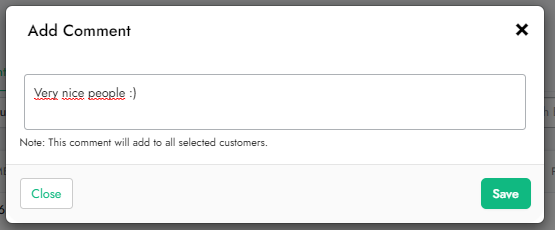You can add comments to one or multiple customers at the same time. To do so, follow these steps:
1. Log in to SalesVu.com
2. Click on 'Customers'
3. Use the search filters to locate the customer of your choice
4. Check every customer that you would like to add a comment for
5. Click on the drop-down (3 dots) located in the left-hand corner of the customer list
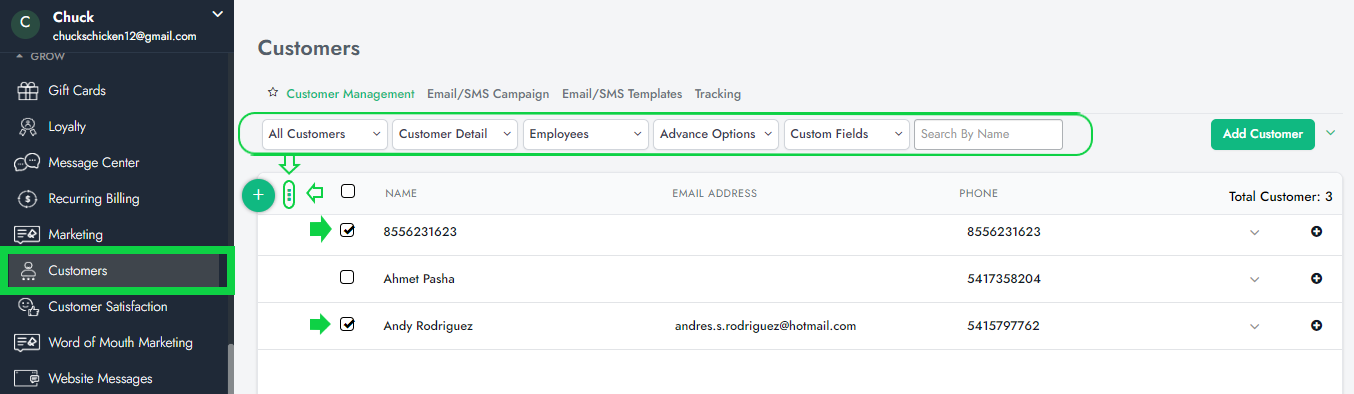
6. Click on 'Add Comment'
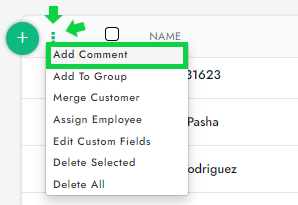
7. Add a comment and click on 'Save'