Adjustment reports are used to track unusual decreases in the inventory. When used for the intended purposes and in conjunction with notes, it allows the user to identify patterns with unusual deductions and give clues in ways inventory can better be managed. For example, are there frequent bottle breaking or frequent inventory spoilage? Accounting may also use adjustment reports if certain deductions can be taken as write-offs, for example.
Here are the steps for inventory adjustments:
1. Log in to salesvu.com
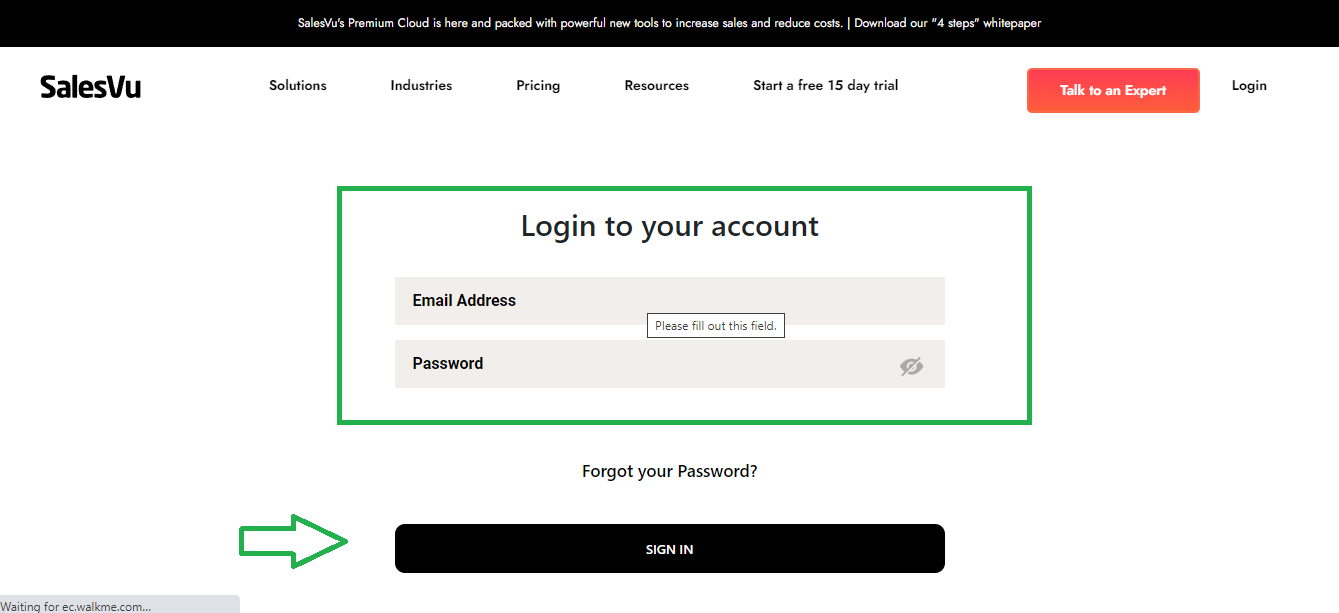
2. Click on "Inventory" from the left-hand menu
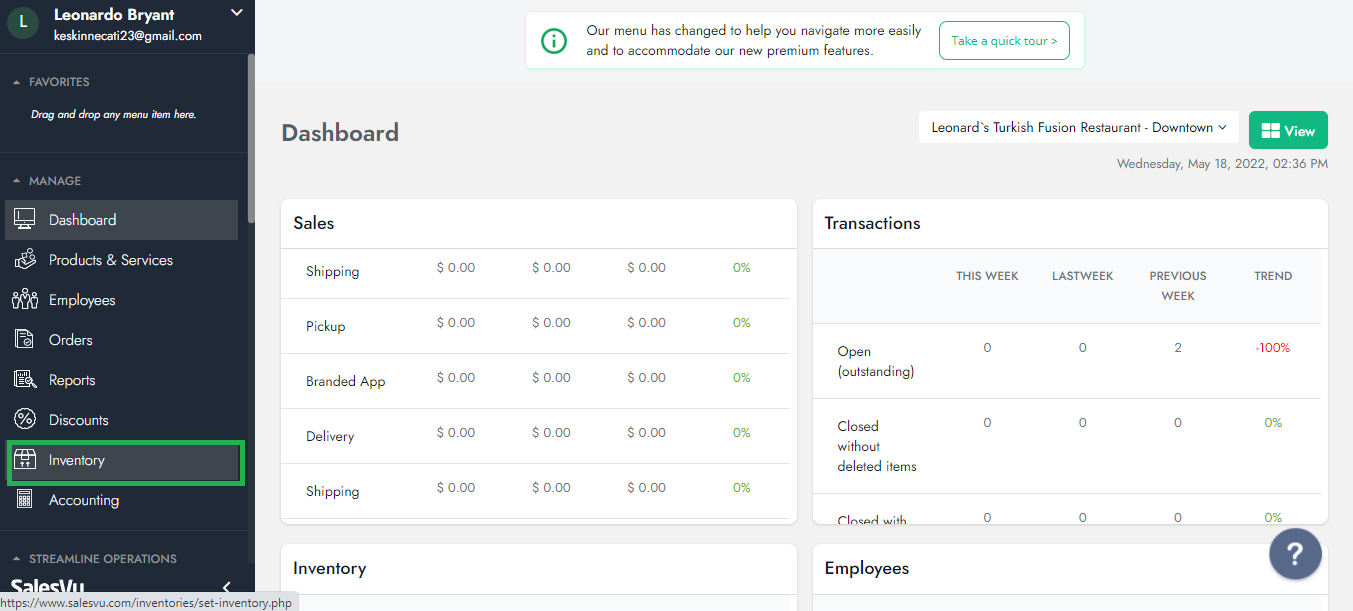
3. Find the product you want to adjust and Click on QTY
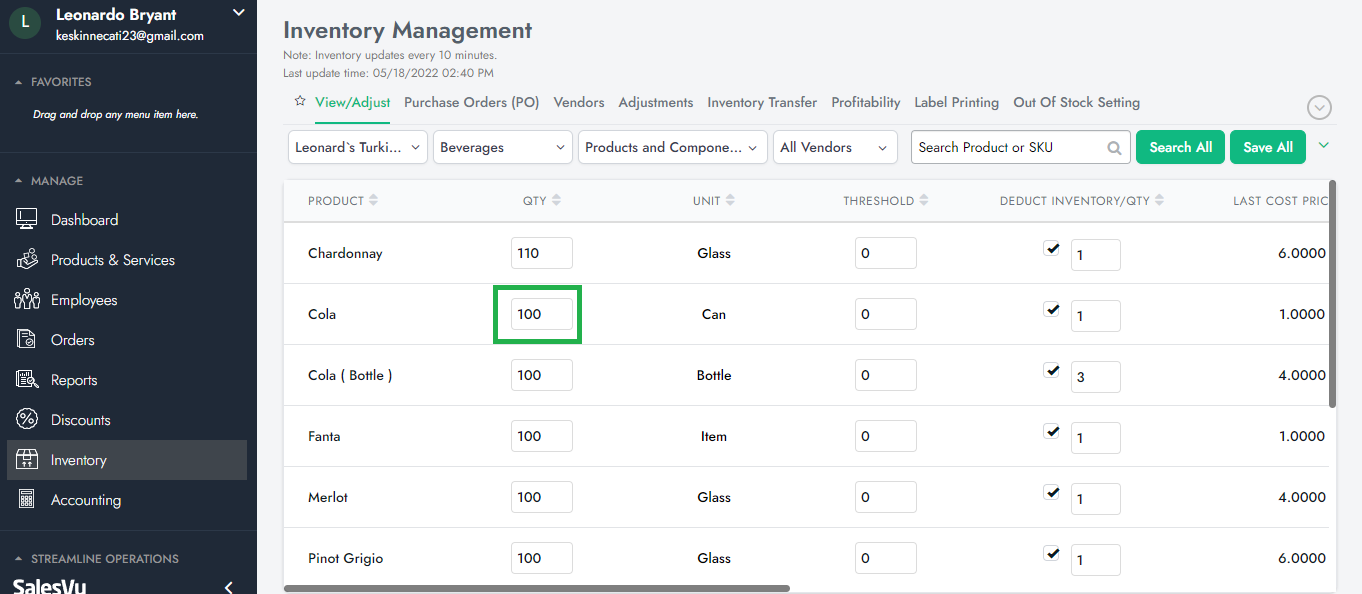
4. Enter the new QTY
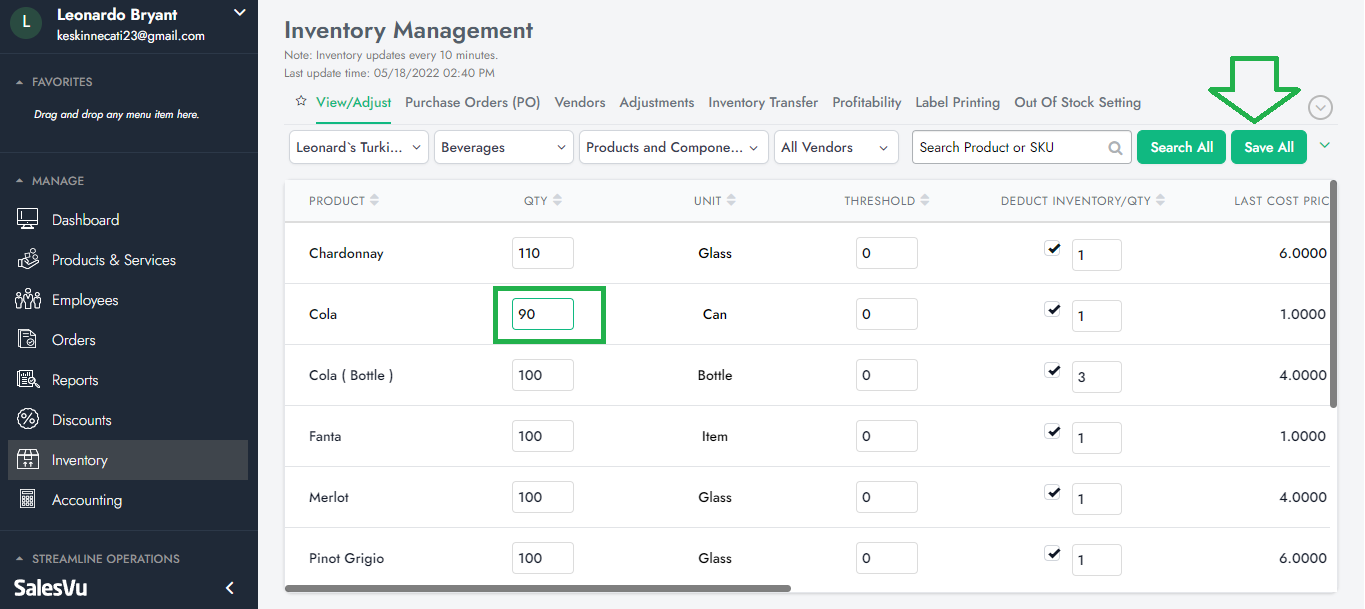
5. Enter your note (Optional), Click on "Done"
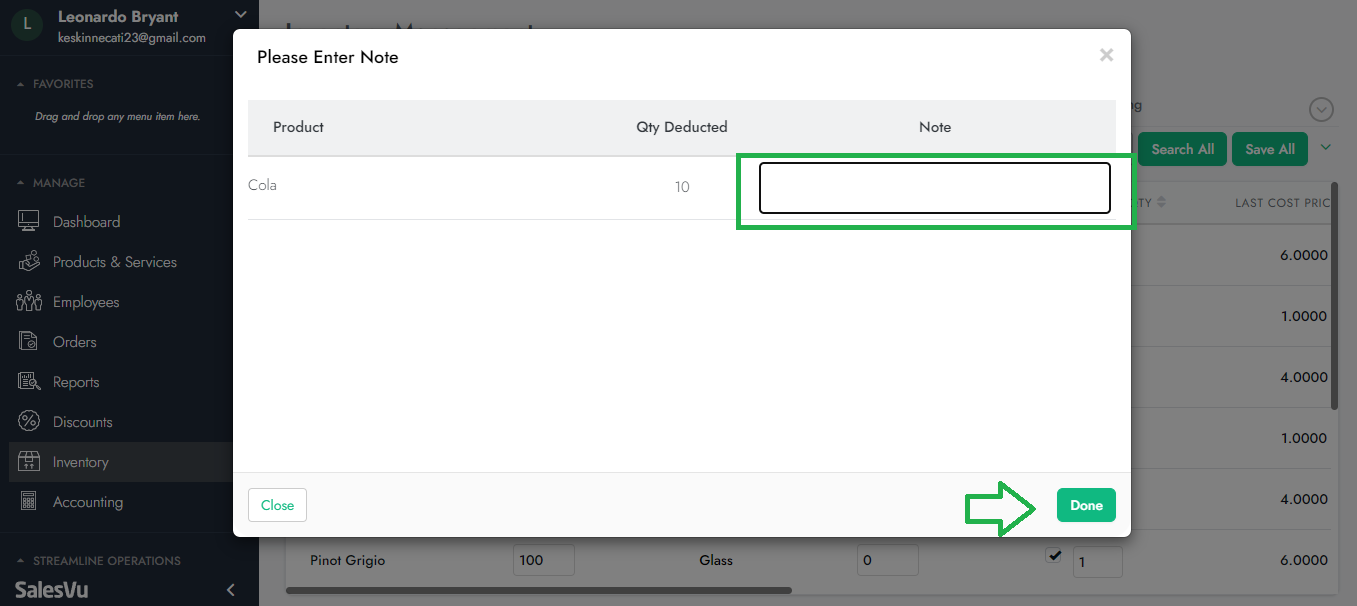
6. Click on "Adjustments" from the top
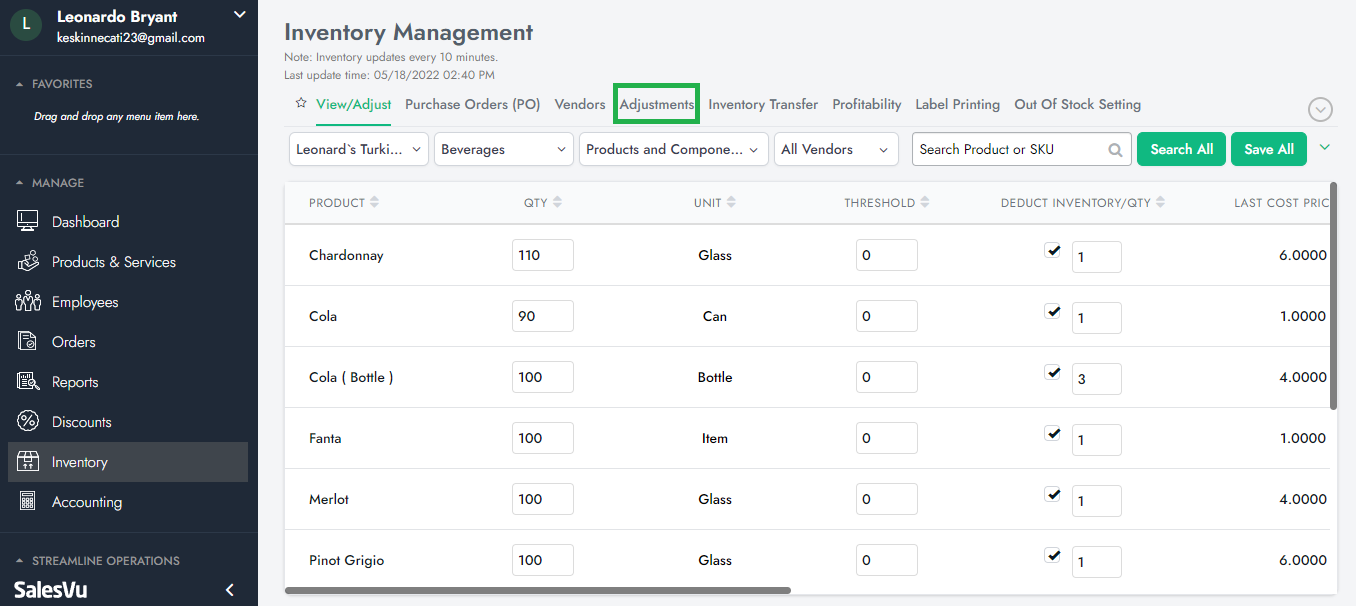
7.Select the location, Customize the date range then Click on "Apply"
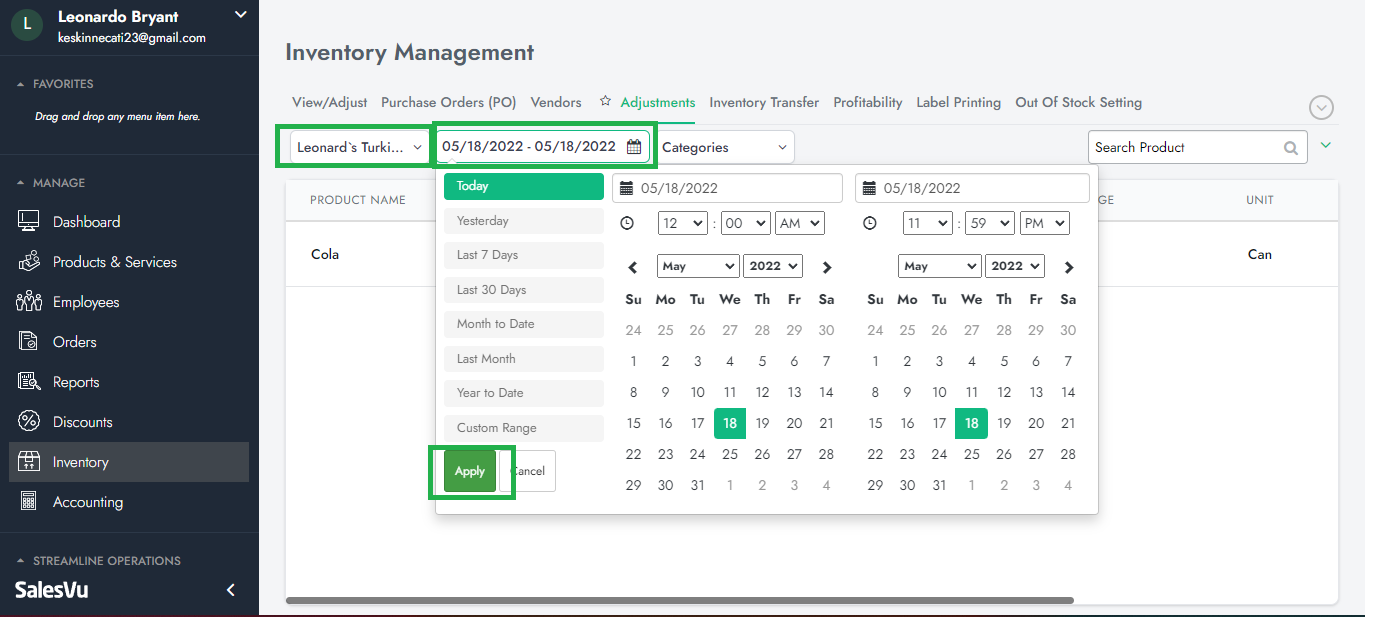
8. You are all set!

