This discount is applied immediately on the spot. It could be used when there is an unforeseen event and you want to add quick compensation to your customers for any particular reason.
To start applying a "Runtime Discount" to orders from the Portal, please follow the instructions below :
1. Login to SalesVu.com
2. Click on "Orders" from the left-hand menu
3. Click on "Create Order"
4. Select Location and Attach a customer or customers (Optional)
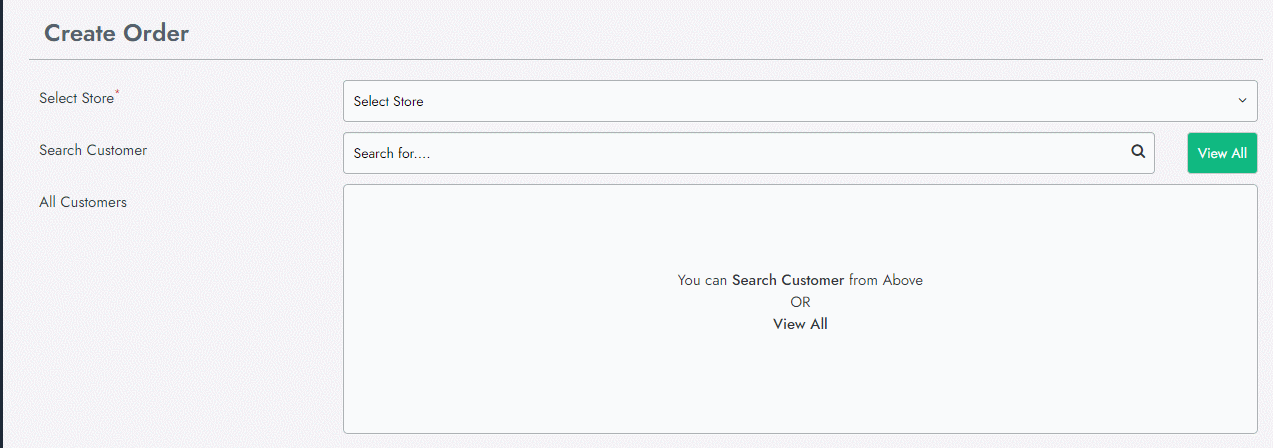 5. Click "Continue"
5. Click "Continue"

6. Add the products to the order by choosing the product and clicking "Add to Order; enter the desired quantity, and Click "Add to Order" A pop-up will appear telling you that the product has been added; at this point, you can check out or add more products
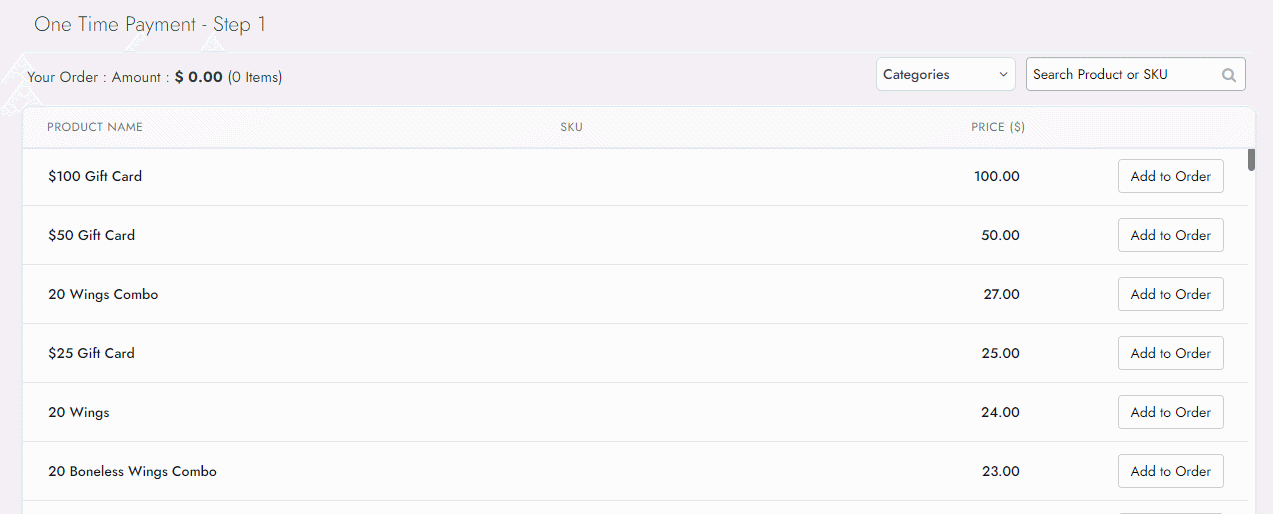
7. Click on "Checkout" when you are finished
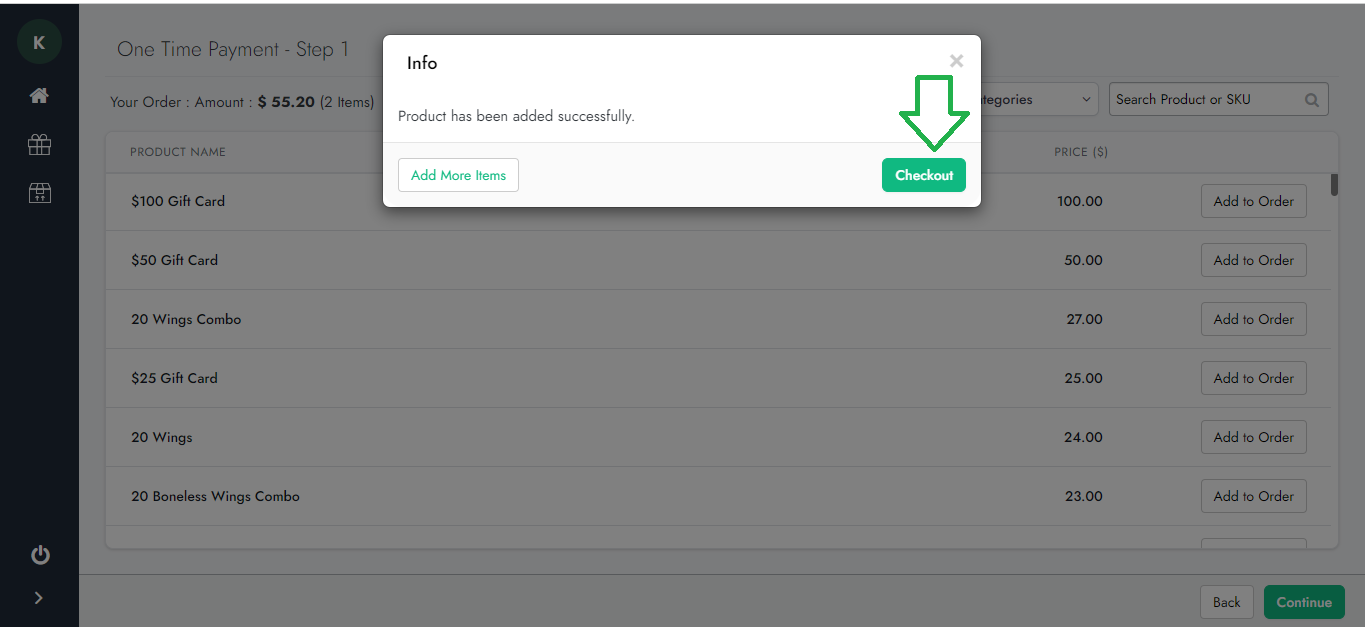
8. Order information will be displayed

9. Click on this icon
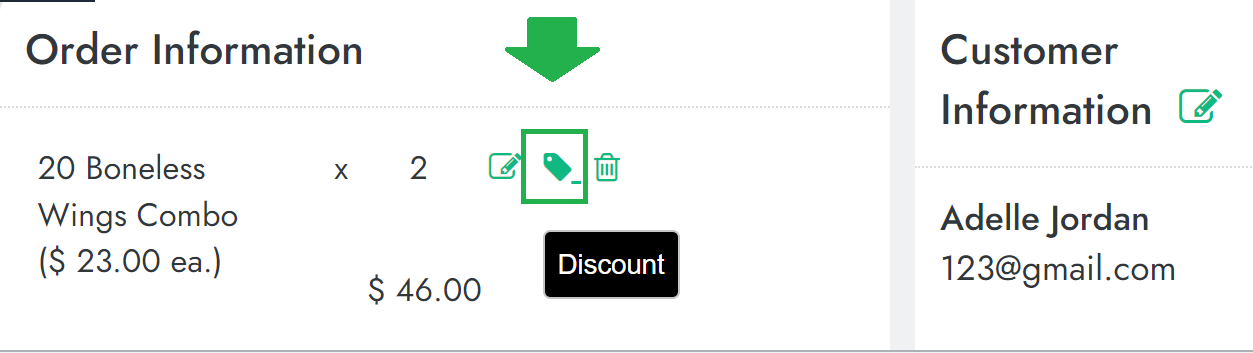
10. Enter the discount percentage or amount and Click on "Save"
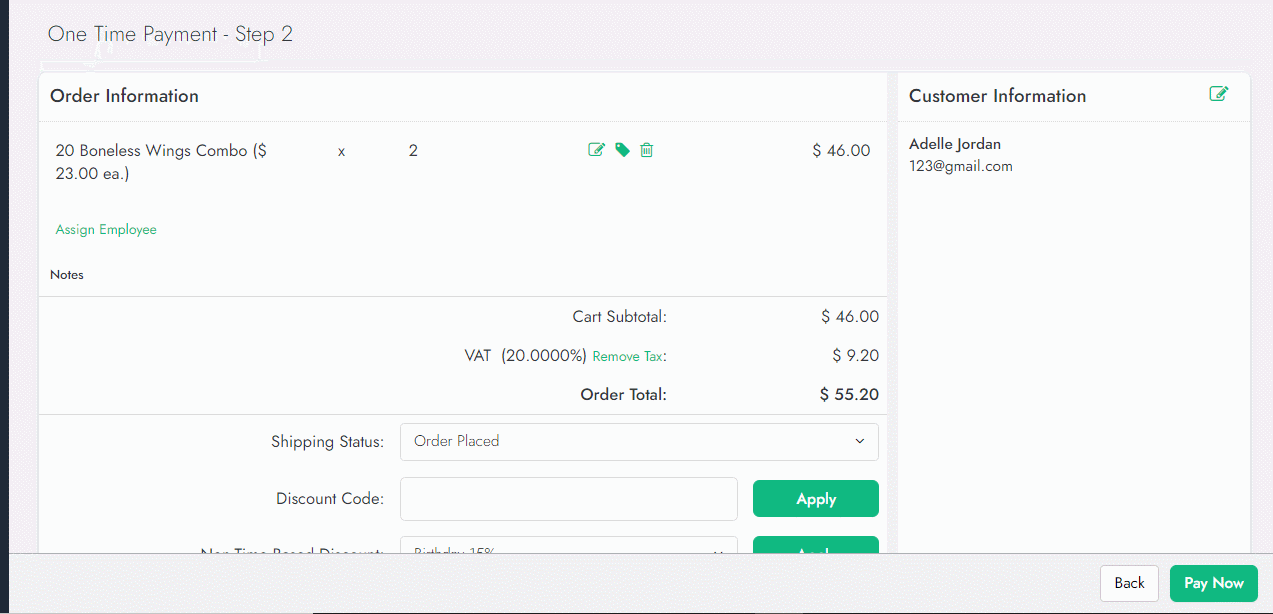
11. Click on "Pay now" when ready
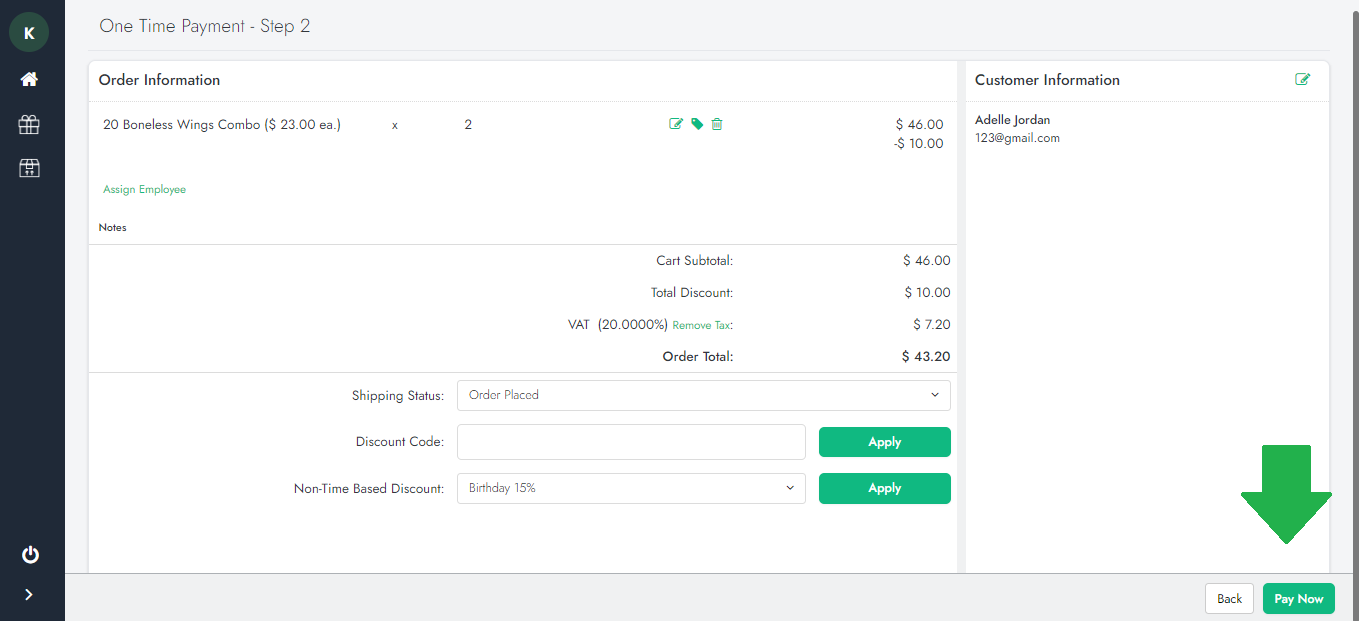
12. Choose desired payment method
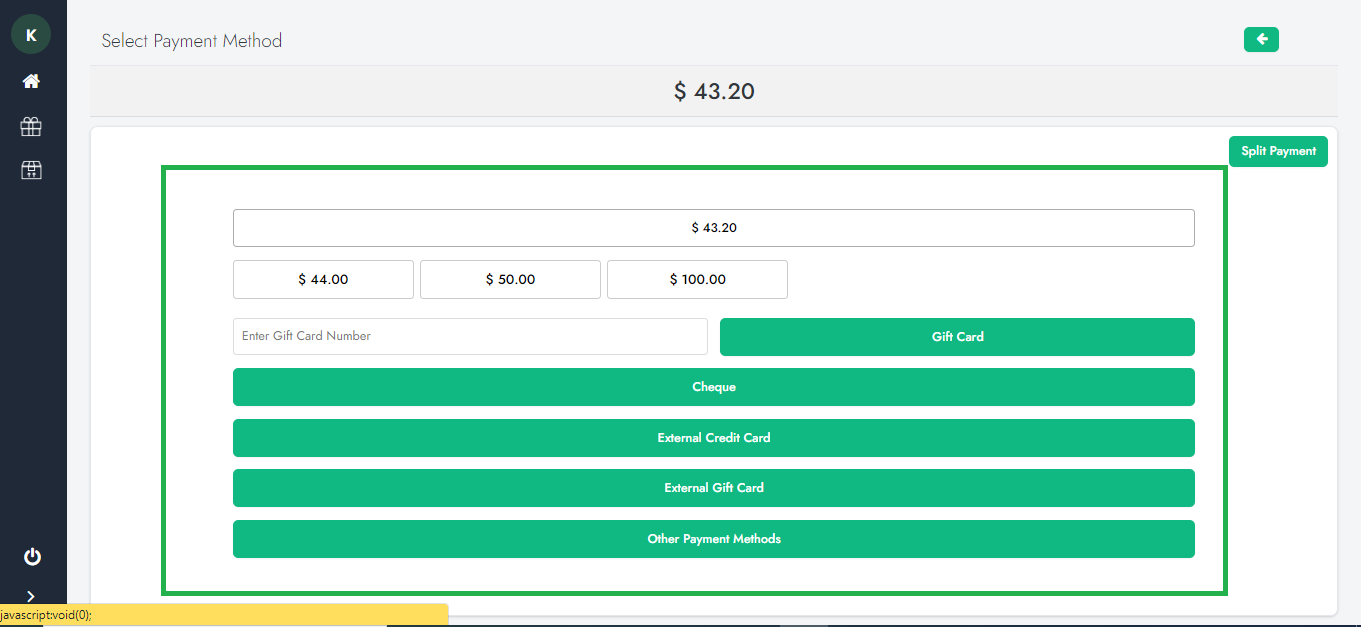
13. Thank you page will come up, and then you can either print the receipt, email the receipt, or click on done to finish the transaction
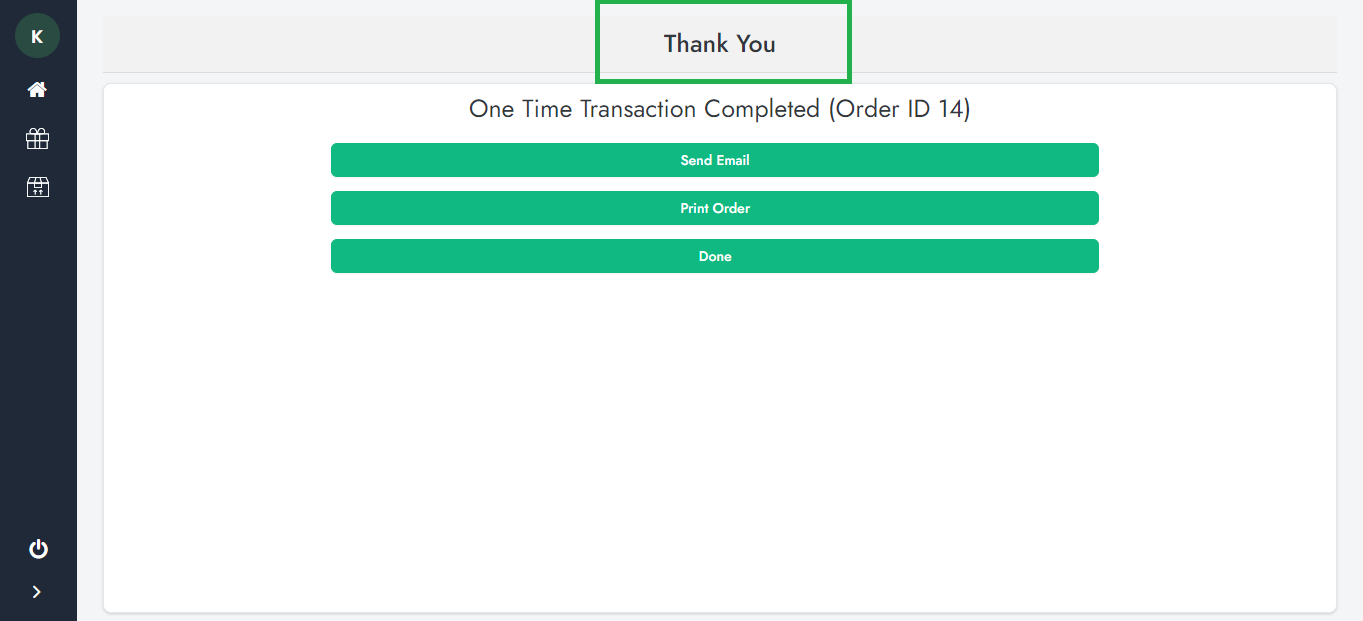
If you want to apply a run-time discount on SalesVu POS, please follow the link: How to Apply a Run-time Discount on SalesVu POS