To delete an existing discount:
1. Sign in to Salesvu.com
2. Click on 'Discounts' from the left-hand menu
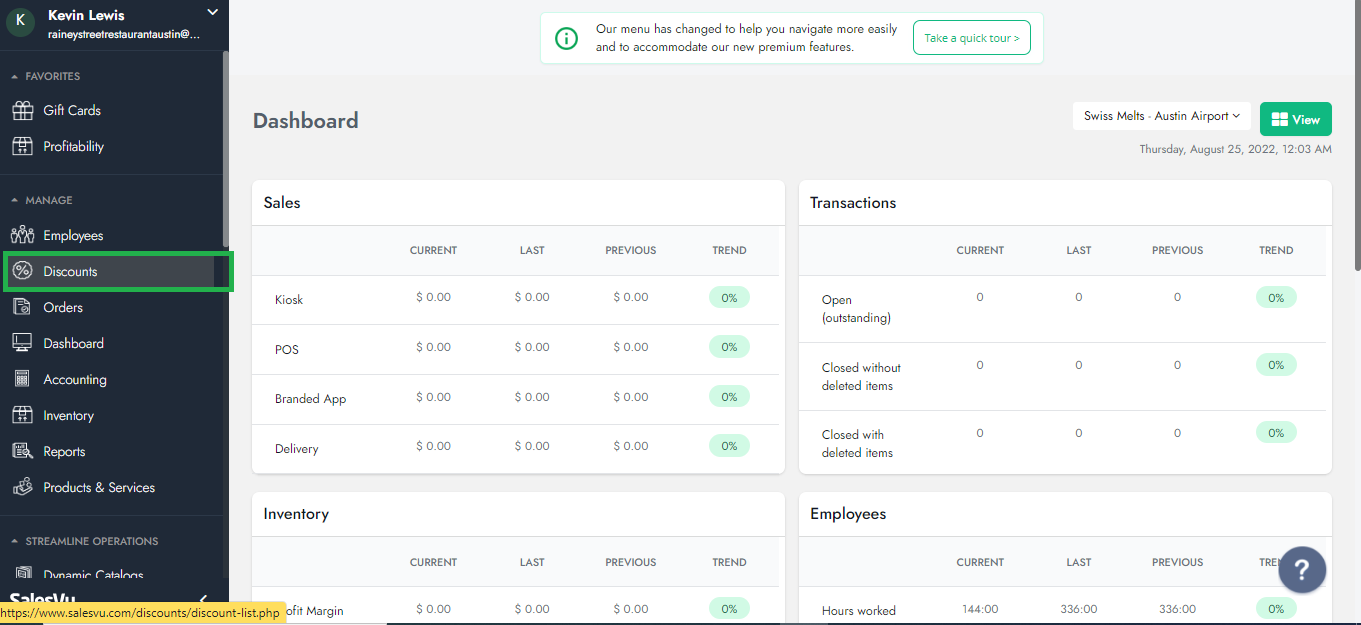
3. Enter the discount name on the 'Search discount' field at the right top, then click on the drop-down menu next to the discount name
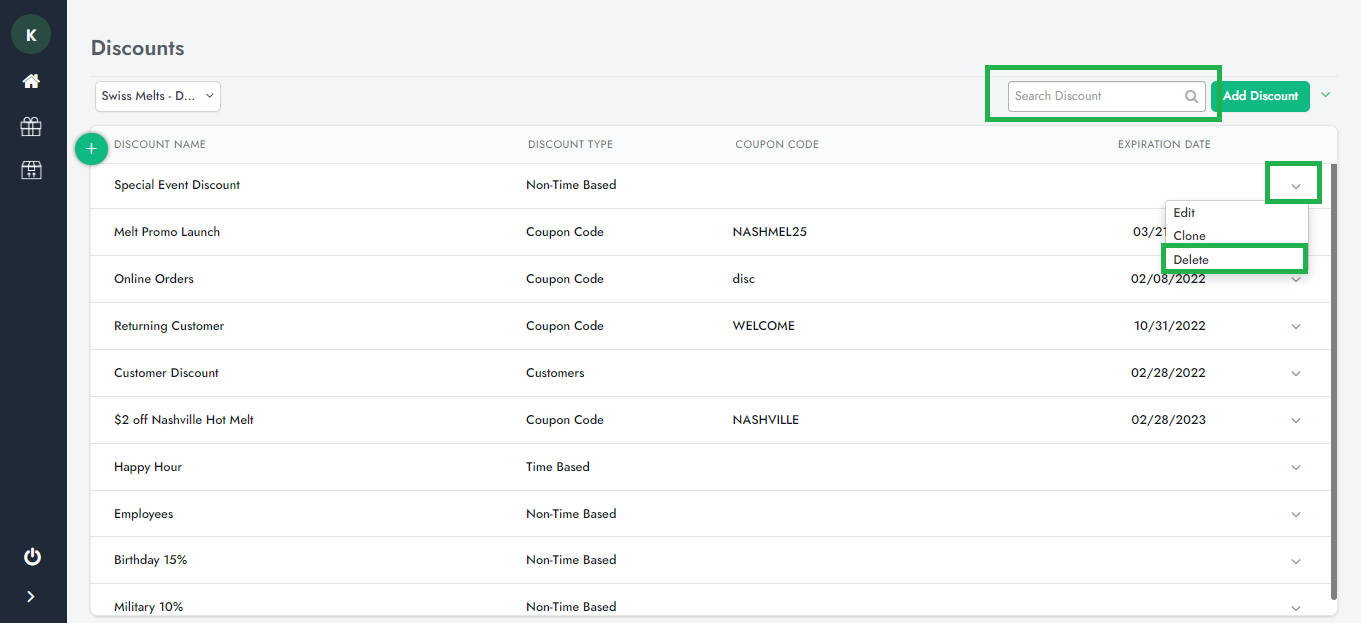
4. Select 'Delete' and confirm it.
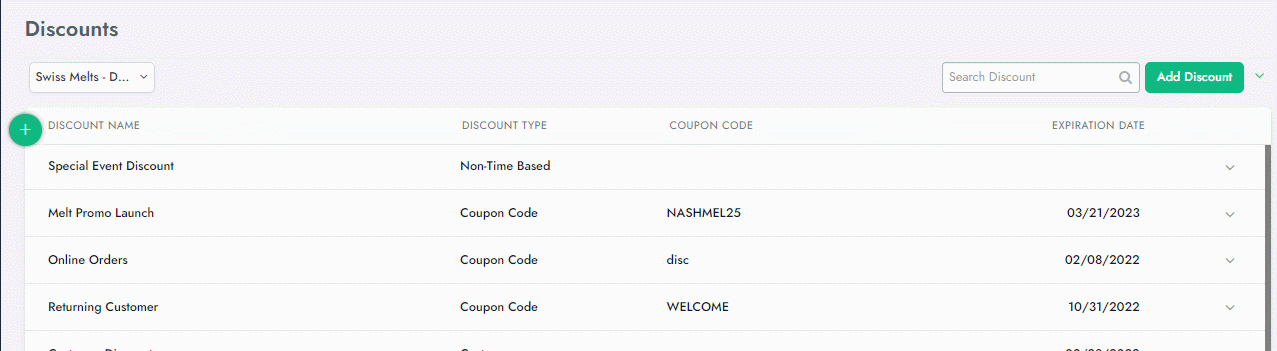
Important Note: Once you delete the discount, please remember to sync your SalesVu apps. Open the SalesVu POS app > touch on 'Settings' > touch on 'Sync with SalesVu.com'