From the SalesVu Portal, you can process a refund of the orders taken according to your business needs. Below we will review how to process refunds, partial refunds, and exchanges.
Note: The refund will be processed back to the original payment method (i.e., a credit card, cash, etc.)
To process a complete or partial refund/exchange
1. Log in to SalesVu.com
2. Click on 'Orders'
3. Using the filters on the left side, find the order you want to be refunded (i.e., Order ID, Customer Name, Date Range, etc.)
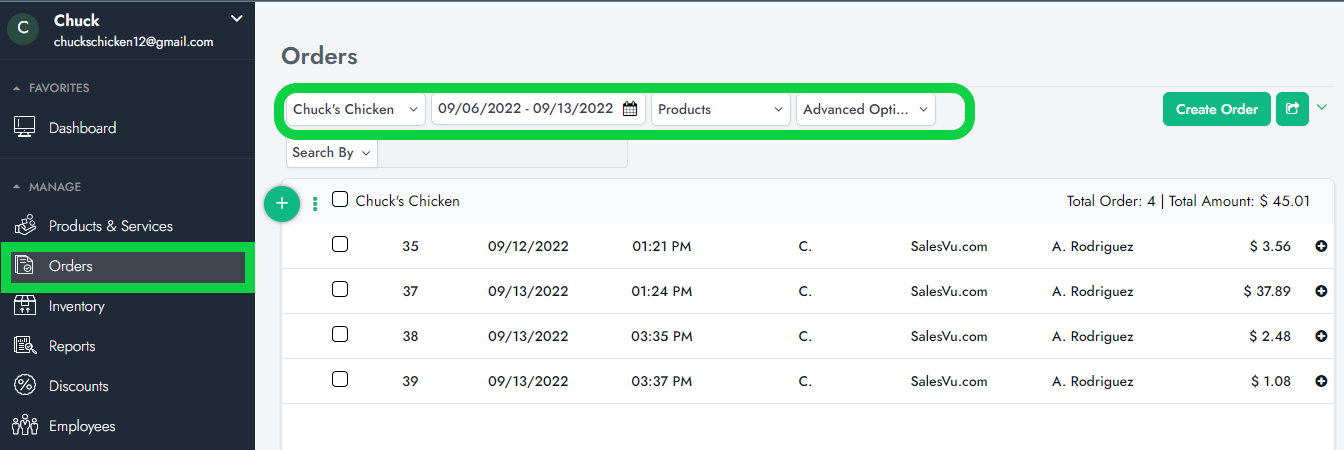
4. Click the '+' button or anywhere within the order to expand it
5. Click the 'Refund/Exchange' button
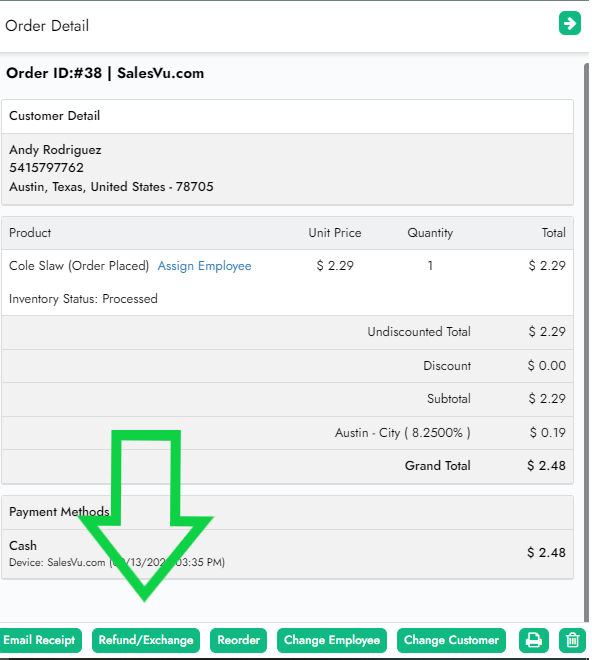
6. Select if the refund should be done by product or amount.
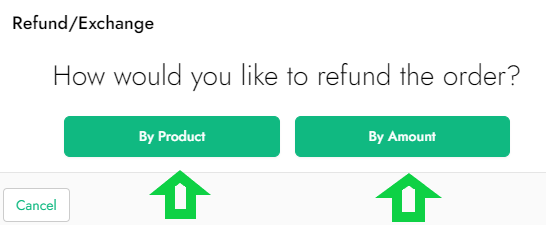
How to fully or partially refund an order
Follow the steps below to refund the payment to the customer in the form of the original payment method:
1. On the left-hand side, you can check the products you want to refund (or click 'Refund All' to check all boxes). If you wish to return the products to inventory, click the checkboxes under 'Return to Inventory' for each product (or click 'Select All')
2. When everything is set, click 'Continue,' the next page will show you the refund total; click 'Next' to finalize the refund
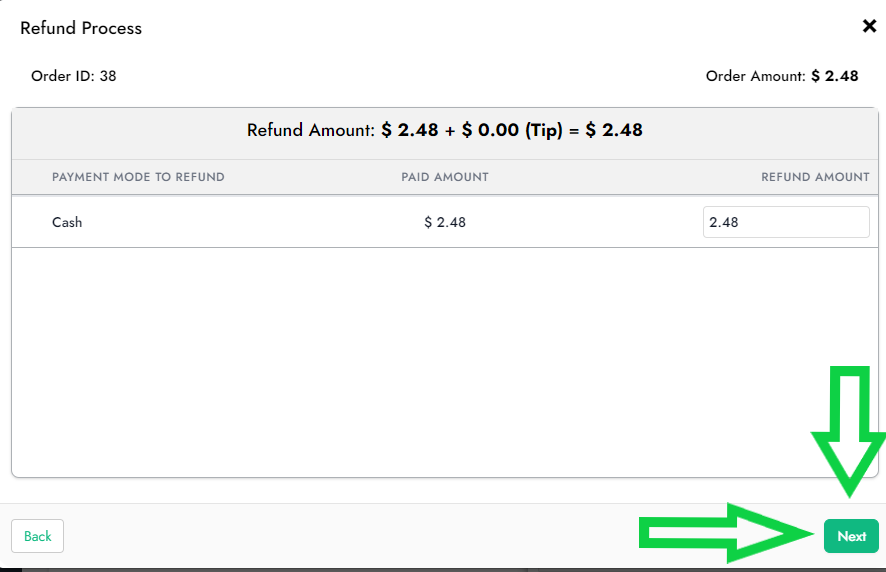
How to fully/partially exchange an order
If the customer prefers another product/service instead of a refund, follow the steps below:
1. Click the left and right arrows to exchange for another product
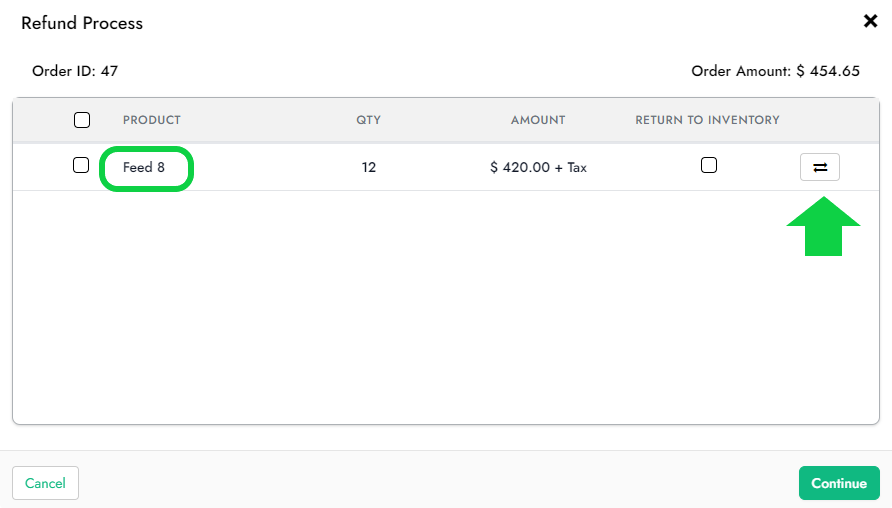
2. Look for the product you want to exchange. Then, click on 'Next'
3. The refunded product will be displayed at the top with an 'Old' banner'. If you wish to return to inventory such product, click on the 'Return to inventory' checkbox and click on 'Continue'
Note: If the value of the exchanged product is superior to the "old" refunded product, the difference ($) will have to be paid after clicking on 'Continue'. Otherwise, the difference will be refunded to the customer if the "old" refunded product value ($) is superior to the exchanged product.
To review how to partially refund/exchange an item that was sold multiple times, click here
