Within SalesVu's E-commerce section, you can add additional fields to gather custom information about your customers. For example, you can add a field called 'Allergies' and make it mandatory if you sell food online. To do so, follow the steps below:
1. Log in to SalesVu.com
2. Click on "Customers" on the left-hand menu
3. Click on the "v" drop-down (next to add customers) and select "Custom Fields"
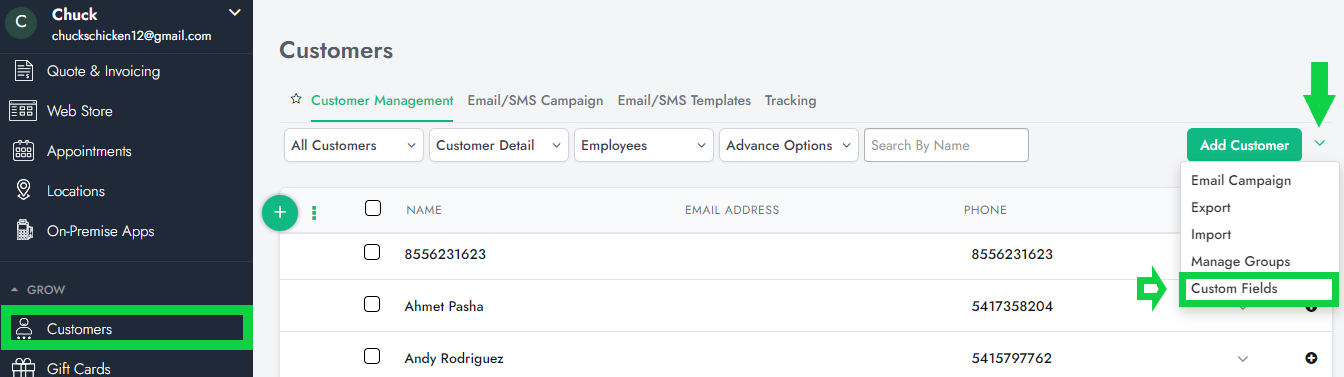
4. Fill in the following sections:
- Label - Enter a name
- Default Value
- Type - Select the option of your choice (date, text, etc.)
- Options - E-commerce
- Position: Set the position of your choice if necessary
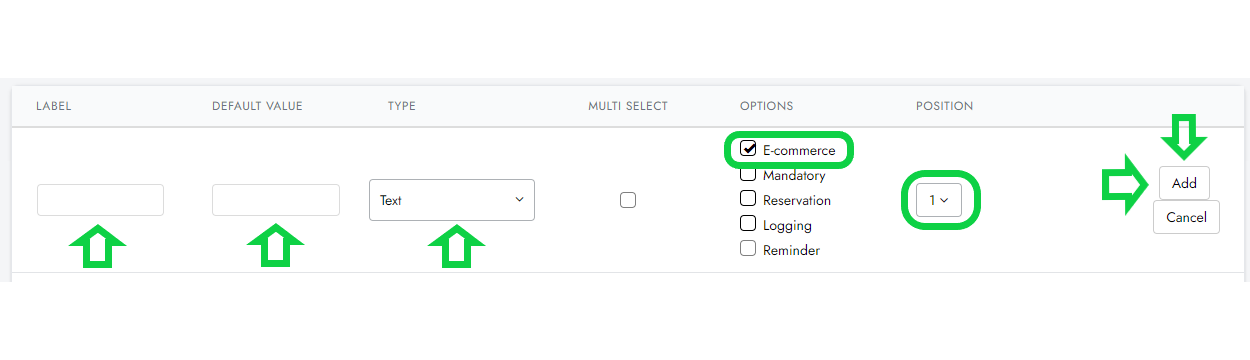
8. Click on "Add"
