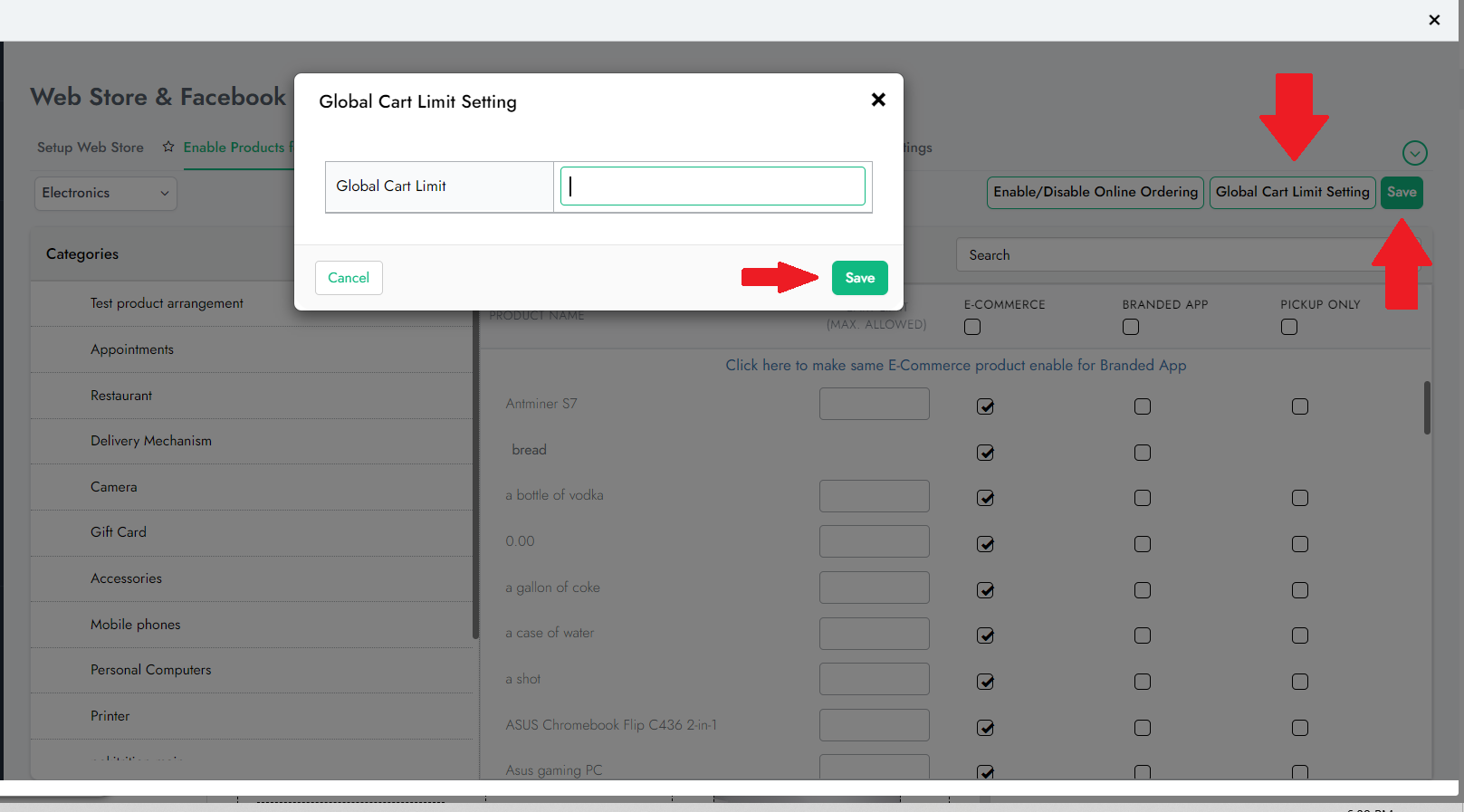You can set a cart limit for products that are purchased online. There are two types of cart limit features in SalesVu - "Individual and Global cart limits". If you set a limited number for an individual item, the system does not allow customers to purchase more than the given limit. In the global cart limit, customers can not increase the quantity of any item within an order (Basically, this setting will apply to all items).
Steps to set a limit for an individual item:
1. Sign in to SalesVu.com and click on "Web Store" on the left-hand menu
2. Click on "Enable/Disable Products"
3. Select your location in the upper left
4. You can either select a category (right side of the screen) in which you want to put the purchase limit or locate the item in the search field to apply the limit for specific items
5. Once you find the item(s), enter the quantity under the "CART LIMIT (MAX. ALLOWED)" column
6. Click on "Save"
Steps for Global Cart Limit
1. On the same screen, click on "Global Card Limit Setting" on the top right
2. Enter the limit quantity and hit "Save".
3. Click on "Save" in the upper right corner.