SalesVu has the ability to accept gift card payments for E-Commerce orders. Review the following instruction to activate this option:
1. Sign into SalesVu.com
2. Select "Web Store" on the left sidebar menu, and select "Payment" on the following screen
3. Enable "Gift Card Payment"
4. While paying online, after adding items to the order customers can enter the gift card number on the checkout page
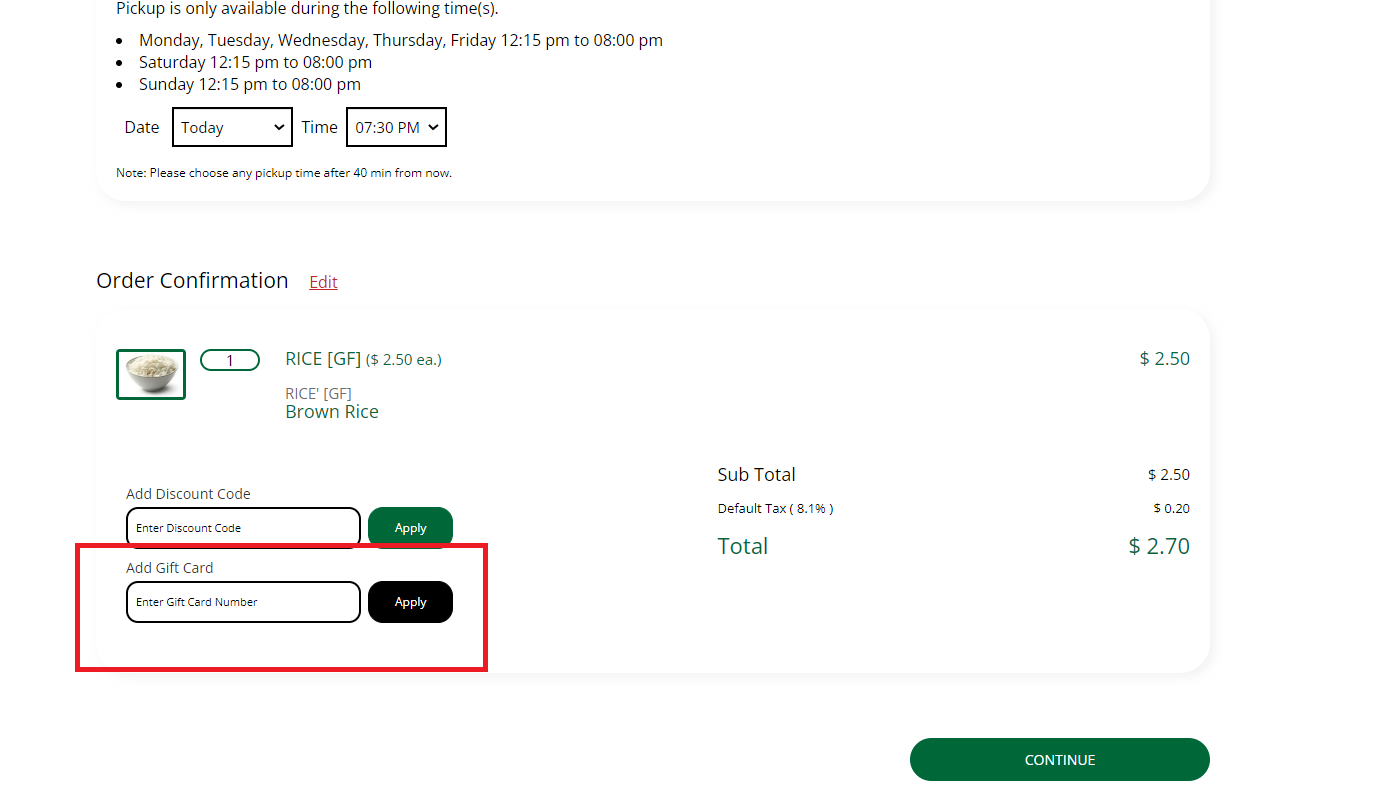
Note: Allow to add gift card in account is used to transfer gift card funds into the Ecommerce.
