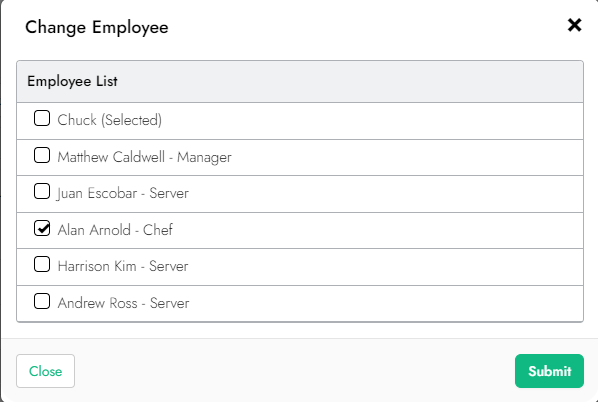Follow the steps below to assign an employee to an order:
1. Log in to SalesVu.com
2. Click on 'Orders'
3. Use the search filter (order id, name, last 4 digits, etc.) to locate the order of your choice
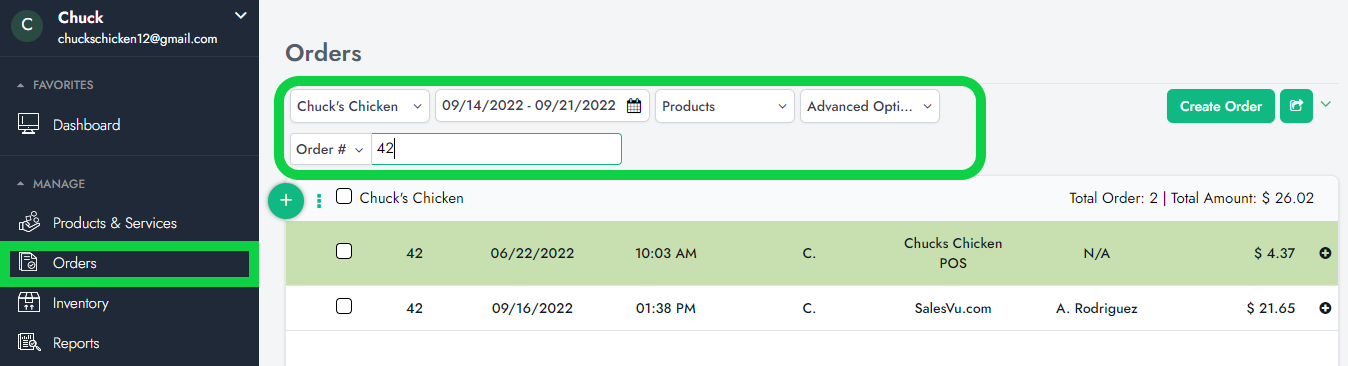
4. Click on the order to expand it
5. Click on 'Change Employee'
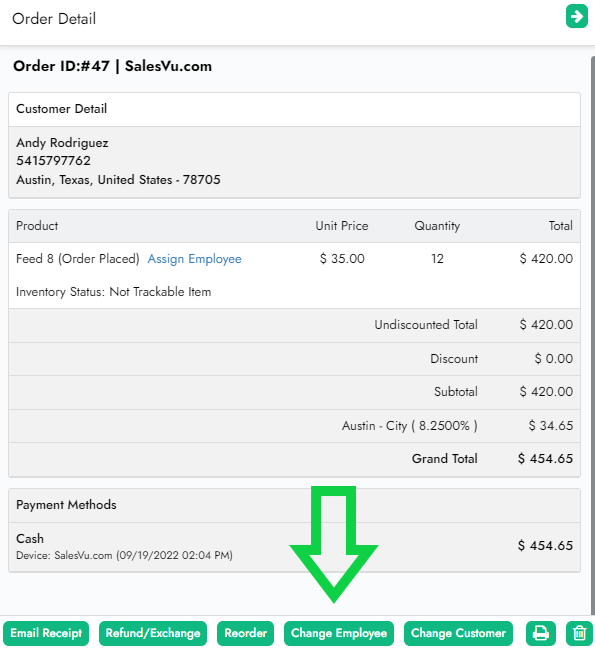
6. Select the new employee name of your choice, then click on 'Submit'