SalesVu allows rearranging products on the SalesVu portal and POS. The rearranging products feature allows you to organize your menu the way you want, and this order will apply for both the SalesVu portal and the POS app. There are two ways to rearrange your products:
1. Re-arrange products from SalesVu Portal
2. Re-arrange Products from SalesVu POS
Re-arrange products from SalesVu Portal
Please follow the steps below to re-arrange products from the SalesVu portal:
Important Note: Re-arranging products applies to both E-commerce (if enabled) and the SalesVu POS.
1. Log in to SalesVu.com
2. Click on 'Products and Services'
3. Click on the 'Re-arrange Products' icon (2 arrows up and down)
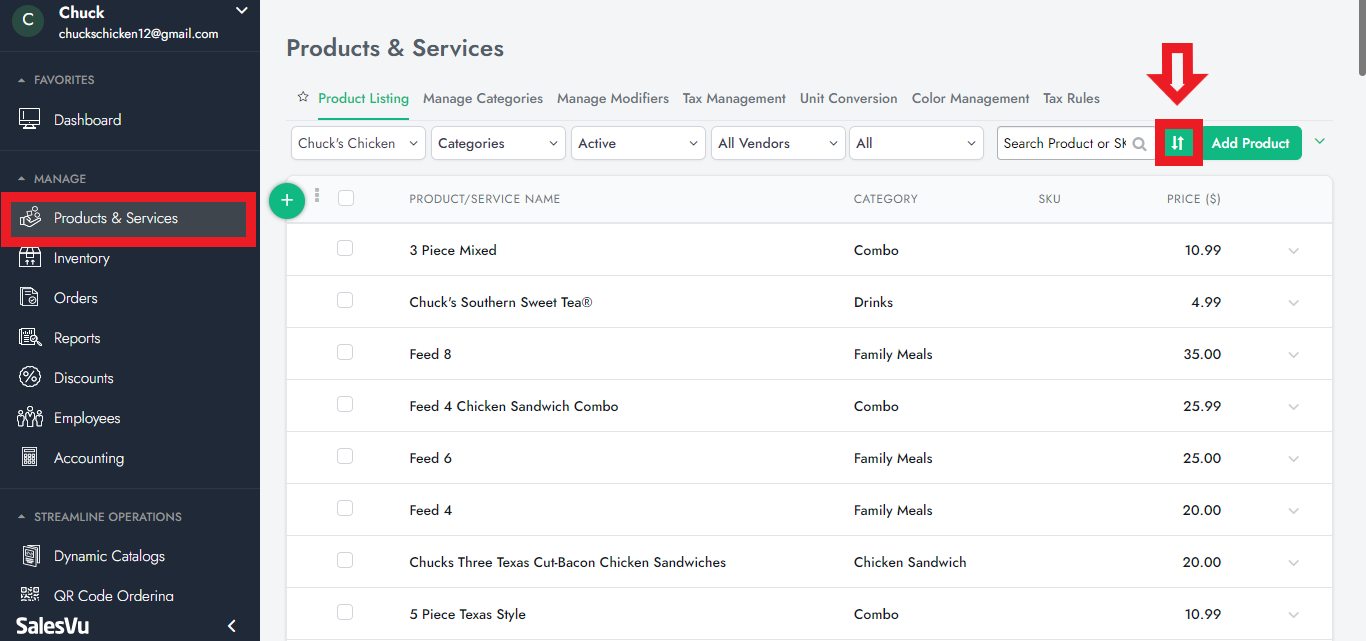
4. Drag and drop the product name into the position of your choice
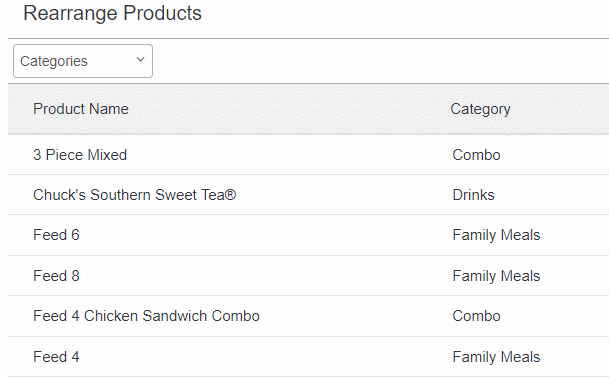
5. You are all set!
You might also be interested in how to sort products alphabetically or by price. Please click here.
Re-arrange Products from SalesVu POS
Please follow the steps below to re-arrange products from SalesVu POS:
1. Log in to SalesVu.com
2. Tap the 'Re-arrange Products' icon (2 arrows up and down)
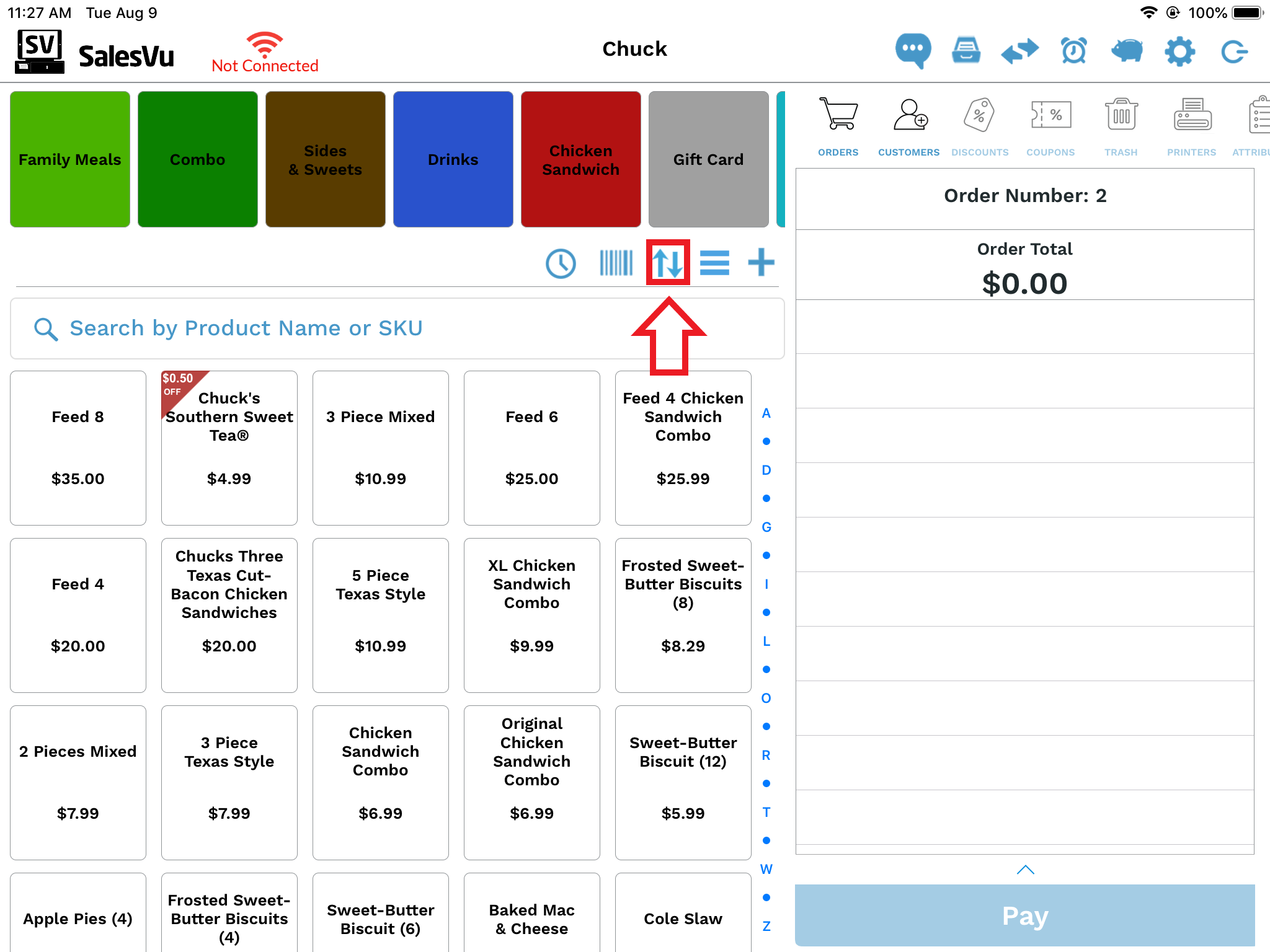
3. Drag and drop the product name into the position of your choice
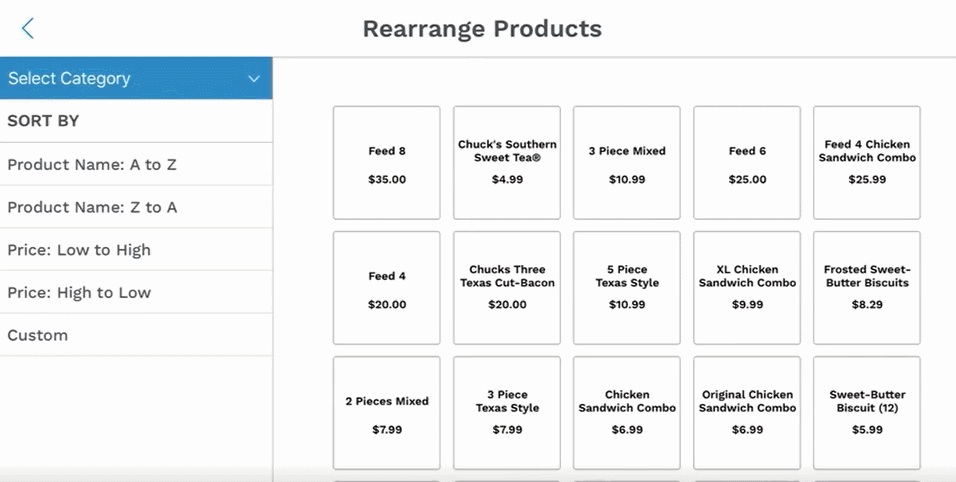
4. Tap on 'Save'
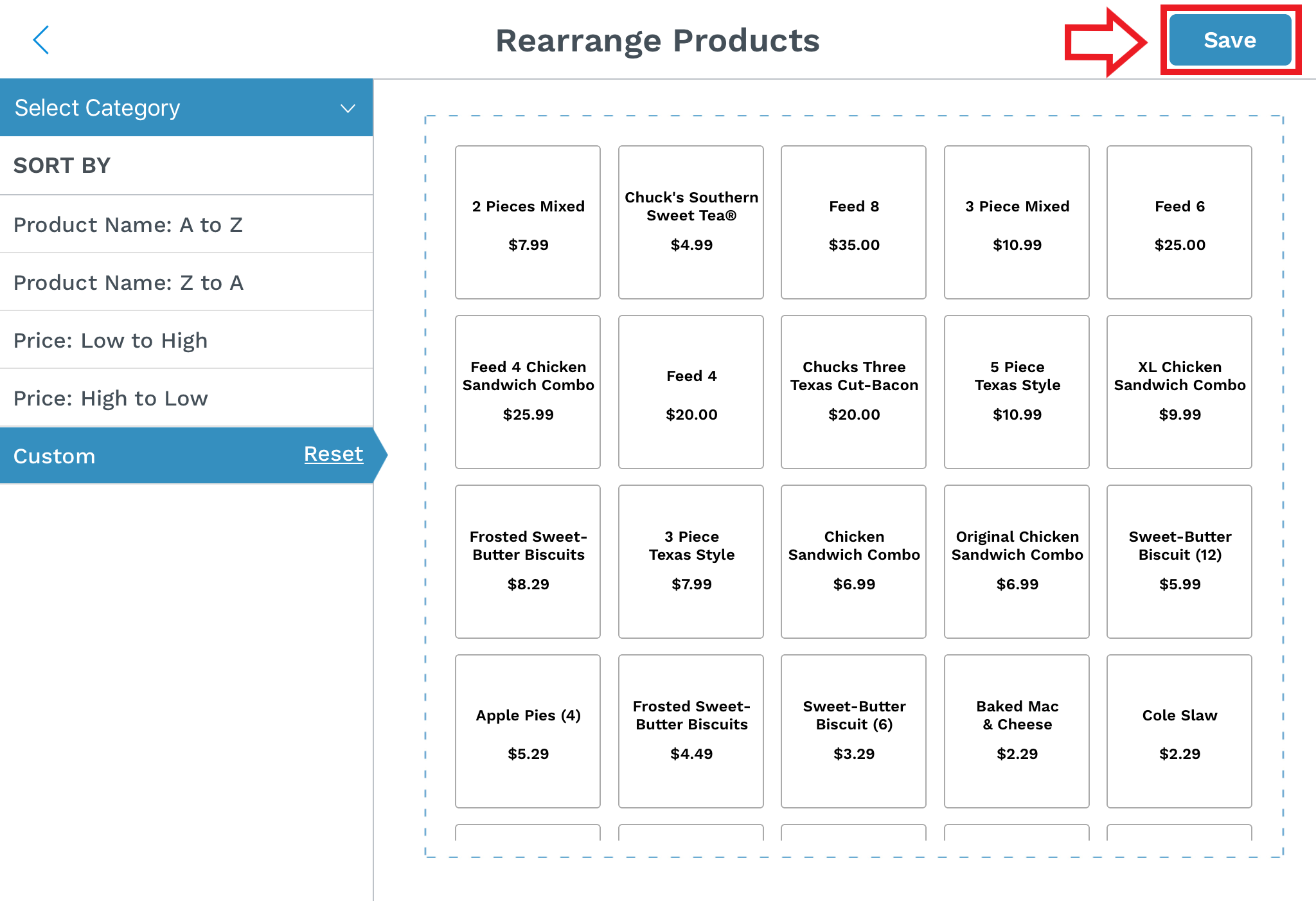
5. You are all set!
