Before reviewing this article, please make sure you check the following articles below:
To create a new category, please read this article: Add a category
To create a sub-category, please read this article: Add a sub-category
Please follow the steps below to manage categories:
1. Log in to SalesVu.com
2. Click on 'Products and Services
3. Click on 'Manage Categories'
3.You are all set!
There are several things you can manage in Manage Categories section on SalesVu portal:
1. Re-arrange your existing categories by dragging and dropping them in your desired position
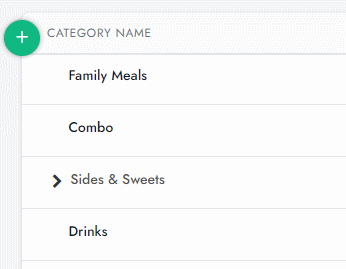
2. Editing your current category by clicking on the drop-down icon 'v' and clicking on "Edit"
3. Deleting categories that you no longer want to use by clicking on the two horizontal dots and choosing "delete"
