SalesVu allows sorting the product list alphabetically or by selling price on the SalesVu portal.
Please follow the steps below:
1. Sign into SalesVu.com
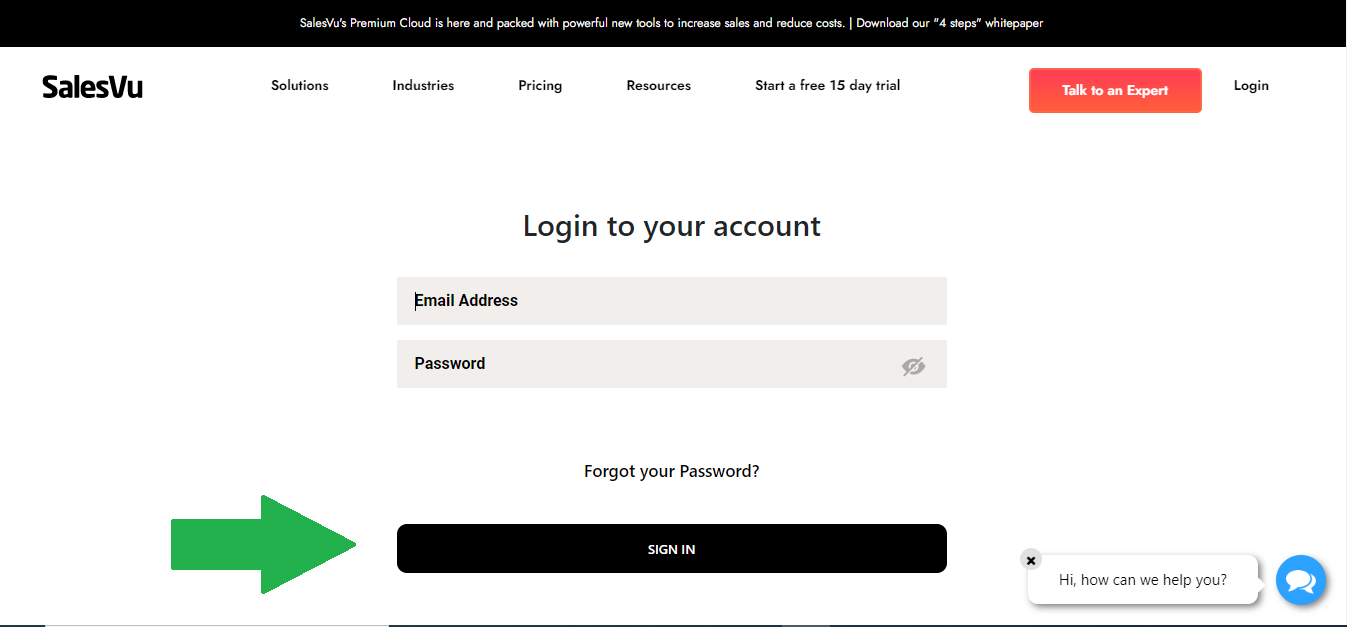
2. Click on 'Products and Services'
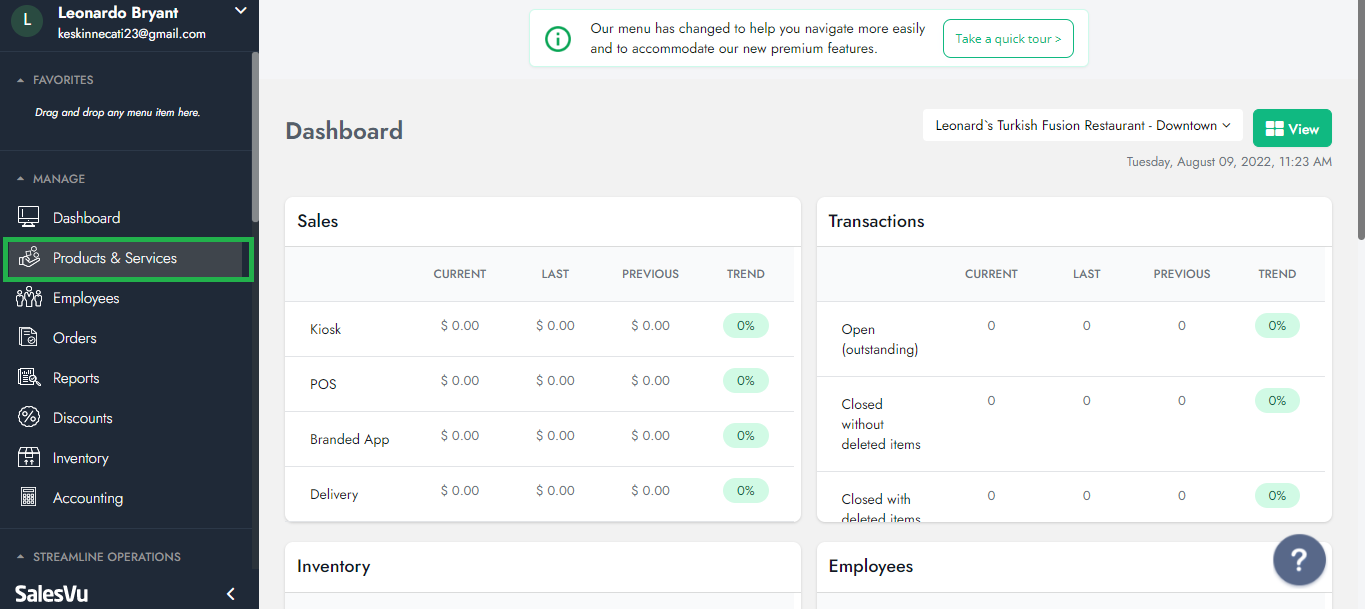
3. Click on the drop down option located next to the 'Add Product' icon
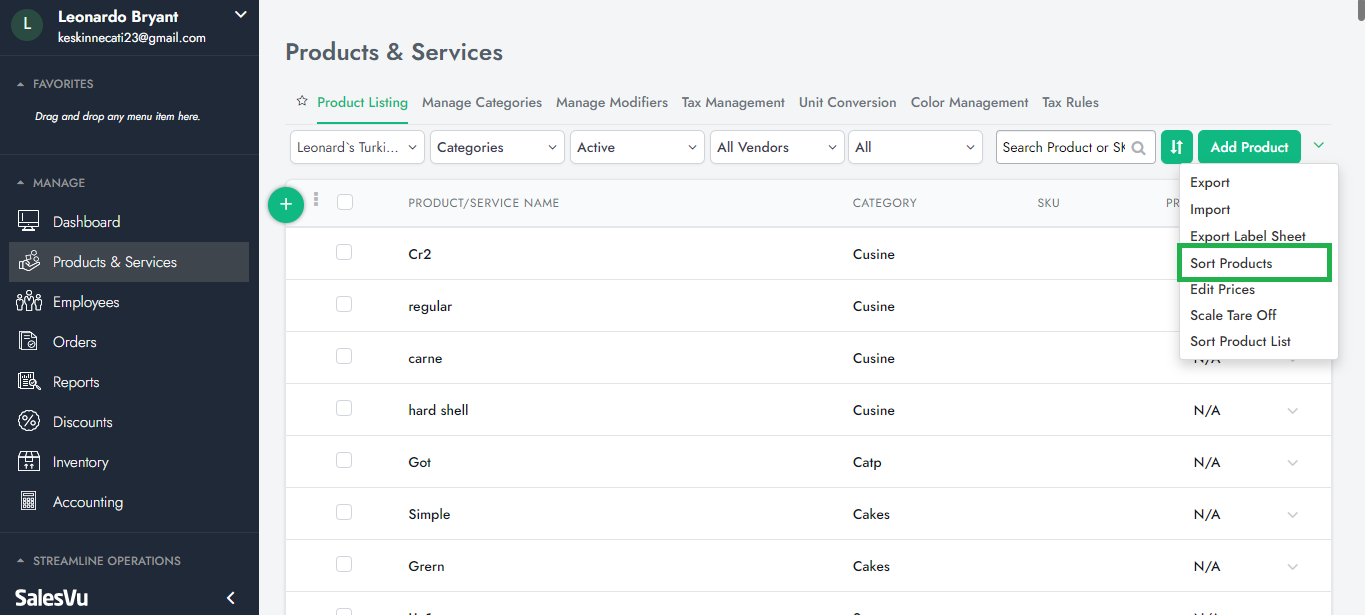
4. Select 'Sort Alphabetically' or Selling Price (Low to High) or Selling Price (High to Low)Hand Click on "OK," and a Confirmation pop-up will show up Click on "OK"
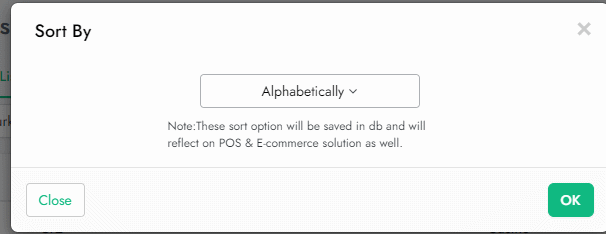
5. You are all set!