You can change the status of an order at salesvu.com. Here are the steps:
1. Sign into SalesVu.com
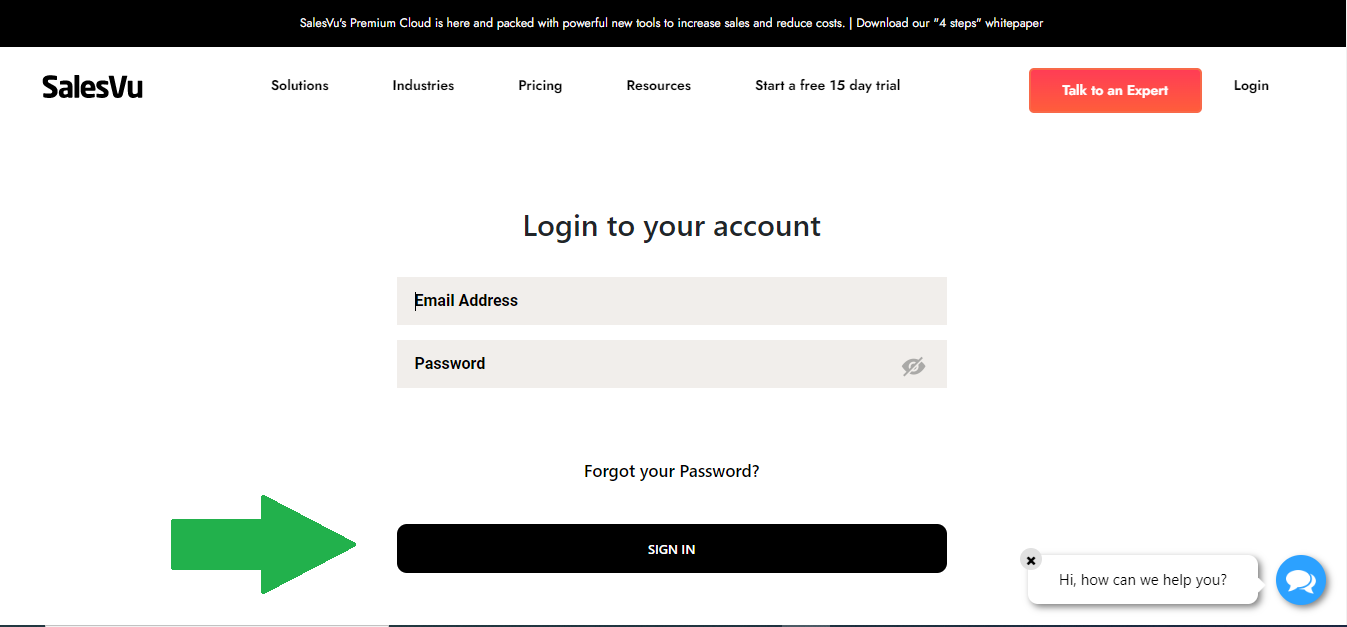
2. Click on 'Orders'
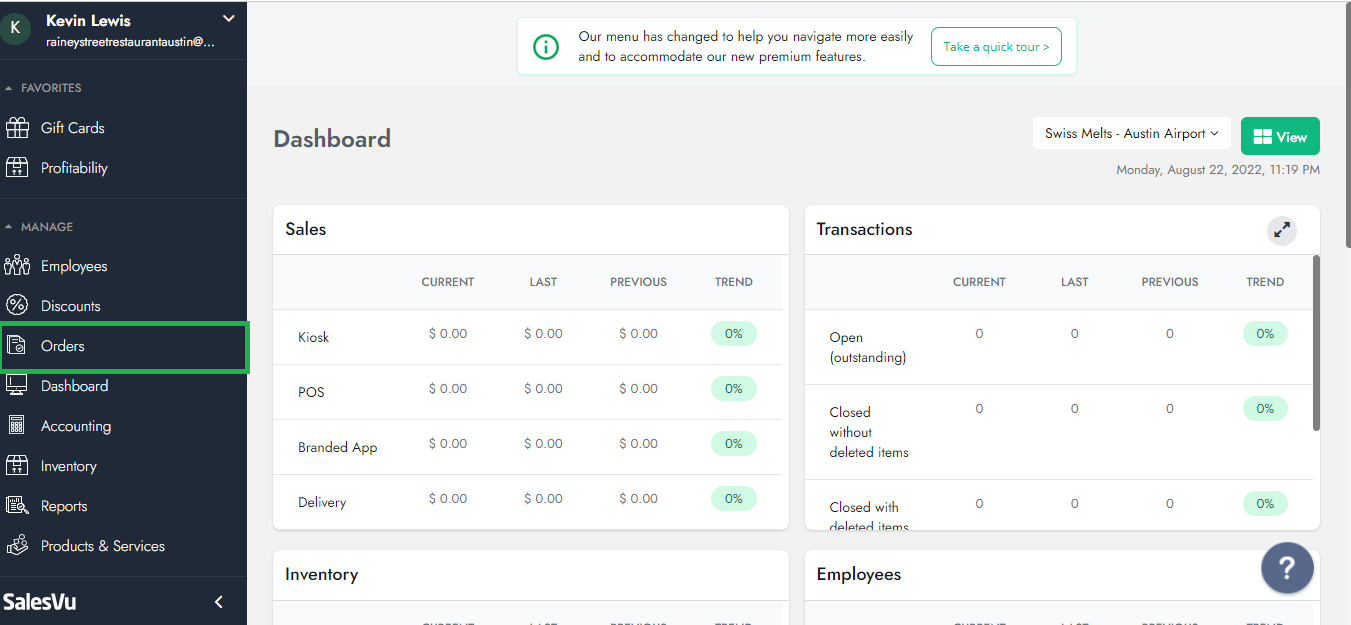
3. Use the search filter (order id, name, last 4 digits etc) to locate the order of your choice
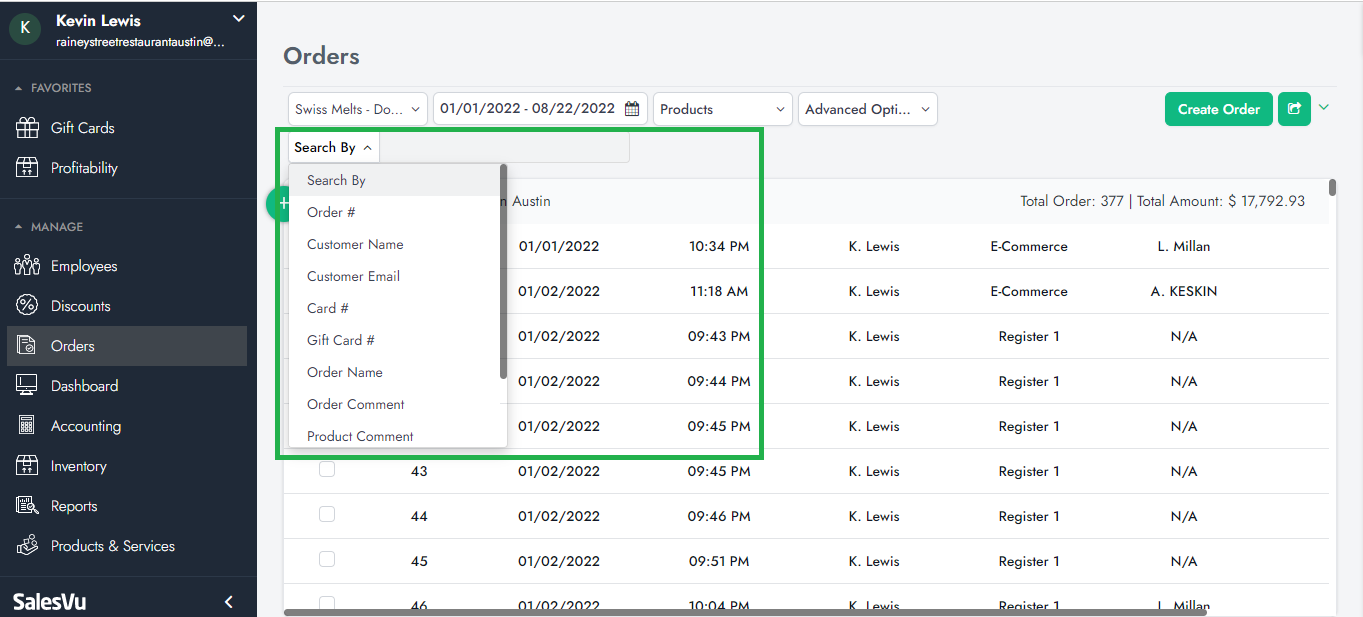
4. Check off the order(s) of your choice and Click on the drop down (3 dots) next to the location name
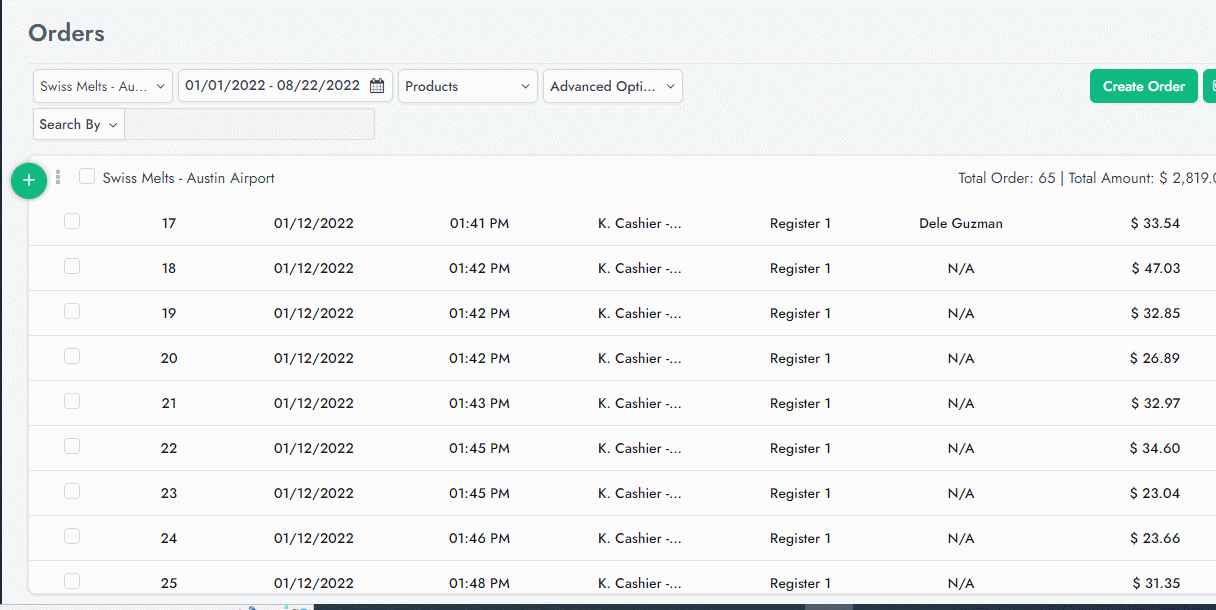
5. Select the status of your choice and Click on 'OK'
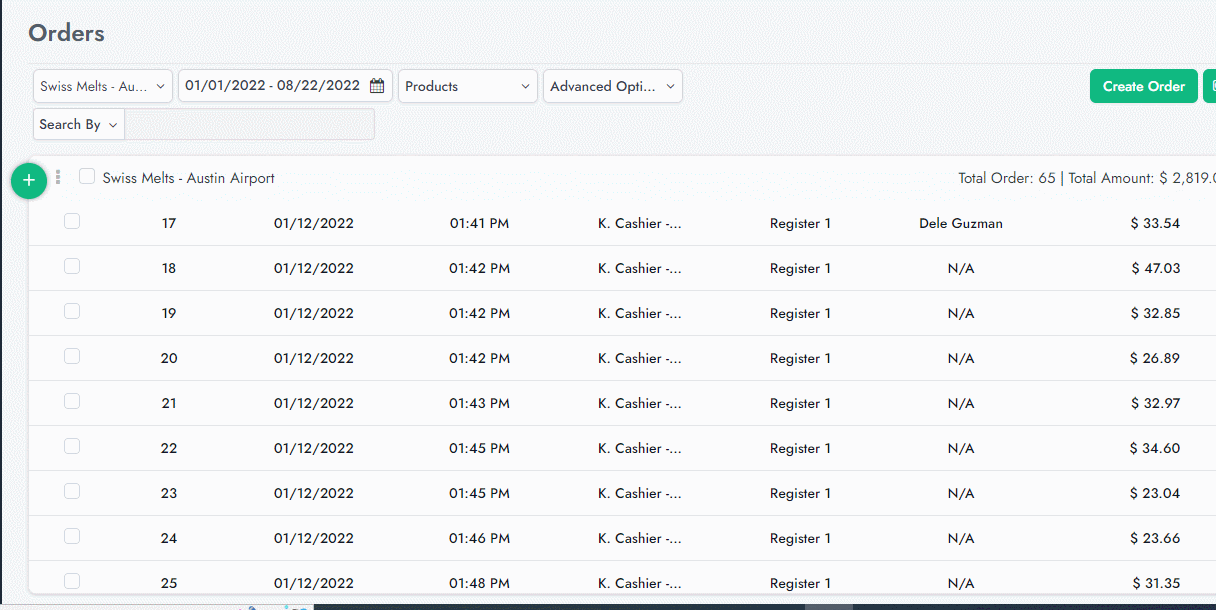
6. You are all set!