The system will require the merchant to add the supplier's information known as 'Vendor' to create a Purchase Order.
To add Vendors, follow the instructions below:
1. Log in to SalesVu.com
2. Click on 'Inventory'
3. Click on 'Vendors'
4. Click on 'Add Vendor'
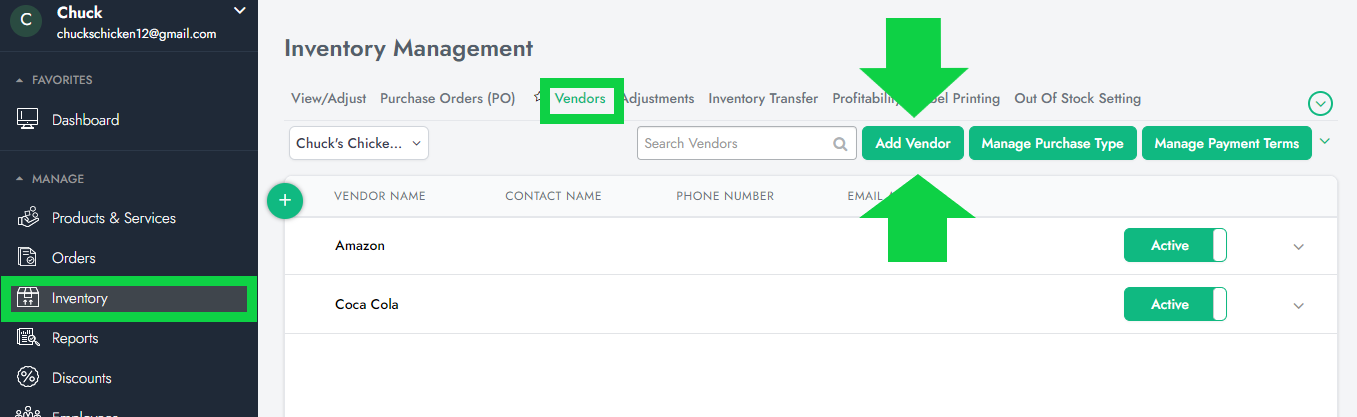
5. Enter Vendor Information
You can also enable the POs to be sent to the vendor by enabling the following option:
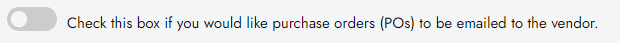
6. Click on 'Save', and the vendor will be added automatically to your vendors' list
