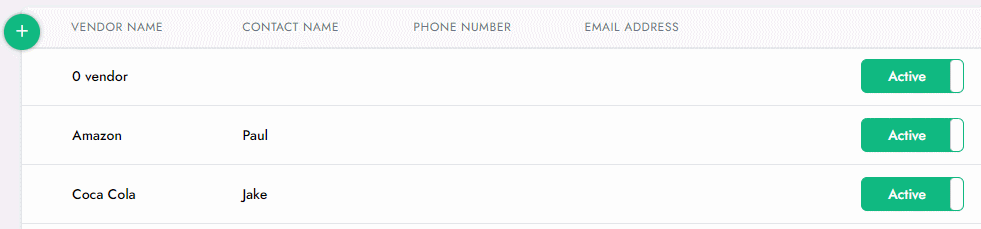You can activate/terminate the status of a Vendor by following these steps:
1. Log in to SalesVu.com
2. Click on 'Inventory'
3. Click on 'Vendors'
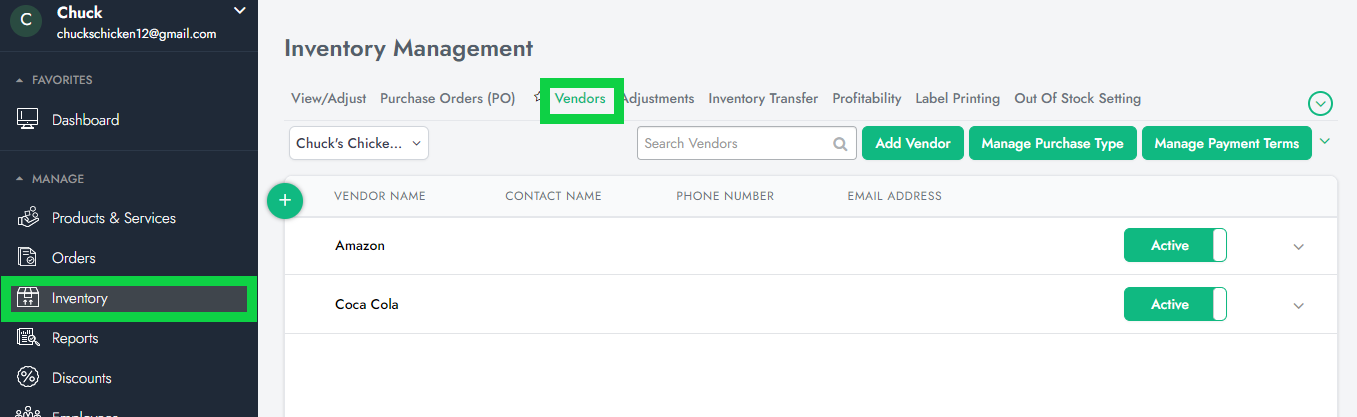
4. Next to a vendor name click on the status toggle to update
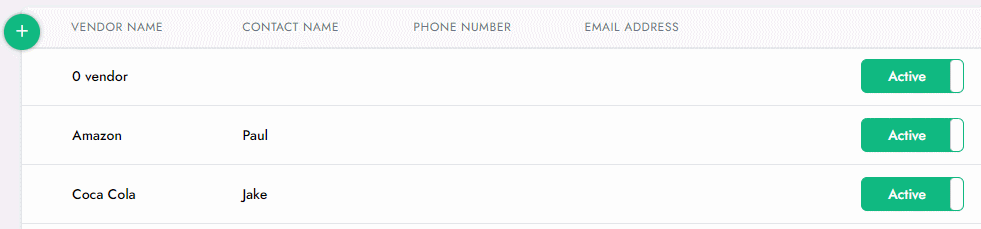
You can activate/terminate the status of a Vendor by following these steps:
1. Log in to SalesVu.com
2. Click on 'Inventory'
3. Click on 'Vendors'
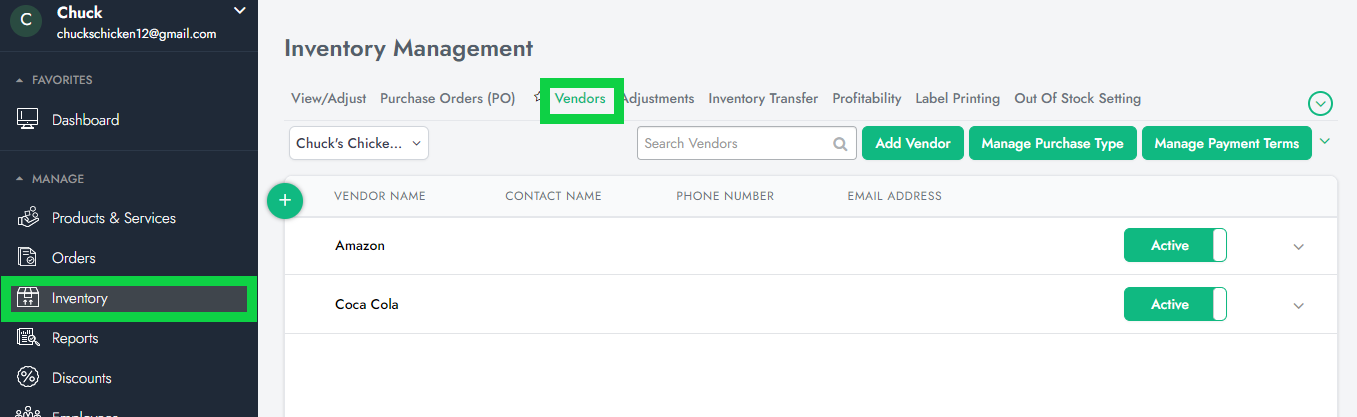
4. Next to a vendor name click on the status toggle to update