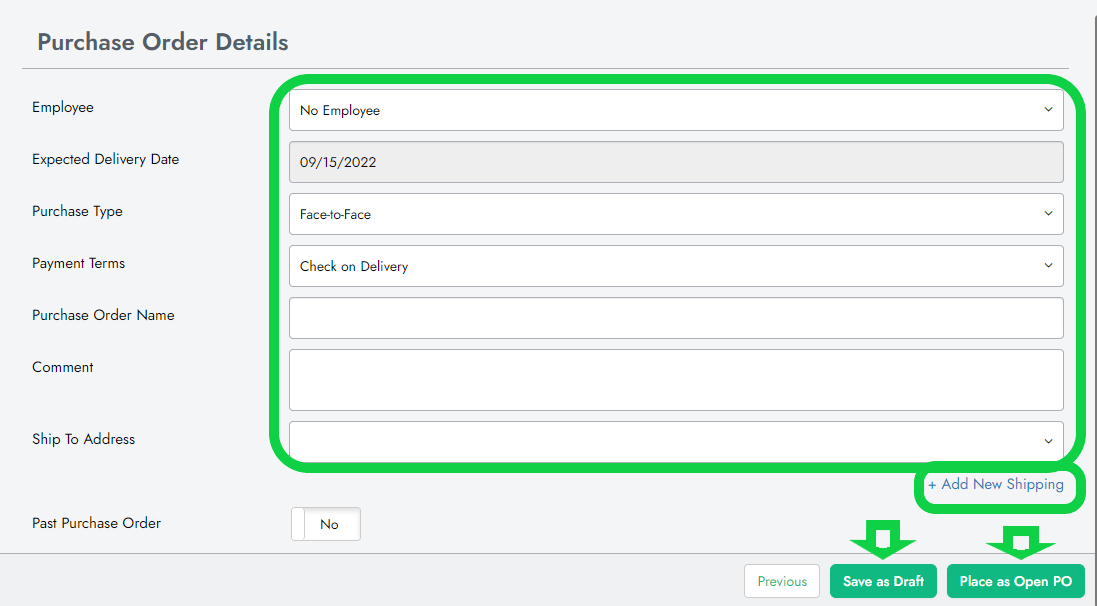Follow these steps to add a shipping address when creating a Purchase Order:
1. Log in to SalesVu.com
2. Go to 'Inventory'
3. Click on 'Purchase Orders (PO)' at the top bar
4. Click 'New PO'
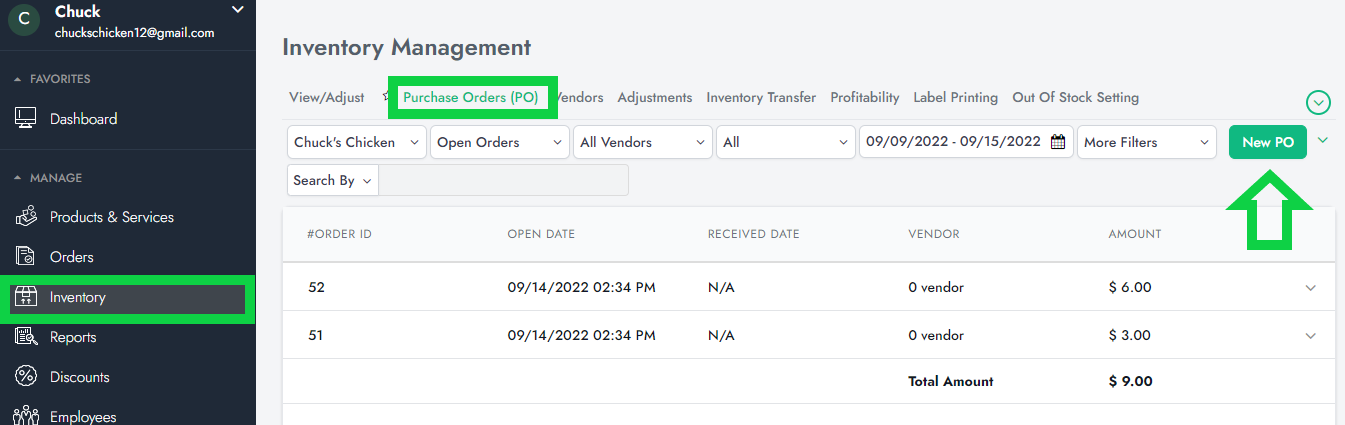
5. Choose your Vendor, click on 'Next'
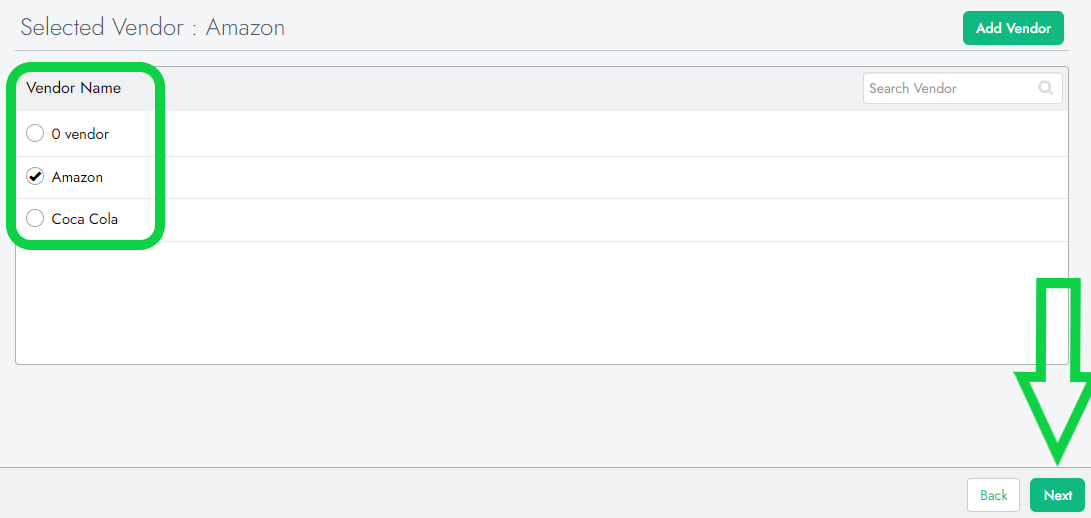
6. Select the products you want to order
7. Click on 'Next' when you're done adding the products to the order
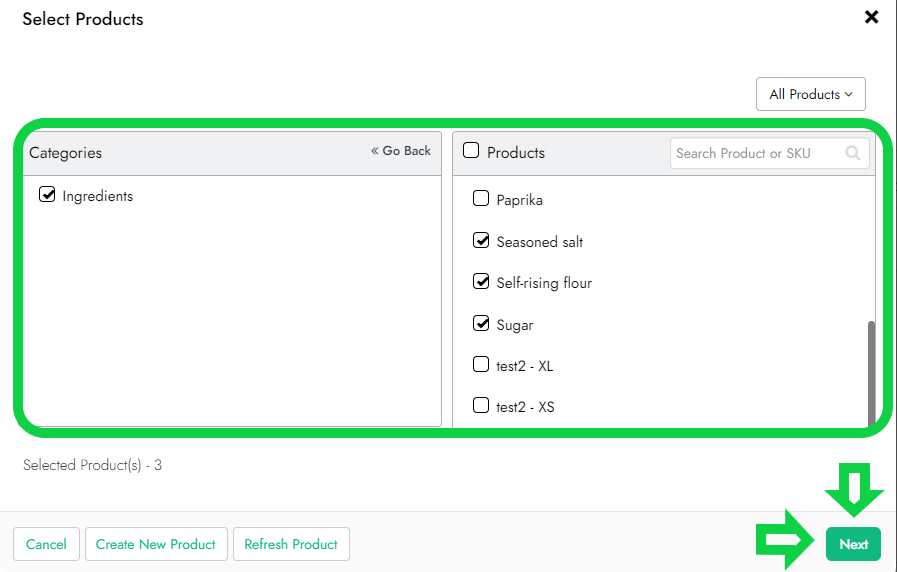
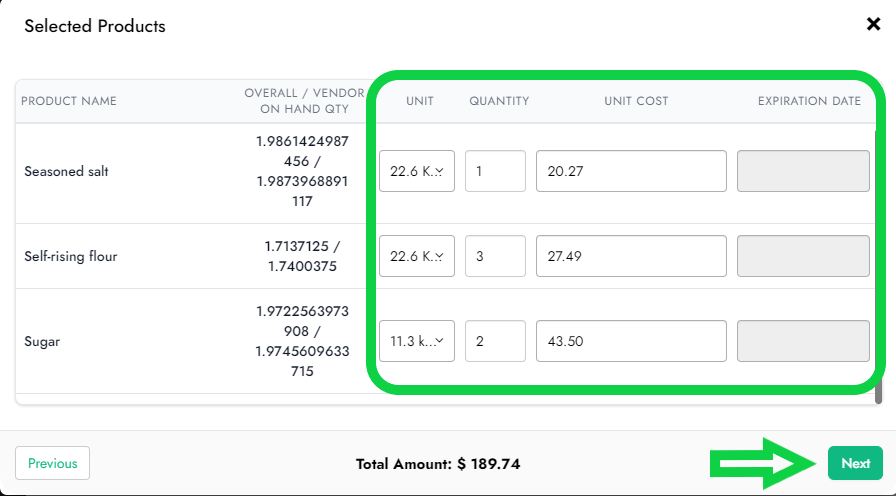
8. Enter Purchase Order details (i.e Employee, Expected Delivery Date, Purchase Type, Payment Terms, Purchase Order Name)
9. If you have multiple addresses, click on the 'v' drop down next to 'Ship to Address'. If you don't have any address set already, click on the +' Add New Shipping'.
10. Click on 'Save as Draft' or 'Place as Open PO'