At SalesVu, you can export a detailed list of your location's orders; this includes the following columns:
Location, Order Id, Date, Time, "Employee Name", "Payment Device", "Customer Name", "Customer Email Address", "Customer Phone Number", "Undiscounted Total", Discount, Subtotal, Tax, "Tax Breakup", Gratuity, "Grand Total", "Paid By", Status, Products, "Total Items", "Delivery Status", "Address Type", Shipping/Delivery Address, "Delivery/Pickup Time", "Custom Modifiers", "Order Comments", "Barcode", "SKU", "Processor", "LAST 4", "Satisfied", "Unsatisfied", "Feedback Comment", "Customer Account Number", "Customer Address".
To export this report, follow the steps below:
1. Log in to SalesVu.com
2. Click on 'Orders'
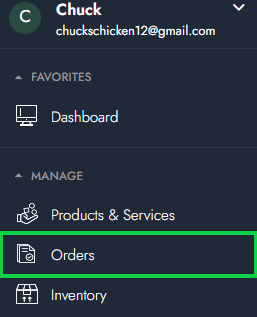
3. Configure the filters (location, date, products, advanced options, search by) as desired
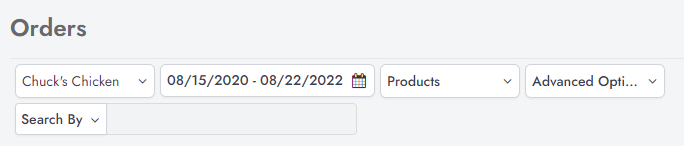
4. Click the export icon on the upper right corner next to 'Create Order'

5. A CSV file of your report will automatically be downloaded to your computer
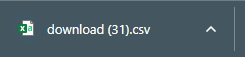
6. Click here if you would like to export itemized orders report.
