SalesVu allows adding subcategories from the SalesVu portal. Before following these steps, please you review this article first: Adding a Category on SalesVu Portal
Please follow the steps below to add a subcategory:
1. Sign into SalesVu.com
2. Click on 'Products and Services
3. Click on 'Manage Categories'
4. Click on 'Add Category'
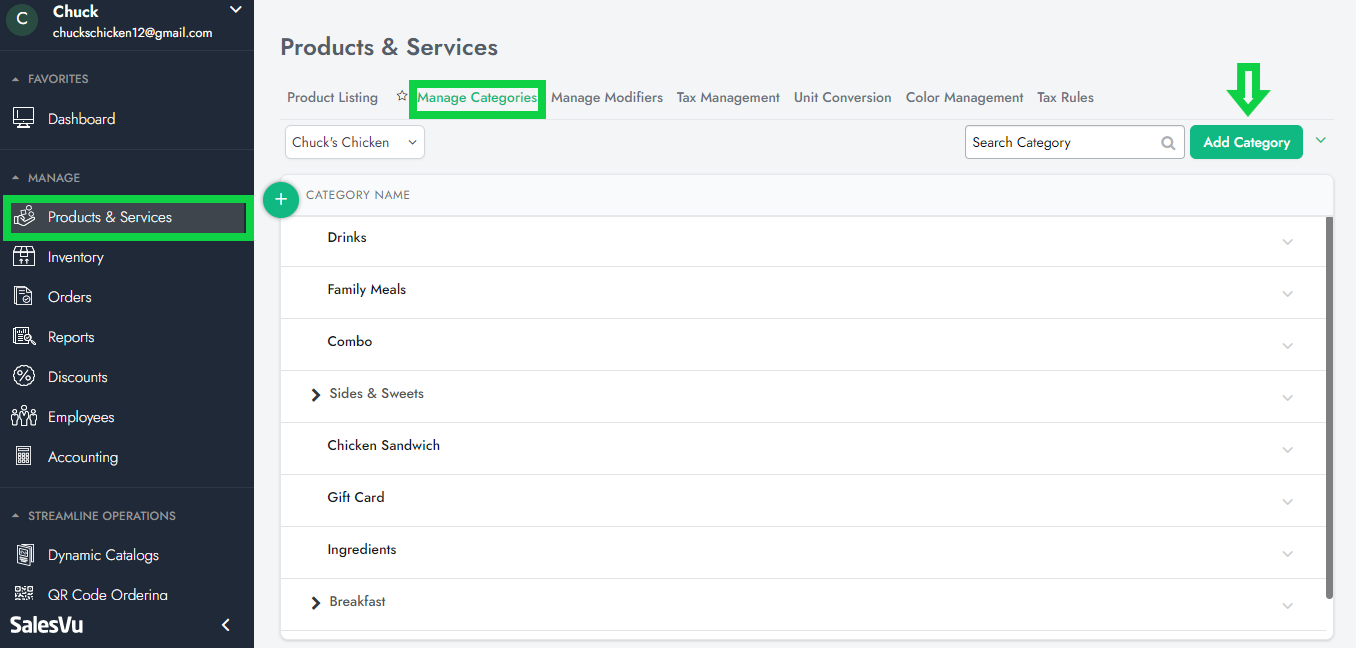
5. Enter the category name
6. Select the main category name to place the new category under as a subcategory
Parent Category: An entity used in catalogs to group a set of products in a hierarchy. For example, the Main course is a parent category, and Salads and Pastas are subcategories.
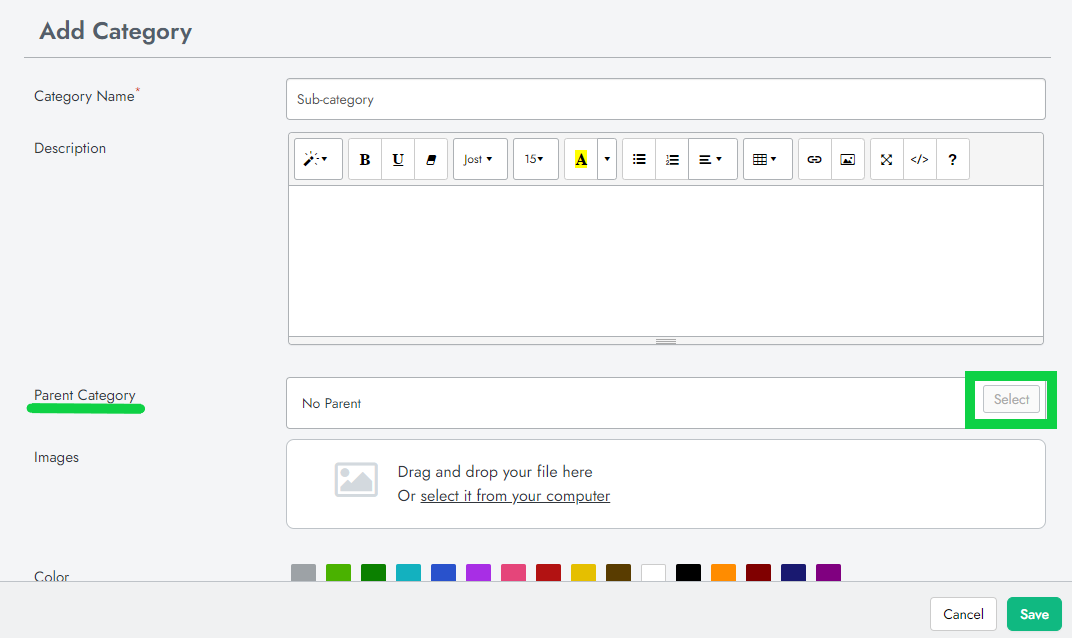
7. Click 'Save' and you are all set!
Please follow the link to manage subcategories: Manage Categories on SalesVu Portal
