Please make sure your account is integrated with SalesVu. If you want to learn more information about that, please follow the link: Tessitura Integration
You can search customers by three different customer information. They are Customer ID, Customer E-mail, and Customer phone number. Please follow the steps to search for tessitura customers in SalesVu:
1. Open the SalesVu POS app and Tap on the "Customers" icon
2. Select the Searching Option
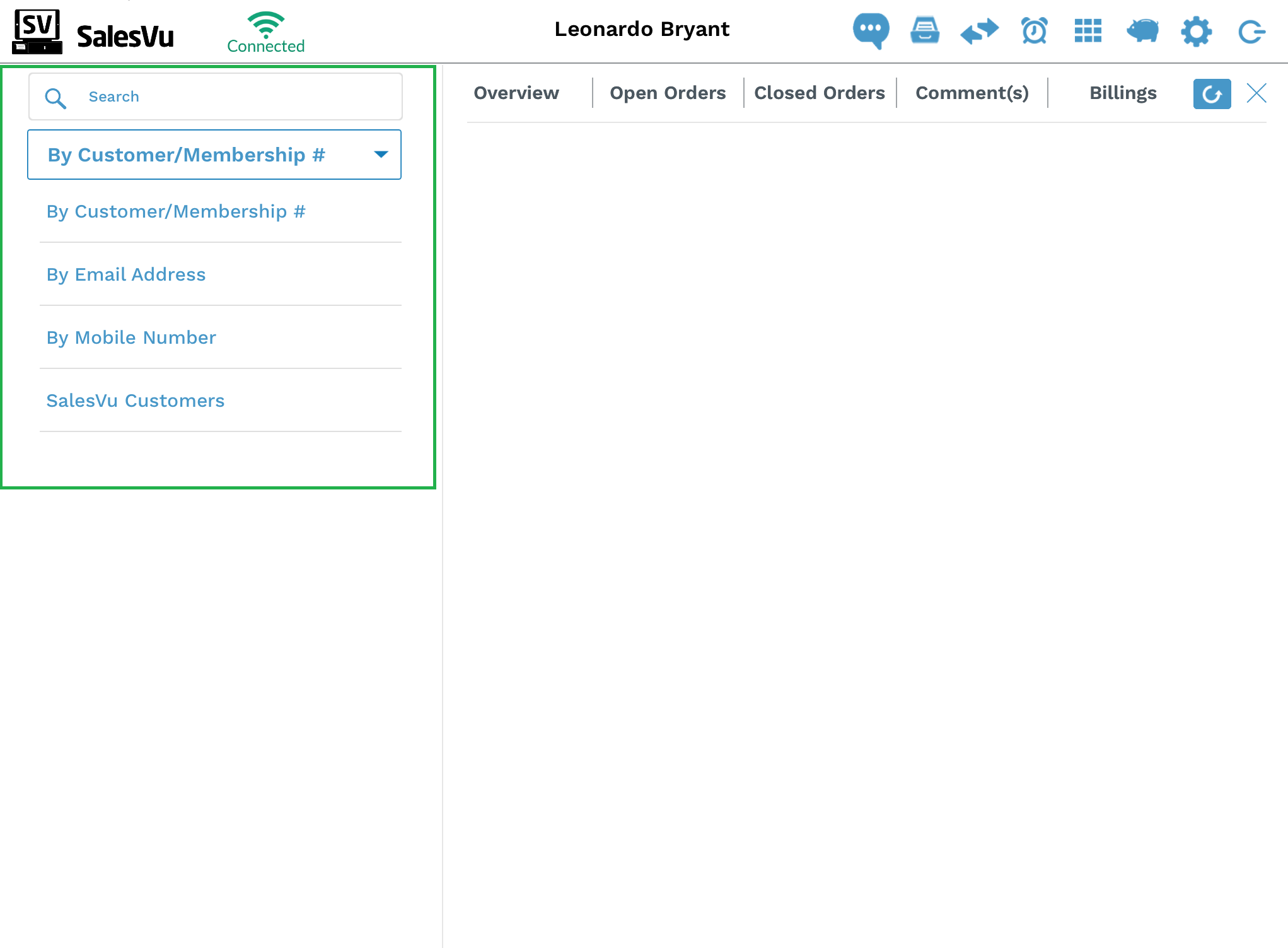
3. Search the customer with the option selected and Tap on "Select"
4. You are all set!
If you want to search the customer on SalesVu by scanning, please follow the link: How to search Tessitura customers on SalesVu POS via Scanning