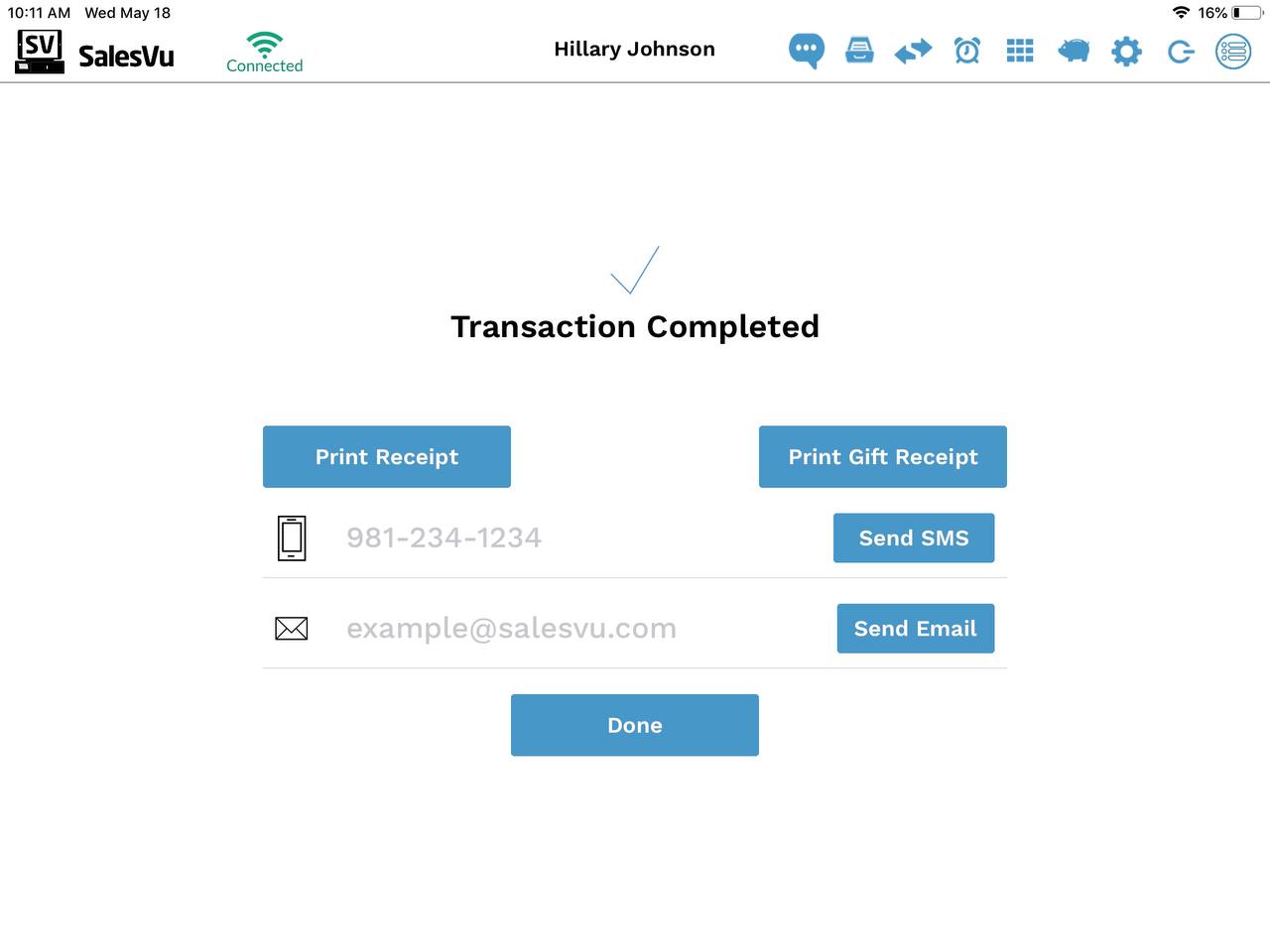You can print gift receipts from POS where we don't show product prices. For that, you need to enable this option first on the SalesVu.com portal. Then it will be available on the SalesVu POS app:
How to enable the gift receipt option for POS:
- Login to SalesVu.com
- Click on the 'V' drop-down icon at the top left
- Click on 'Receipts Settings'
- Enable the 'Print Gift Receipts' option
How to print gift receipt on POS:
- Add products to your order > touch on 'Pay'
- Select your payment method (cash, credit card, etc.)
- On the 'Thank you' page > touch on the 'Print Gift Receipt' option