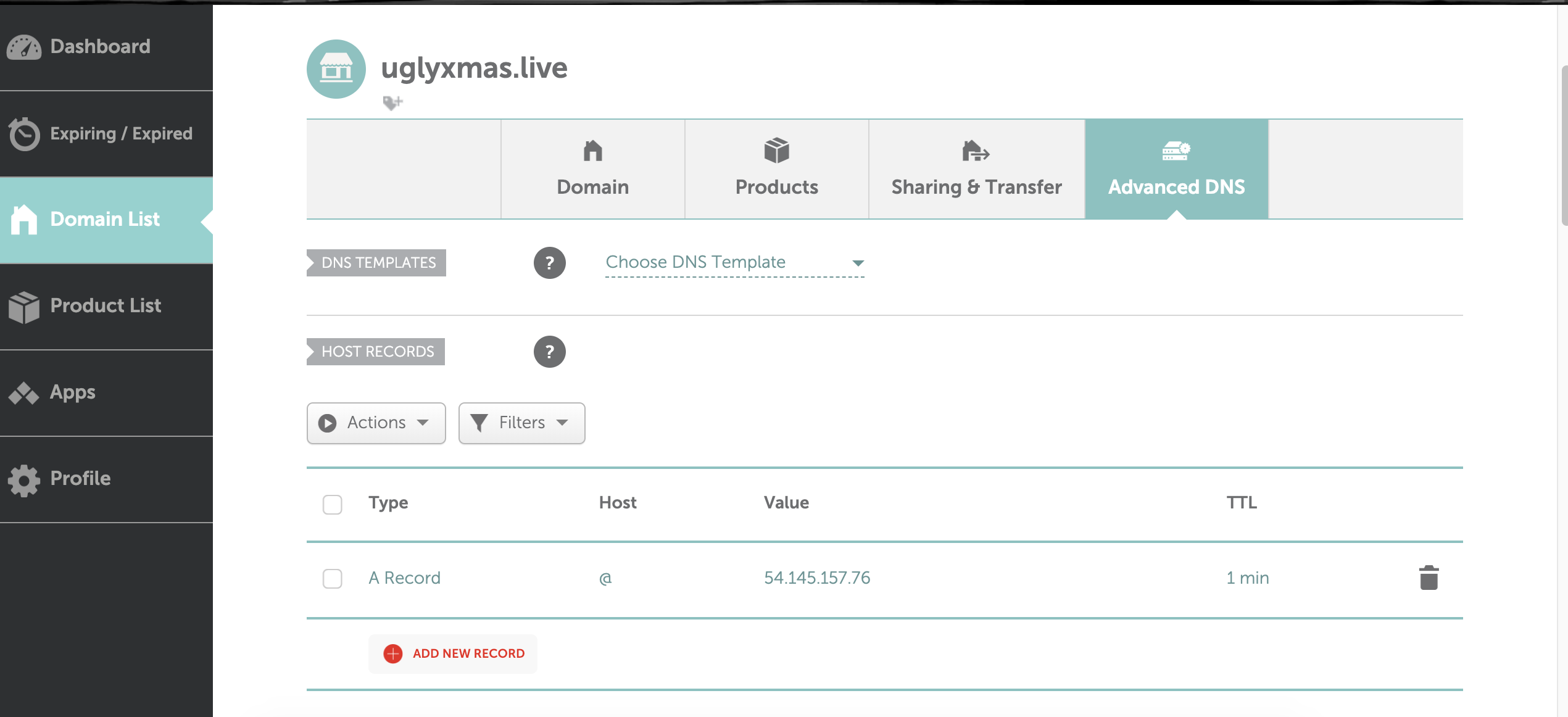Note: Please make sure that your website builder is pointed to your URL domain name
1. Enter your domain name which you would like to be pointed to salesvu.com within the e-commerce setting section of the portal.
a. Sign into SalesVu Website Builder (https://www.salesvu.com/website-builder/)
b. Settings (gear icon) -> Website Settings
c. Click on 'Switch to own domain'
d. Enter your full domain URL and save
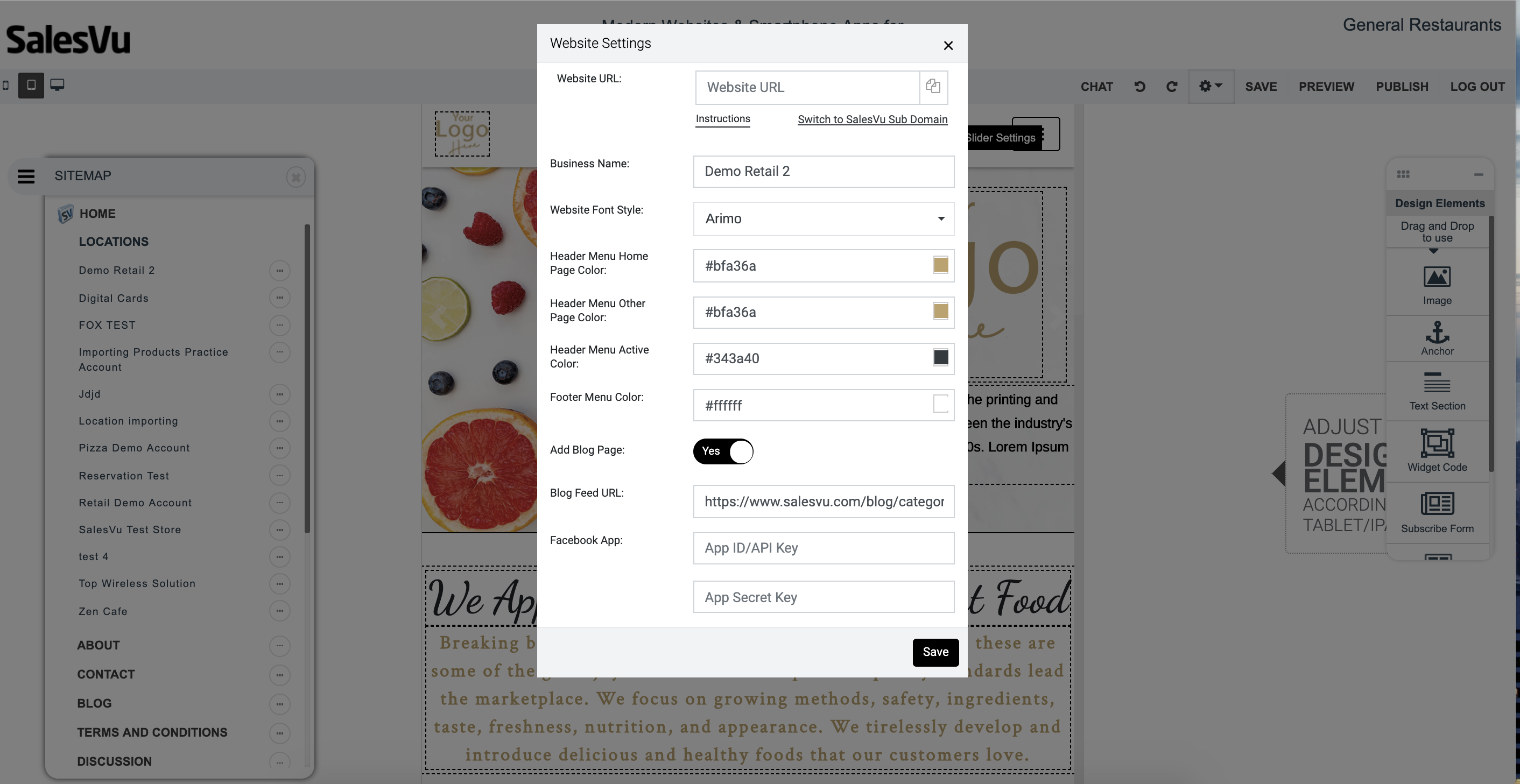
Pointing your domain to the SalesVu Website Builder
1. Sign into your namecheap dashboard -> Click on 'Domain List' -> select your domain name and click on 'Manage'
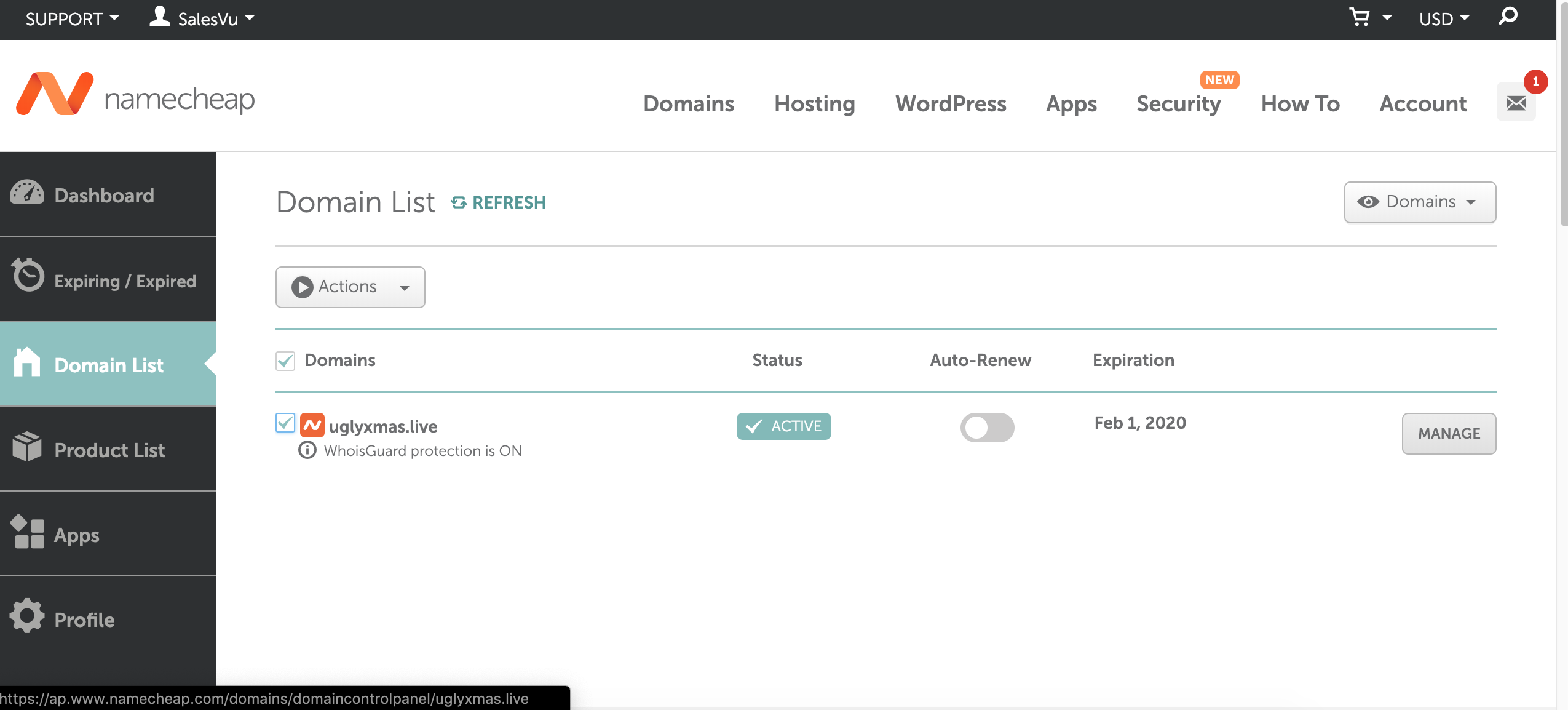
2. Click on 'Advance DNS'
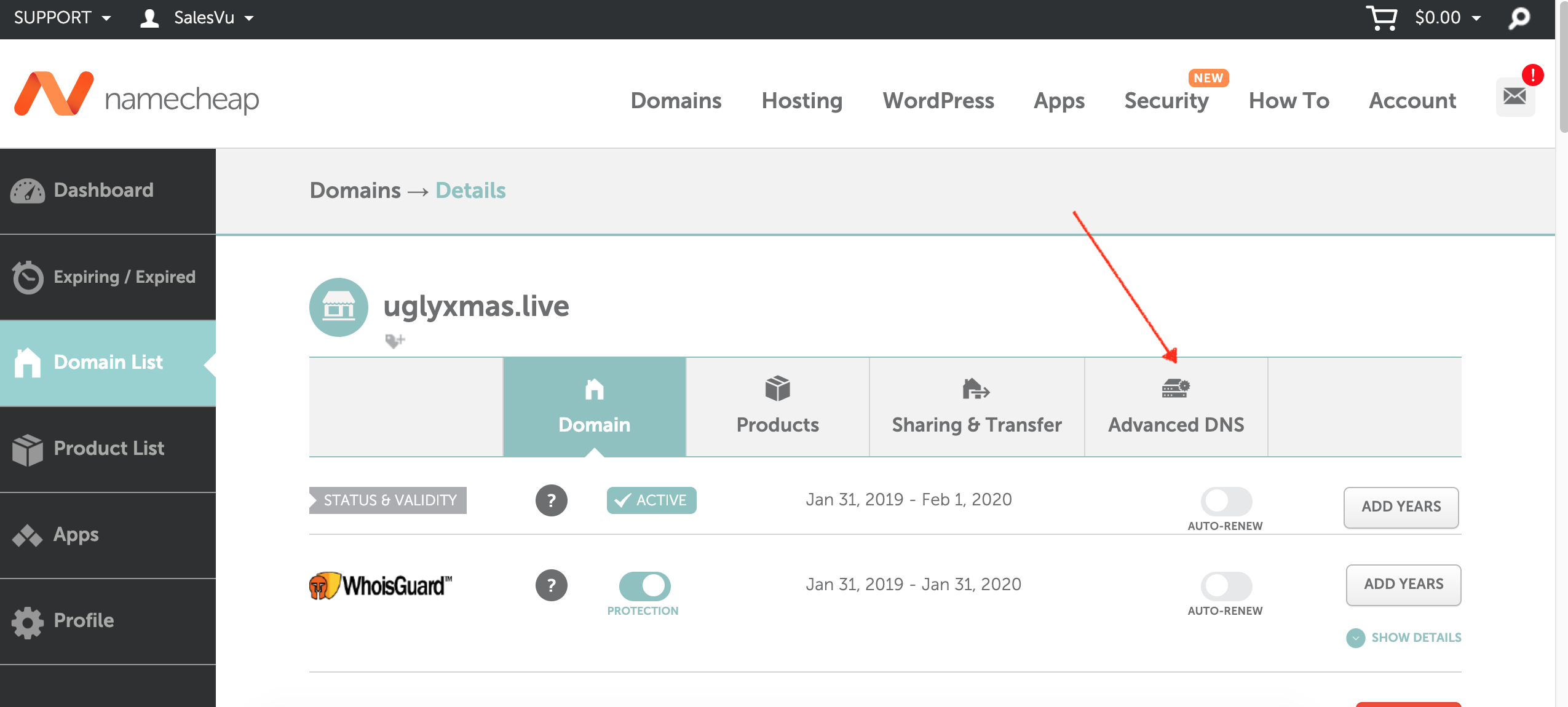
3. Add a new Record and enter the following
Type - A
Host - @
Value/IP - 54.145.157.76