1. Enter your domain name which you would like to be pointed to salesvu.com within the e-commerce setting section of the portal.
a. Sign into SalesVu Website Builder (https://www.salesvu.com/website-builder/)
b. Settings (gear icon) -> Website Settings
c. Click on 'Switch to own domain'
d. Enter your full domain URL and save
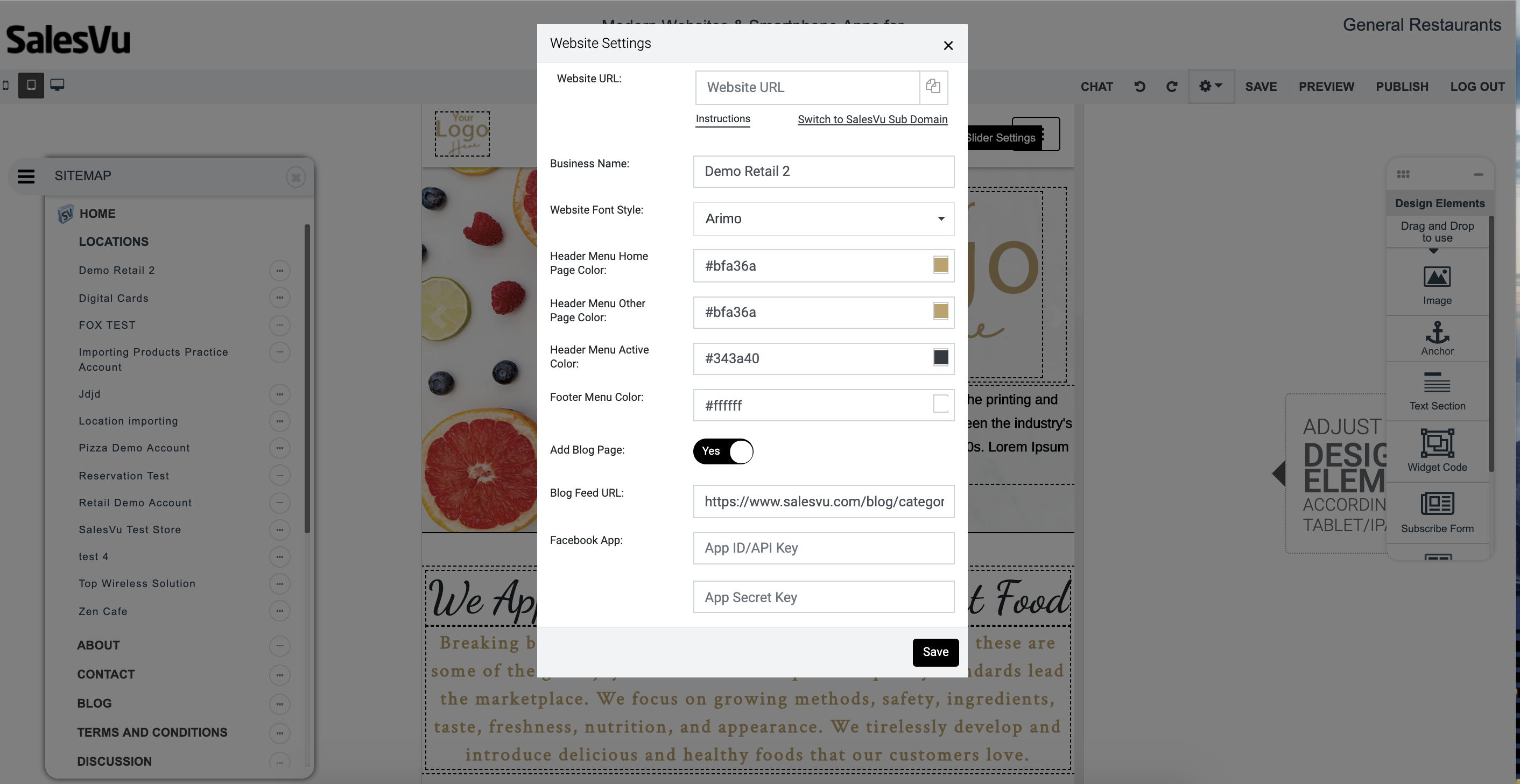
Pointing your domain to the SalesVu Website Builder
1. Sign into your Bluehost dashboard
2. Click on 'DNS Zone Editor' and add a record (available for legacy users)
Type - A
Name - @
Point it to - 54.145.157.76
Note: If you are not able to view the 'DNS Zone Editor' option then you can directly visit it by entering your domain URL at the end of the following below:
https://my.bluehost.com/cgi/
Example:
https://my.bluehost.com/cgi/
