1. Enter your domain name which you would like to be pointed to salesvu.com within the e-commerce setting section of the portal.
a. Sign into SalesVu Website Builder (https://www.salesvu.com/website-builder/)
b. Settings (gear icon) -> Website Settings
c. Click on 'Switch to own domain'
d. Enter your full domain URL and save
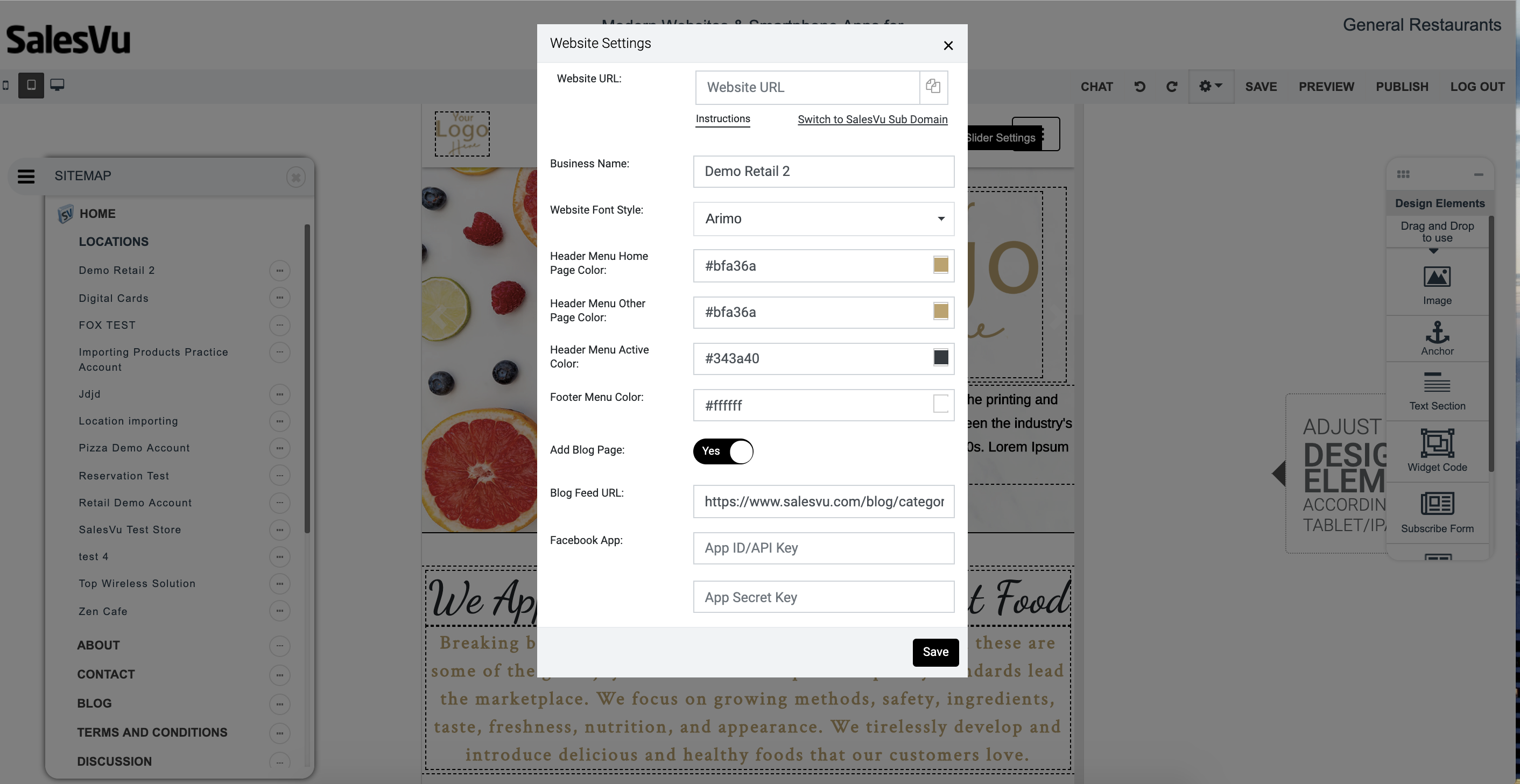
2. Sign into your domain provider’s dashboard and follow the steps below. The interface of each provider will be different. (Example images are from GoDaddy)
a. First create a DNS entry under DNS Settings.
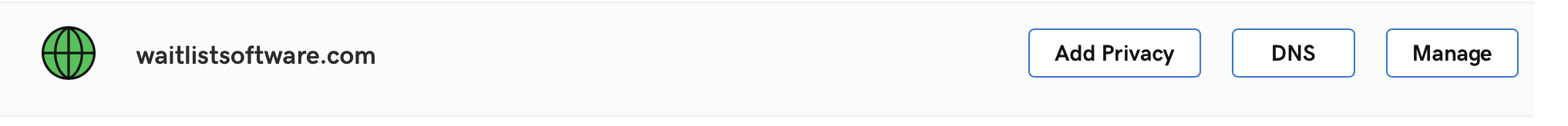
b. New A record DNS entry is needed to be pointed to 54.145.157.76
c. New A record entry is needed to point to 54.145.157.76
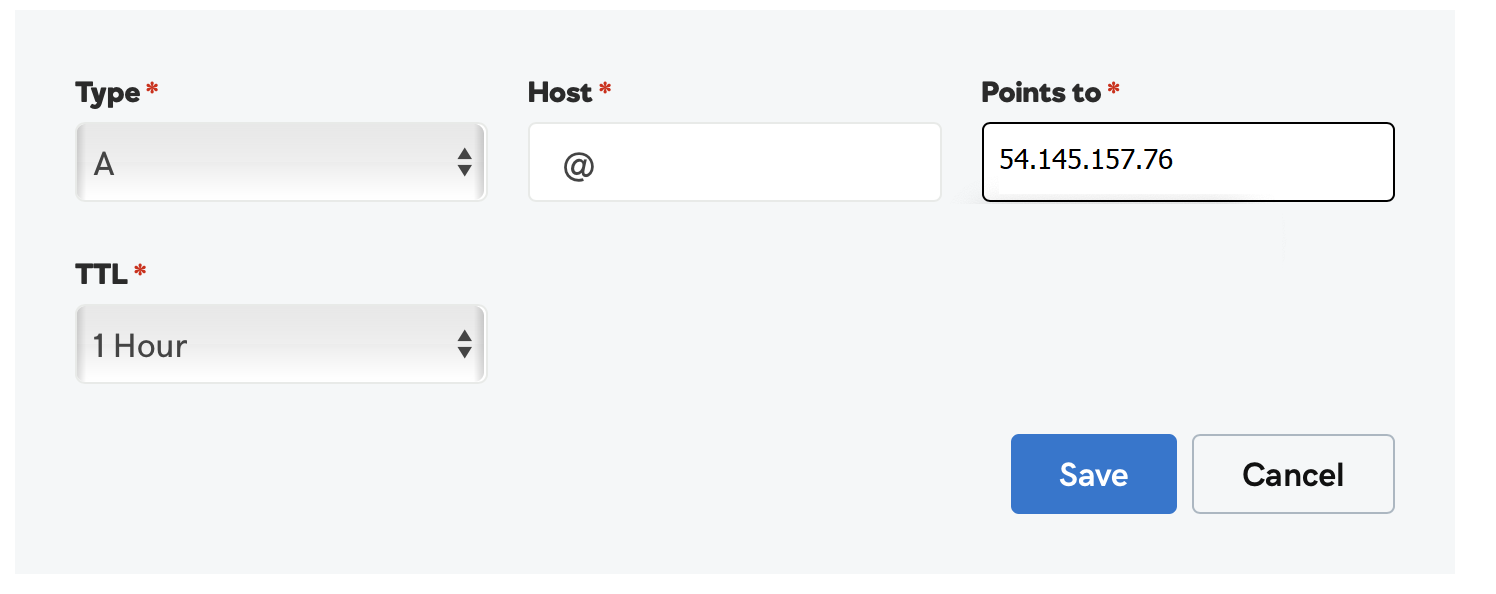
d. Once completed then please wait for 10-15 minutes for the DNS changes to apply. Now each time you visit your domain URL, it will display your SalesVu Ecommerce webstore.
