SalesVu allows you to save the deleted products and reactivate them later. You can review the deleted products on the SalesVu portal. All deleted products can be reinstated.
Note: to permanently delete the product from your account, please contact SalesVu support.
Please follow the steps below to view deleted/inactive products on the SalesVu portal:
1. Sign in to SalesVu.com
2. Click on "Products & Services" on the left vertical menu
3. Click on the "Active" filter and change it to "Deleted"
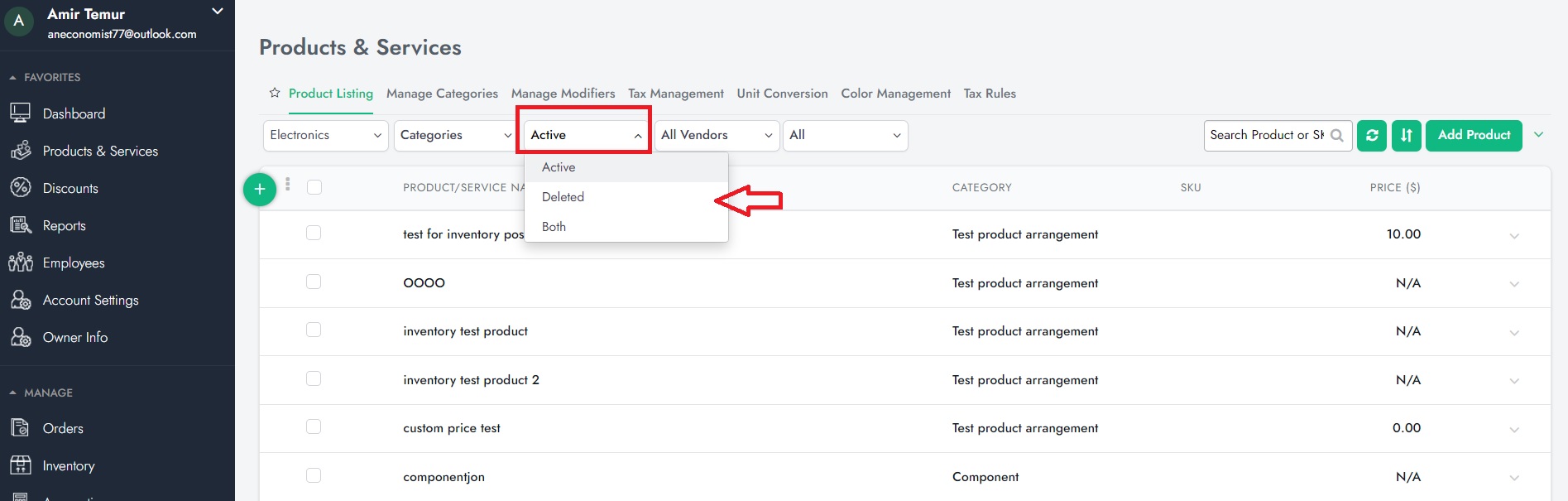
4. Locate the deleted item that you want to reinstate
5. Once you find the item, click the "V" icon next to it and select "Active," as well as confirm the change
5. If you use a SalesVu app, make sure to sync the app. To check the syncing steps, click Here
