1. Tap on Gear Icon(Settings) and then Tap on "More Settings"
2. Find the "Inventory Mode" in the "More Settings" section
3. Toggle on "Inventory Mode" Tap on "X" and go back to the main screen
4. Press and hold on to the product you want to change Inventory QTY, Enter a new quantity
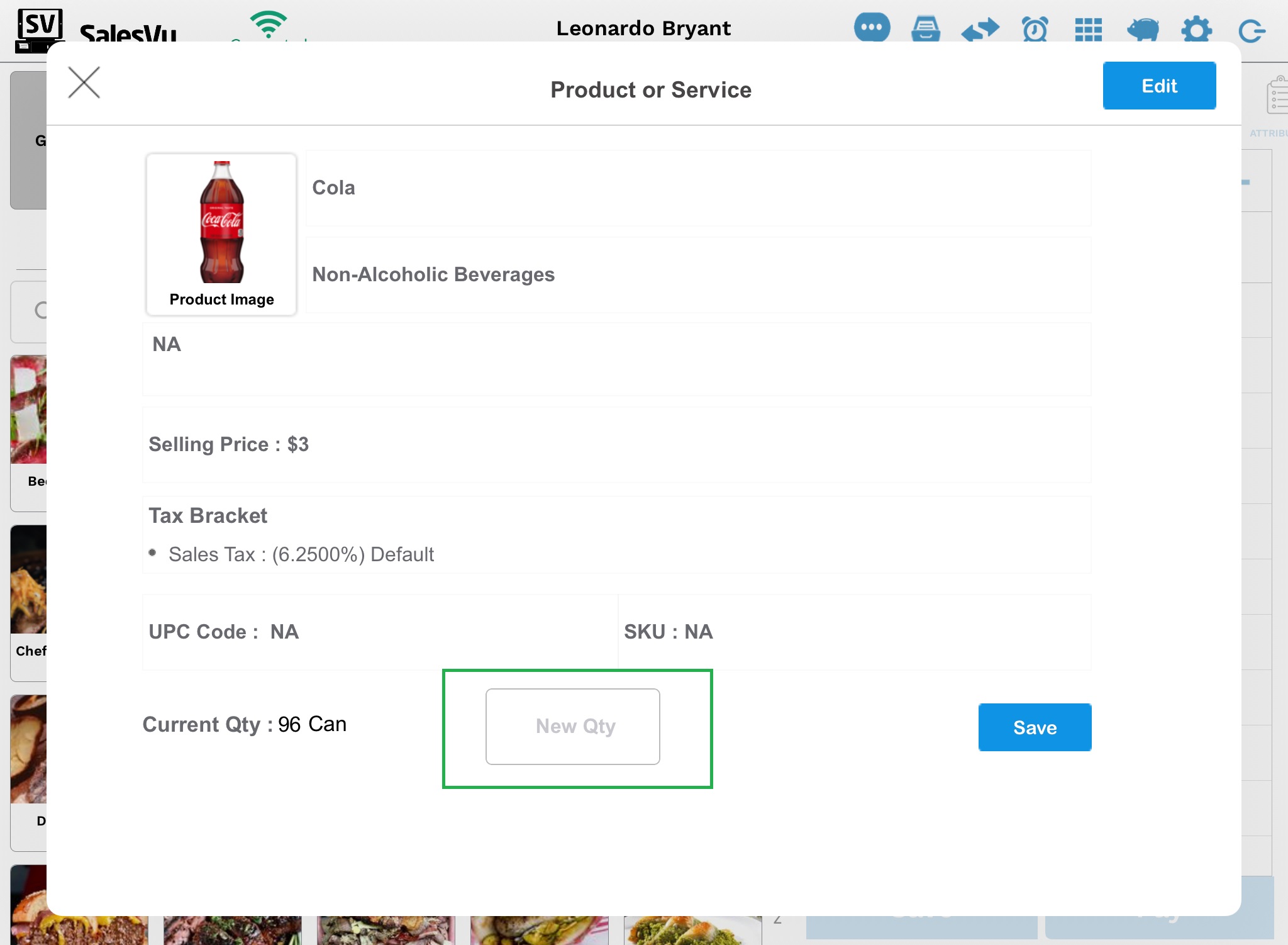
5. Enter Cost and Tap on "Save"
6. Tap on "OK", You are all set!
'