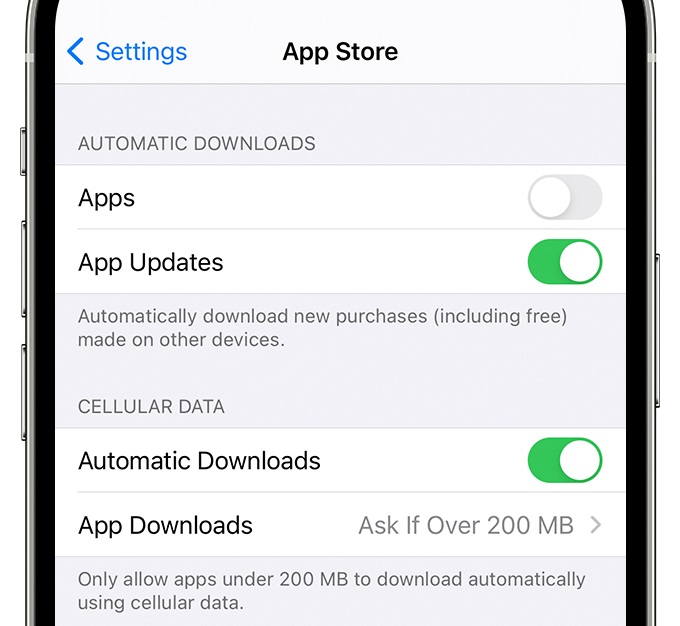Note: If the SalesVu POS app automatically updated during the middle of a shift, then either the iPad is on automatic updates or was manually updated by a user. After the update has been completed, the current shift is automatically closed out and synced to the portal. It will not be available back on the POS device.
It's recommended to update after business hours. Make sure to close out the current shift before updating the app. If your card readers or printers get disconnected, you can start a chat or call us at 888-900-5819 for assistance.
Please follow the steps below to disable auto-update
- Go to 'Settings' on your iPad
- Touch on 'App Store'
- Disable 'App Updates' under 'Automatic Downloads'