SalesVu has the ability to group the same items into a single line item on the printed receipt. See the steps below to enable this configuration:
1. Login to www.salesvu.com
2. Click on drop-down menu next to the owner name and "Select Location Settings"
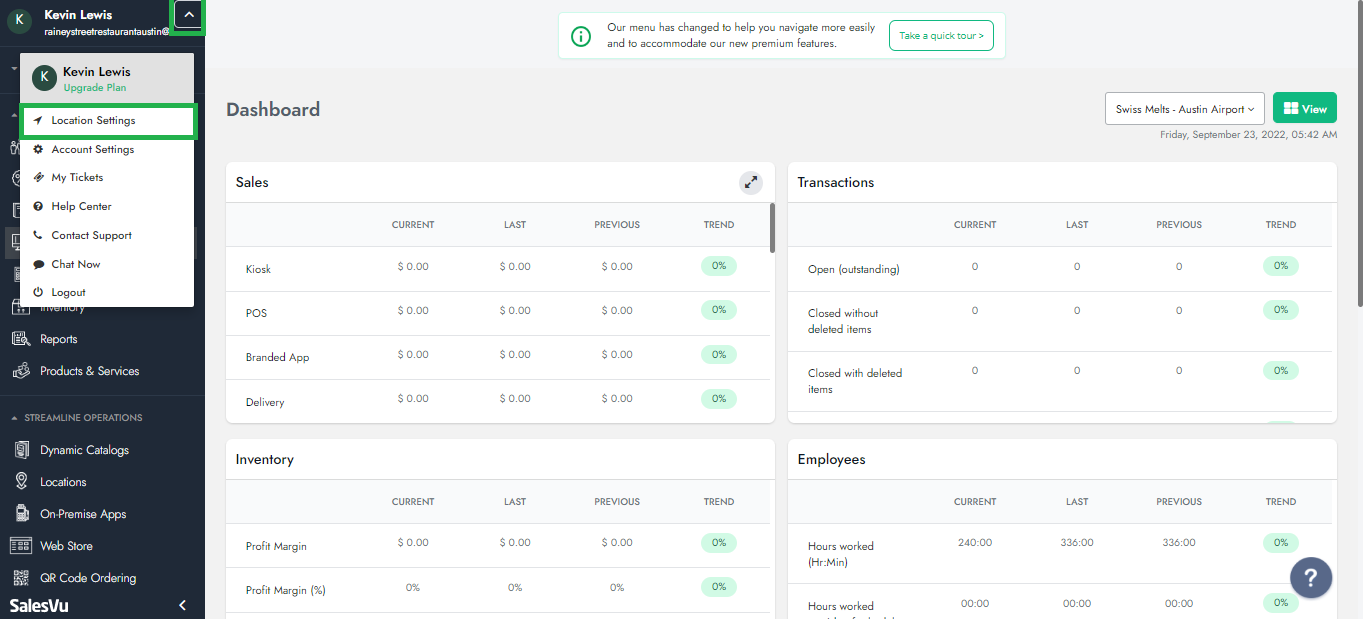
3. Click on 'Receipt Settings' from the top
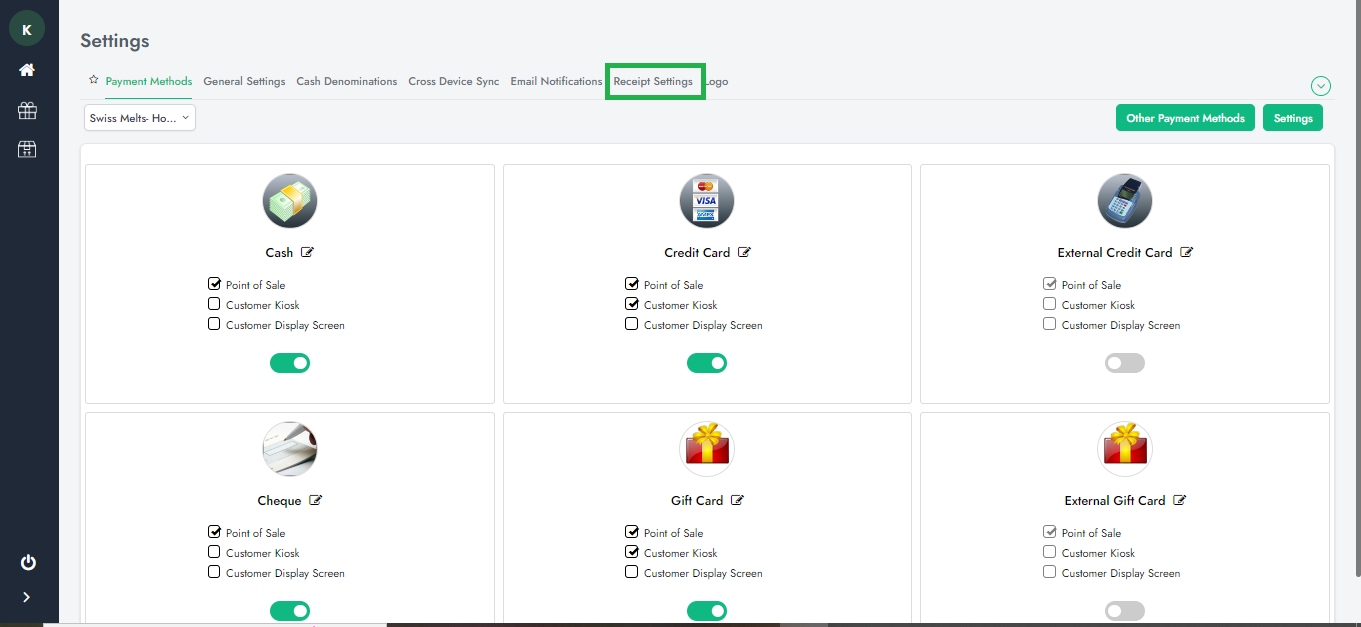
4. Enable the following setting: Consolidate product list on printed receipts?
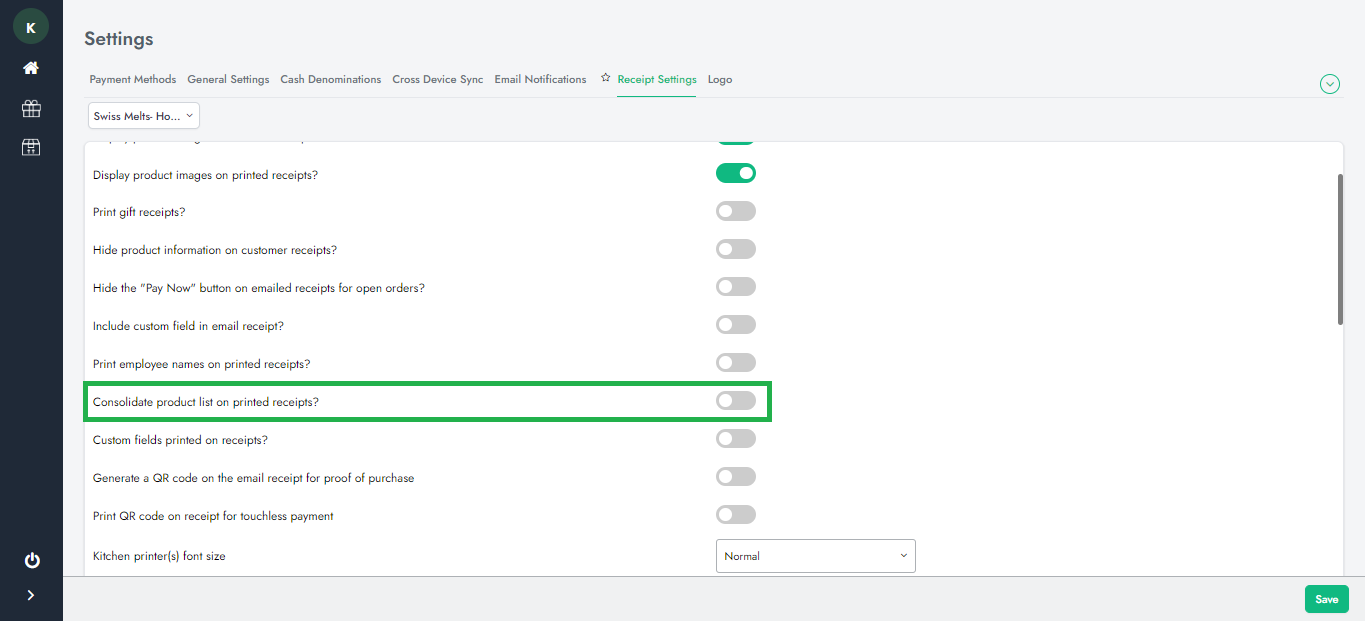
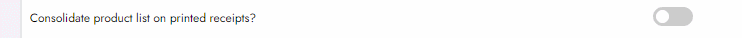
5. Click on "Save" and You are all set!
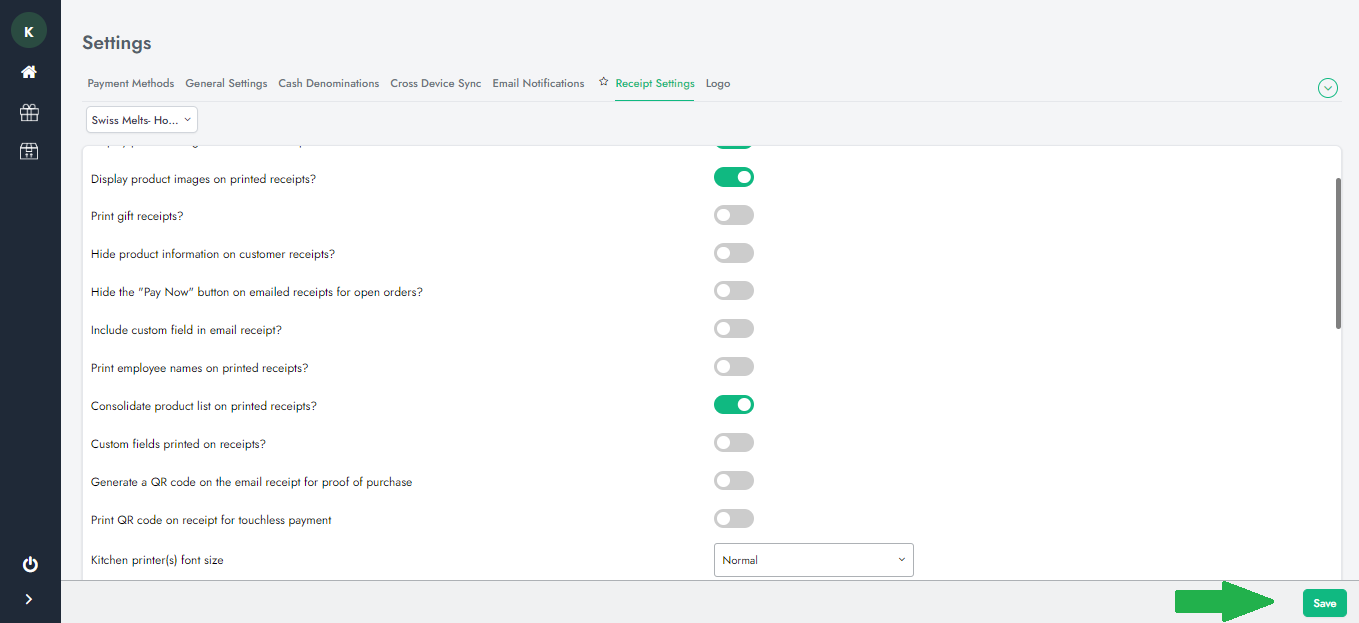
Please don`t forget to Sync SalesVu Apps after enabling the setting.
Important Note: Items with modifiers will not be consolidated.