The printing queue feature is designed to identify orders that don't print to certain printers that disconnect. When the printer is reconnected with POS, you can print the order from the printing queue tab under settings.
If orders are piling up under the printing queue, you might need to check if it's trying to print to one of the old printers that you disconnected from your network. For that go to 'Settings' > touch on 'Printing Queue' and check the printer name on the left.
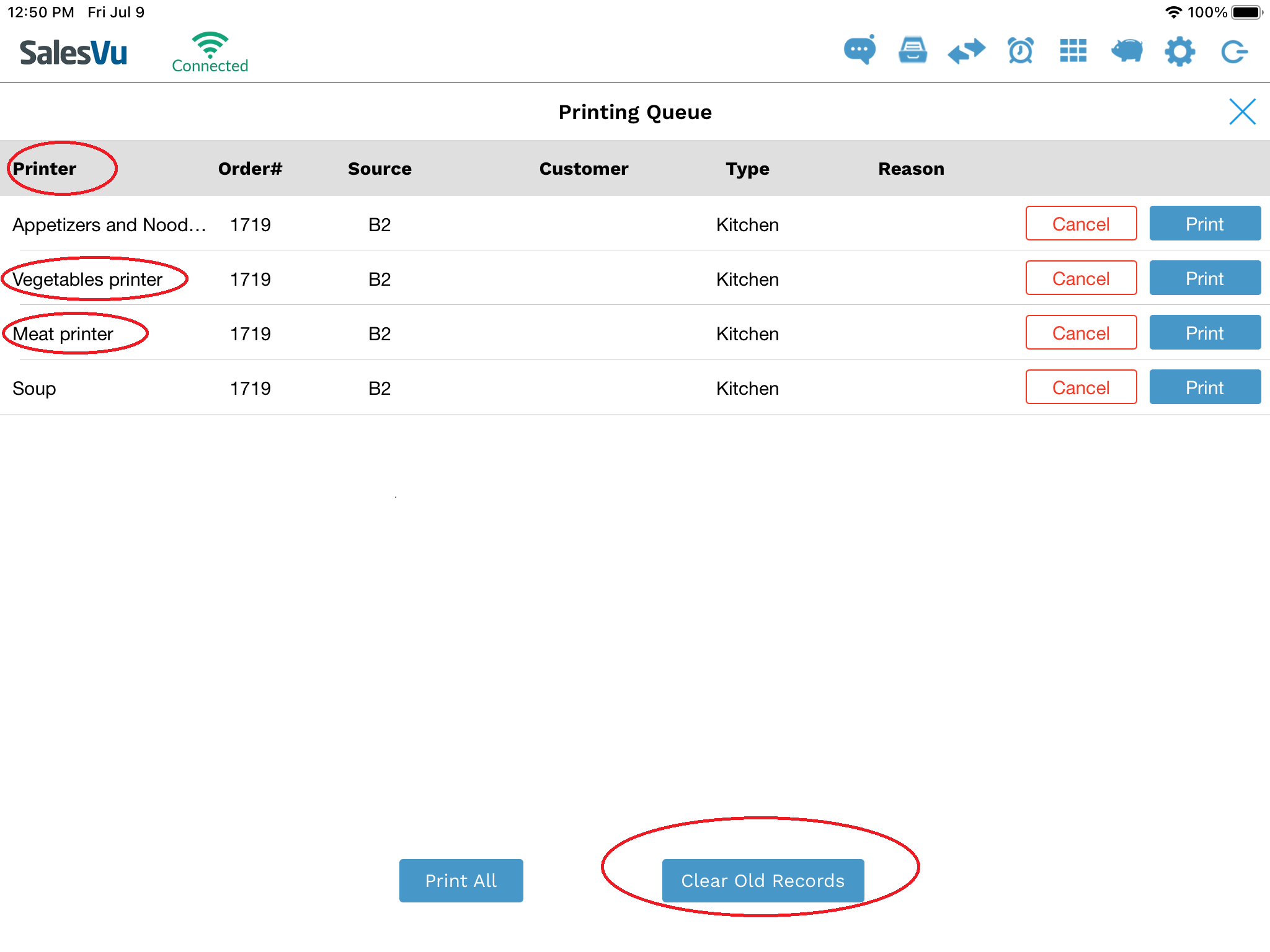
You can go to 'Settings' > 'Printer Options' on POS > and check what printers are actively connected at the moment to compare with 'Printing Queue'
If you recognize an old printer that needs to be deleted from your account, please start a chat by touching the chat icon at the right top and provide us with the printer name. And we will remove the printer for you.
Please note that when you touch on 'Clear Old Records' it removes only 24 hours old orders
