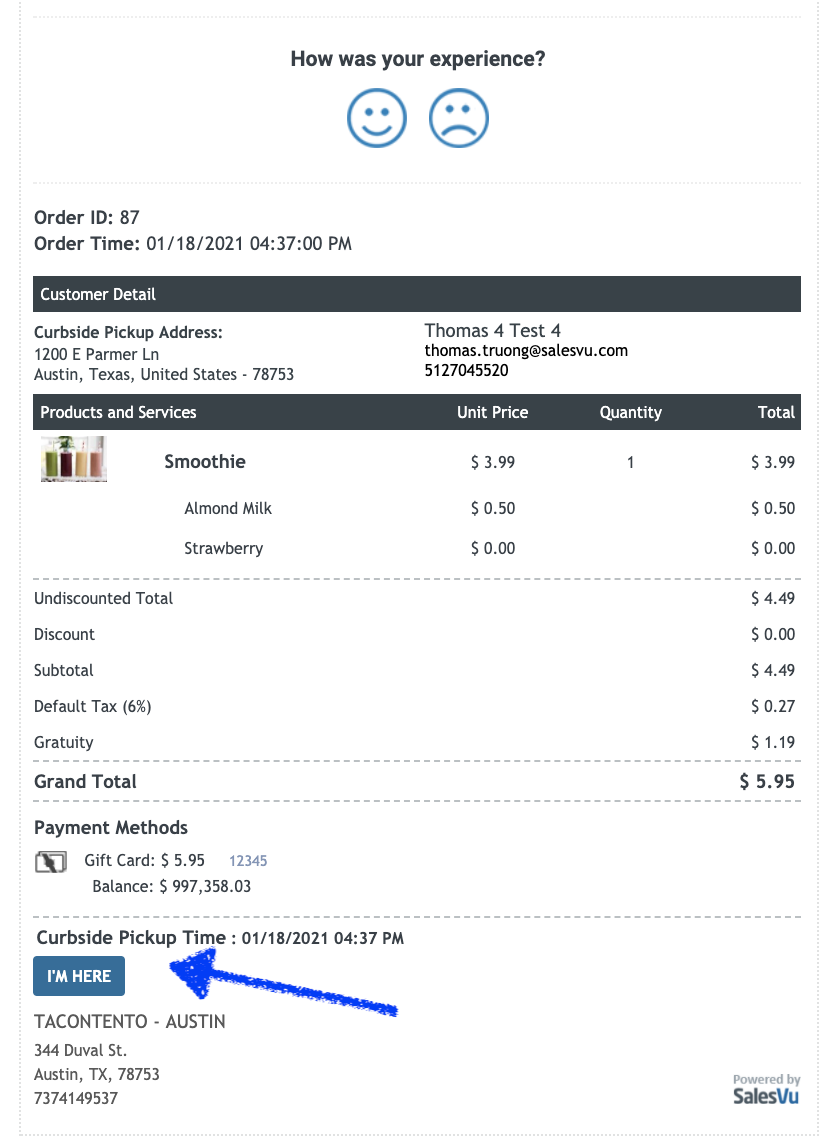SalesVu 8.5 now has the ability to receive 'IM HERE' notifications for curbside pick up.
1. Sign into SalesVu.com
2. Click on 'Webstore and Facebook Store'
3. Click on the 'SHOP' page under the 'Sitemap'
5. Click on the 'Settings' option available on the actual shop page and select 'Delivery Preferences'
6. Enable Pickup and click on 'Curbside Pickup Settings'
7. Enable the setting and text changes of your choice
8. Save and sync the POS
9. Once the order is placed, customers will receive an email receipt that will display the 'IM HERE' button which will notify the POS.