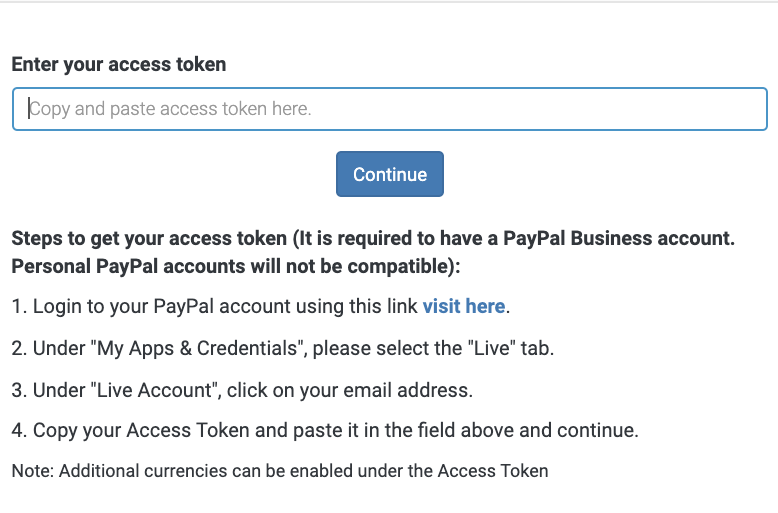SalesVu now integrates with PayPal business accounts. Personal PayPal accounts will not be compatible.
Connecting your PayPal account can be done by following these steps:
1. Sign into the SalesVu dashboard
2. Click on 'Settings'
3. Click on the 3 dots (drop down) and select 'PayPal Integration'
4. Login to your PayPal account using this link within the prompt
5. Under "My Apps & Credentials", select the "Live" tab.
6. Under "Live Account", click on your email address.
7. Copy your Access Token and paste it in the field above and continue.
Note: Additional currencies can be enabled under the Access Token