From the Marketing module, you can edit or delete your marketing campaigns. To do so, follow the steps below:
1. Log in to SalesVu.com
2. Click on 'Marketing'
3. Click on 'Email/SMS Marketing'
4. Find the template you want to delete or edit and click on the 'v' drop-down right side of the template's name
5. Click on 'Delete' or 'Edit'
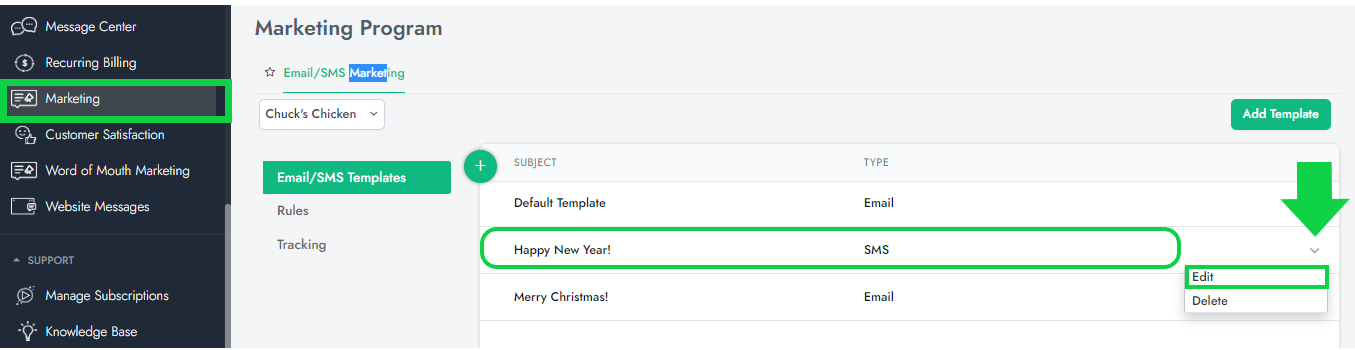
Note: When editing, you can modify the 'Type', 'From Name', 'From Email', and the campaign's 'Subject' and 'Body'
To review more about how to configure a Marketing template, click here.
